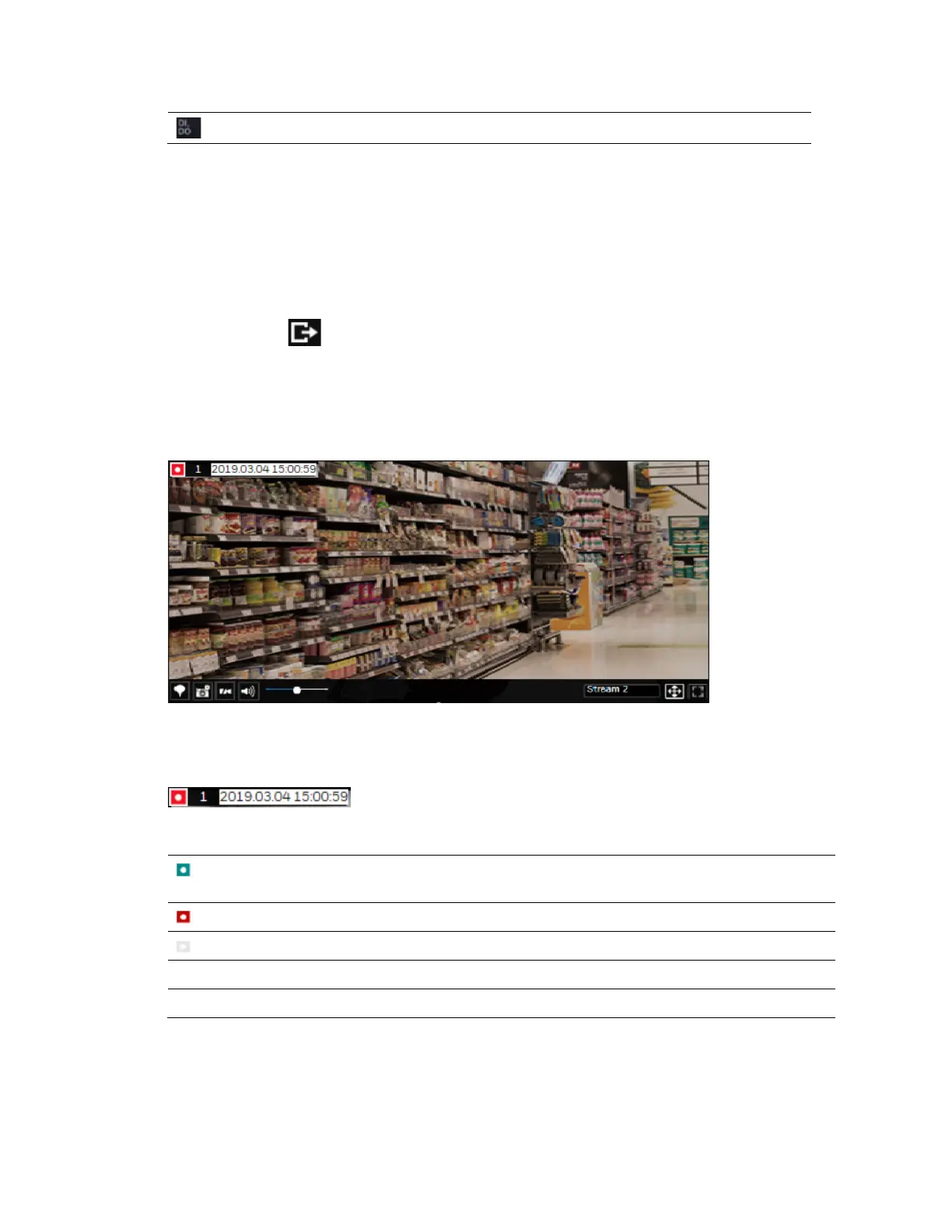Management over a Web Console
65
Click to display the NVR's Alarm In/Alarm Out statuses.
Time & Log out
The system date and time refers to the date and time kept on the NVR system's real time
clock.
Due to the limited space for the user name, user name may be partially displayed until you
hover your mouse cursor.
To Log out, click .
Live View Window
Figure 7-6 Live View Window
Information Bar
Figure 7-7 Information Bar
Table 7-3 Information Bar
Connected with live streaming; a single click on this icon can trigger a
manual recording.
Connected and recording video to system storage.
Disconnected or trying to establish a connection.
15:00:59 Video time
2019.03.04 Date
Tool Bar
