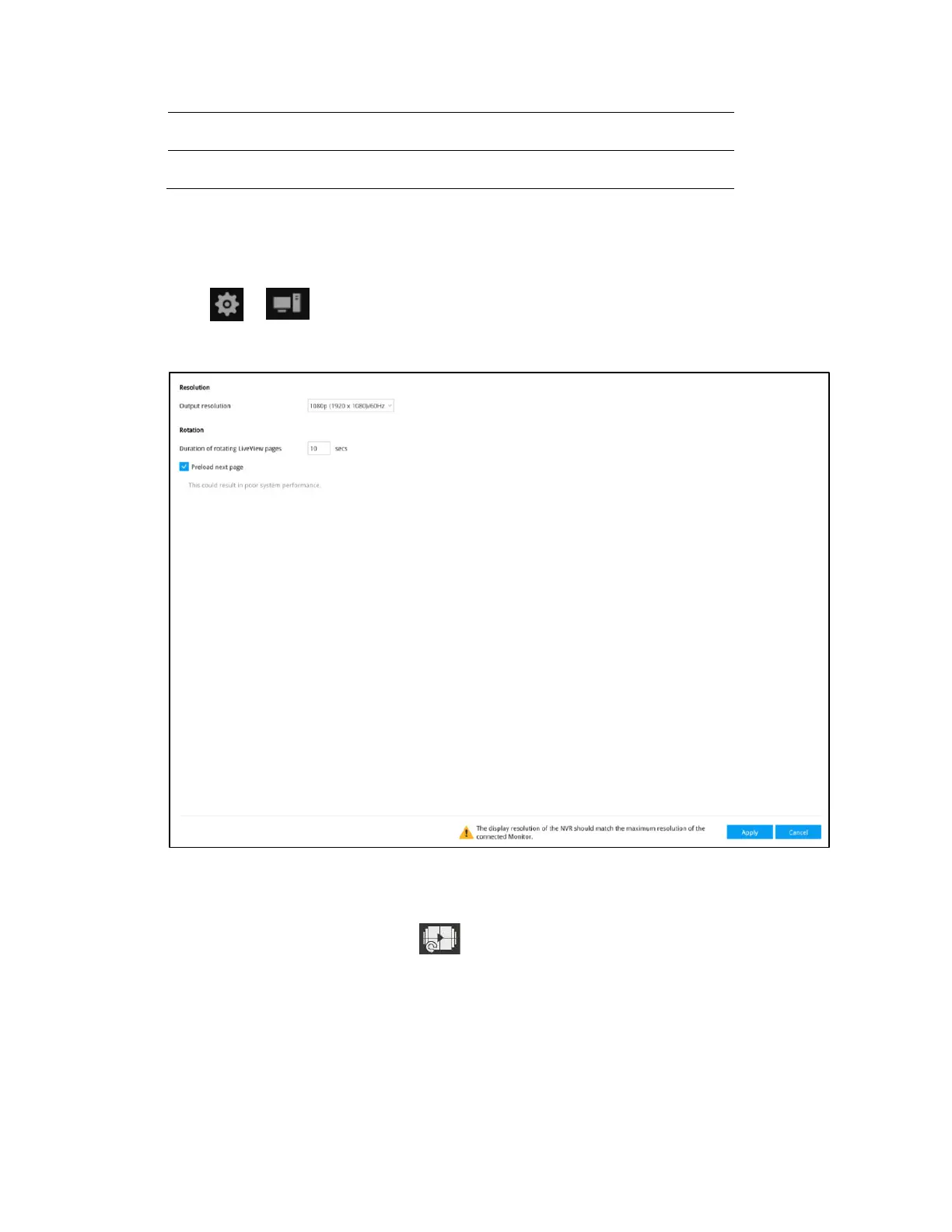30 Series Network Video Recorder User Guide
50
SDCZ600-032G-G35, SanDisk Cruzer Glide 3.0 32GB
Sony USM16GL, microvault USB2.0 16GB
Setting-System-Display
Go to Display.
Figure 6-34 Display
On this page, you can configure the system to consecutively display (rotate) cameras' view
cells on the Liveview window. For example, if you have 8 cameras in 2 2x2 layouts, the rotation
can let you see the live views of all cameras by every few seconds.
To enable the rotate function, click on the layout panel.
