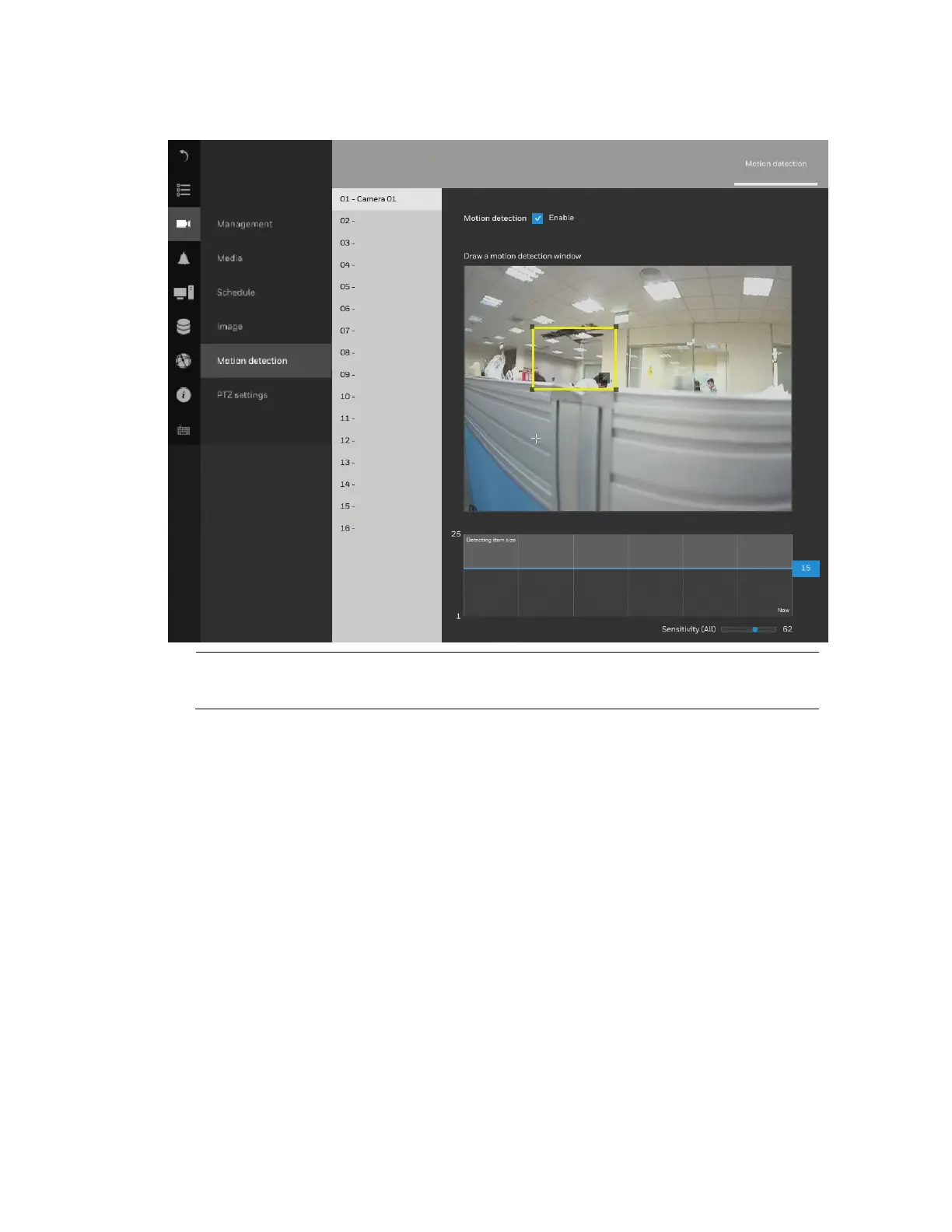30 Series Network Video Recorder User Guide
40
Figure 6-17 Motion Detection
Note Up to 5 ROI windows can be created for a camera.
To set up a detection window:
1. Select a camera by a single click in the camera list.
2. Click and drag to draw a rectangular detection window.
3. Pull the detection area level up to a preferred position. An object must be larger than the
detection area to trigger an alarm.
4. Select a Sensitivity level using the slide bar.
5. Click Apply for the configuration to take effect.
Setting-Camera-PTZ settings
Please see Configuring PTZ Settings on page 17.
