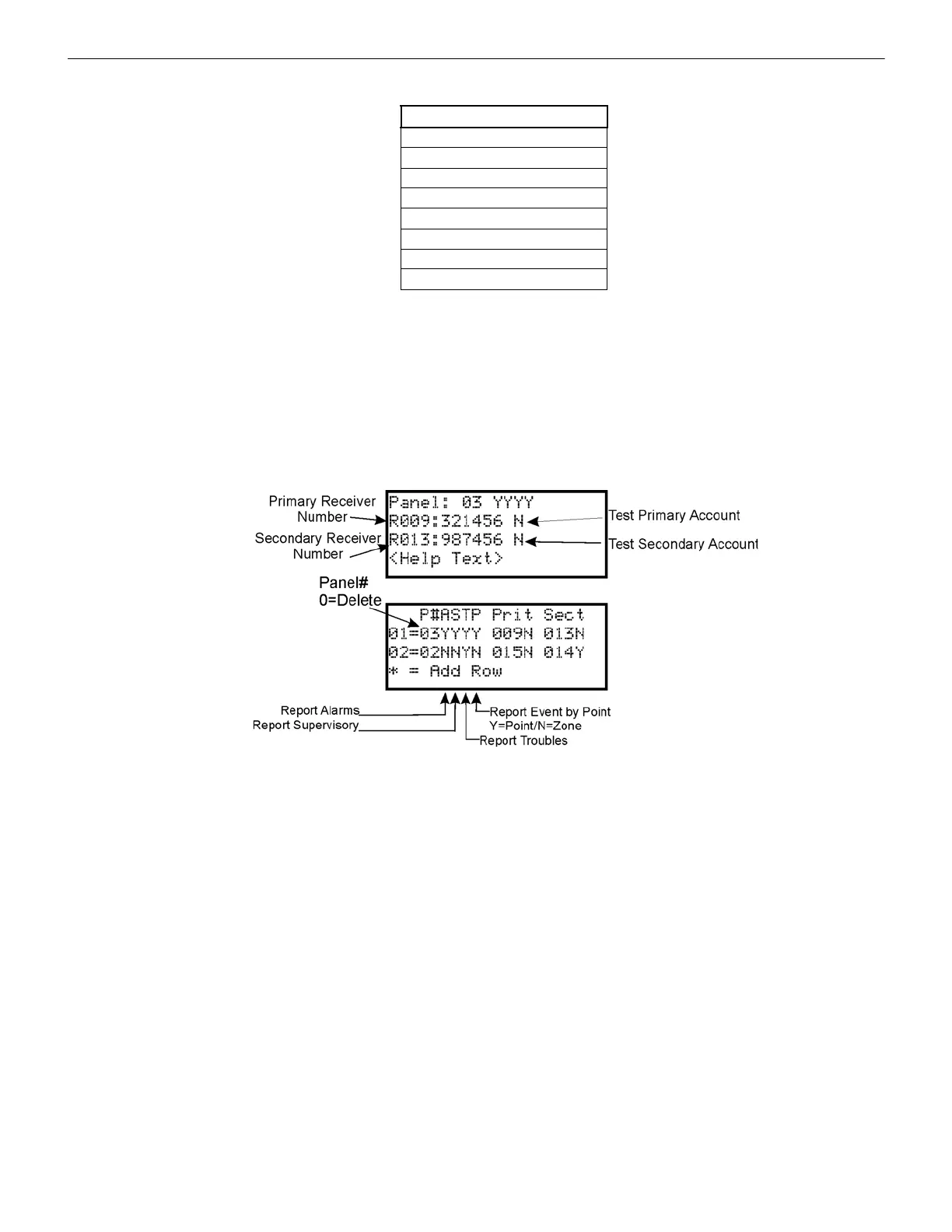6808 Manual — P/N LS10146-001SK-E:C 09/28/2017 71
Network Management
Available Format choices are:
Communicator Reporting Table
The Communicator Report Table specifies event reporting for each panel on the communication link. Each row in the table specifies a
panel, event types to report, primary and backup receiver numbers, and report by point or zone. Associated with the receivers are account
number and daily test option. The table can have up to 99 rows.
1. From the main menu.
2. Select 6 for Network Programming.
3. Press 6 to enter Communicator Options menu.
4. Select 4 for Communicator Reporting Table.
5. Press * to add rows, Press ENTER to edit data
Figure 6.1 Communicator Reporting
6.3 Sync Network Options
If after making changes to network programming, the distribution of network options fail, the system will report a trouble of network
options out of sync. Use this menu to redistribute changed options to the rest of the network. The user will be required to choose a panel
to source the options from. Scroll down through the informational message and press ENTER to view the Select Source screen.
1. Enter the installer code. The panel will automatically go to the main menu.
2. Select 6 for Network Programming Menu.
3. Select 8 for Sync Network Options.
Reporting Format
Contact ID
SIA500
SIA8
SIA20
Ethernet
Cellular
eVance
UNUSED
