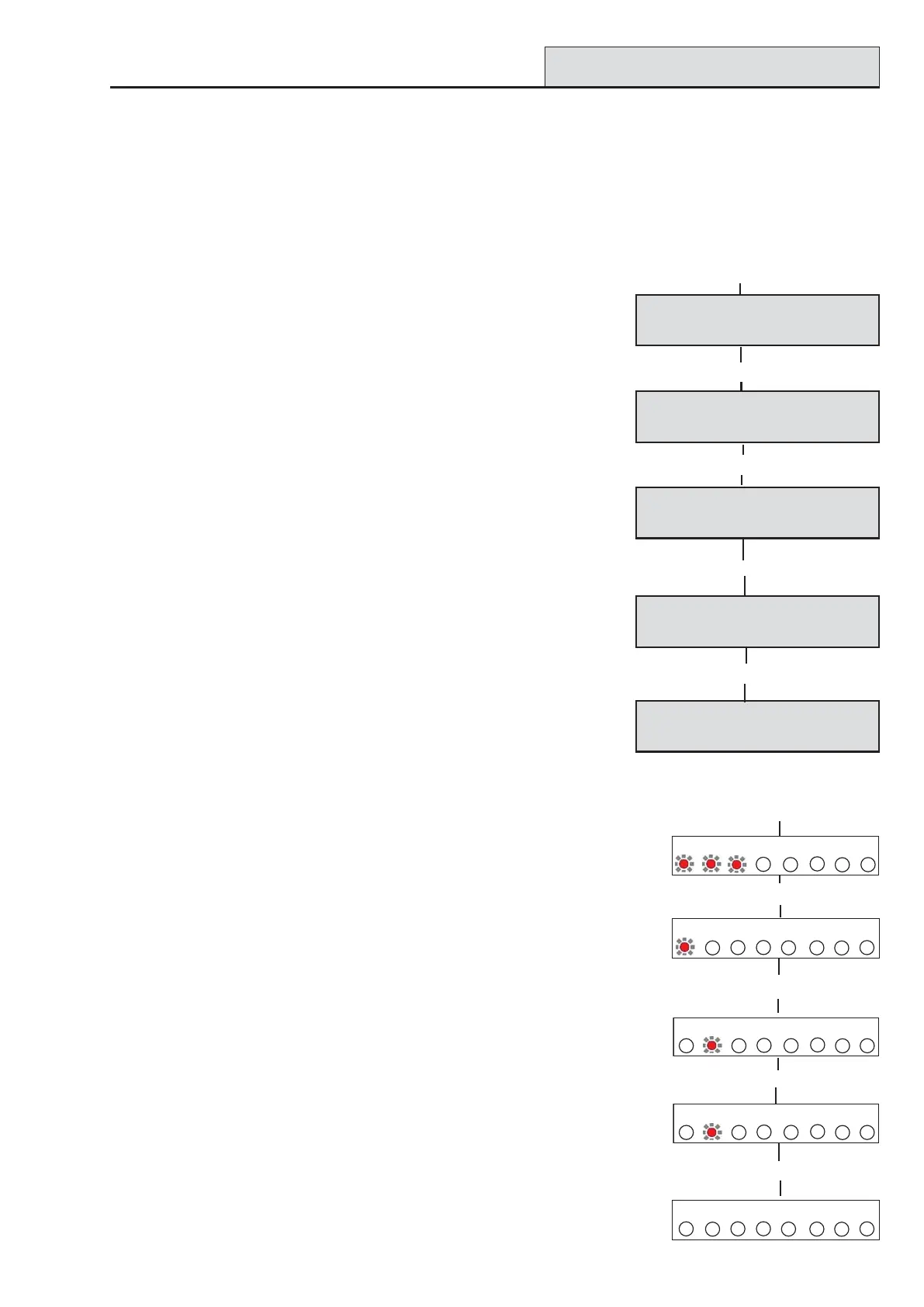Accenta/Optima Engineer’s Manual
37
3 = Inhibit Zones
This is a zone which, on setting the panel, allows access to the entry/exit zone. However, if the panel is set and
a time inhibited zone is triggered before an entry/exit timed zone then an alarm will be generated immediately.
LCD Keypad:
NOTE: Pressing the number toggles the zone ON or OFF
While in Engineer program mode, to set up zones as inhibit,
• Press [PROG] to give a choice of programs or press
[up arrow] until P>Set Up Programs is displayed then press
[SET].
• Select program 1, 2 or 3.
• The first screen to appear is Program Edit Used Zones.
• Press [3] to enter into Inhibit Zones. The first zone can now be
set as inhibited or uninhibited.
• To edit the other zones press [Number] or [up arrow] to go to
a particular zone.
• Press [RESET] three times to leave menu.
[PROG]
[1]
[3]
[RESET]
[Number]
LED Keypad:
NOTE: Pressing the number toggles the zone ON or OFF
While in Engineer program mode, to set up zones as inhibited,
• Press [PROG] to give a choice of programs. LED’s 1, 2 and 3 are
flashing.
• Select program [1, 2 or 3]. If program 1 is selected, LED 1 is ON.
• Press [3] to enter into Inhibit Zones. The first zone can now be
set as inhibited or uninhibited.
• To edit the other zones press [Number] to go to a particular zone.
Default settings are shown opposite.
• Press [RESET] three times to leave menu.
[PROG]
[3]
1: Descriptor1: Descriptor
1: Descriptor1: Descriptor
1: Descriptor
Inhibit:Inhibit:
Inhibit:Inhibit:
Inhibit:
YESYES
YESYES
YES
P>Select ProgramP>Select Program
P>Select ProgramP>Select Program
P>Select Program
1 2 or 31 2 or 3
1 2 or 31 2 or 3
1 2 or 3
P>Program EditP>Program Edit
P>Program EditP>Program Edit
P>Program Edit
Used Zones Used Zones
Used Zones Used Zones
Used Zones
[Number]
[Number] or [up arrow]
2: Descriptor2: Descriptor
2: Descriptor2: Descriptor
2: Descriptor
Inhibit:Inhibit:
Inhibit:Inhibit:
Inhibit:
NONO
NONO
NO
[RESET]
P>Set UpP>Set Up
P>Set UpP>Set Up
P>Set Up
Programs Programs
Programs Programs
Programs
Programs (cont’d)
