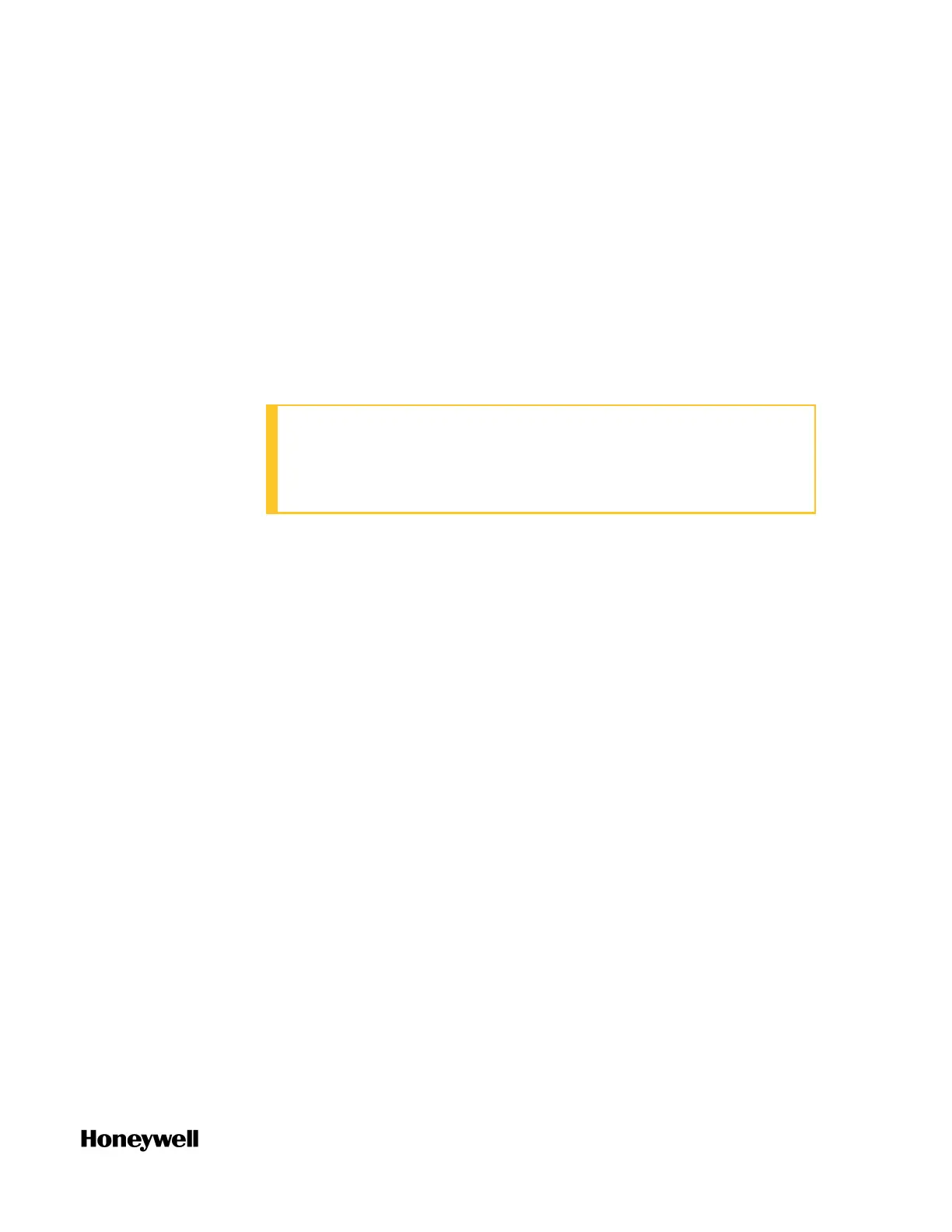107
Installing ControlEdge integration service
Starting with Experion R501.1, you can communicate with the
following controllers in the Experion PKS system through CDA. You
should install and start the ControlEdge integration service on the
Experion Server.
n C300
n ACE
n Sim-C300
n Sim-ACE
ATTENTION: It is required to install the ControlEdge integration
service on both Experion servers when using Experion Server
redundancy, and all Server nodes in the Experion Backup
Conotrol Center topology.
To install the ControlEdge integration service
1. Insert the ControlEdge Builder Media Kit into the DVD-ROM drive.
2. Browse to the folder ControlEdgeIntegrationService, and double-
click the file ControlEdgeIntegrationService.exe.
3. The ControlEdgeIntegrationService - InstallShied Wizard dialog
appears. Click Next.
4. In the License Agreement page, click I accept the terms in the license
agreement and click Next.
5. In the Customer Information page, enter your information if
required. Click Next.
6. In the Setup Type page, select the setup type that best suits your
needs. It is recommended to select Complete. Click Next.
7. In the Ready to Install the Program page, click Install to begin the
installation. You can click Cancel to abort the installation.
8. The installation is in progress, and then the Set Service Login dialog
appears.
9. Enter the Username, Password and Confirm password for the user
account that the ControlEdge Integration Service shall log on as.
Click OK.
Chapter 6 - Communication
