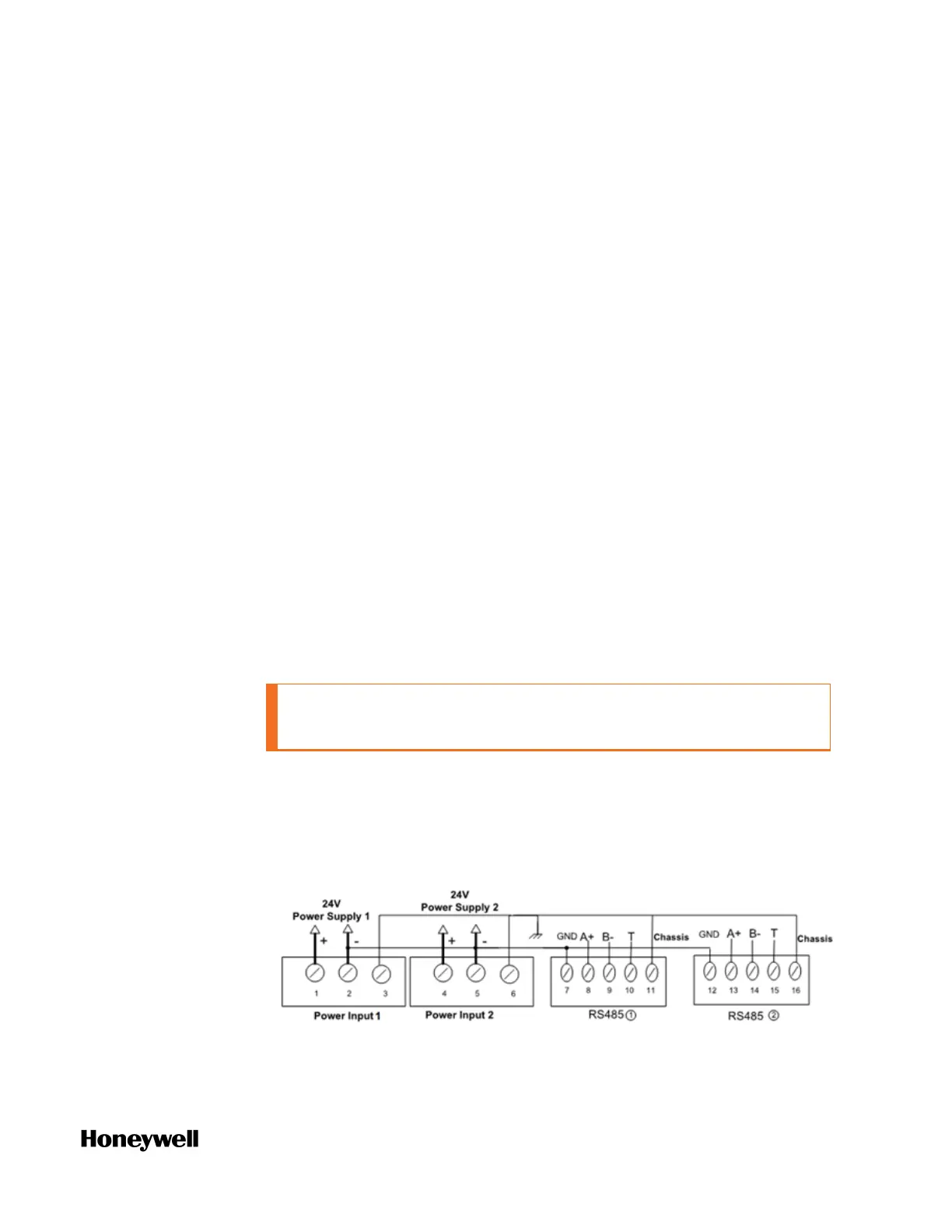37
Installing the assembly
This section introduces you to mount the assembly.
To install the controller with expansion I/O modules
1. Remove the connector cover on the right side of controller IOTA.
2. Mount the controller IOTA onto the DIN rail.
3. Mount the expansion I/O IOTAs onto the DIN rail and insert the
IOTA into the controller IOTA.
4. Set the rotary switch to the address of the IOM, ranging from 1 to
99.
5. Insert the CPM onto the IOTA and secure it.
6. Insert IOM onto the expansion I/O IOTA and sure it.
Wiring and cabling
All I/O channels share the power source with the system components
while the two analog output devices are powered internally. In most
cases, the other 26 channels require external cabling to introduce the
voltage to field loops from the system power source.
Grounding and Shielding
CAUTION: ControlEdge 2020 controller must be connected to
earth ground.
Connect ControlEdge 2020 Controller to earth ground through power
input terminal chassis ground pin (pin 33) as illustrated in the
following figure.
Figure 3-15: Redundant Controller Grounding
Connect Expansion I/O to earth ground through pin 31 as illustrated
in the following figure.
Chapter 3 - Hardware
