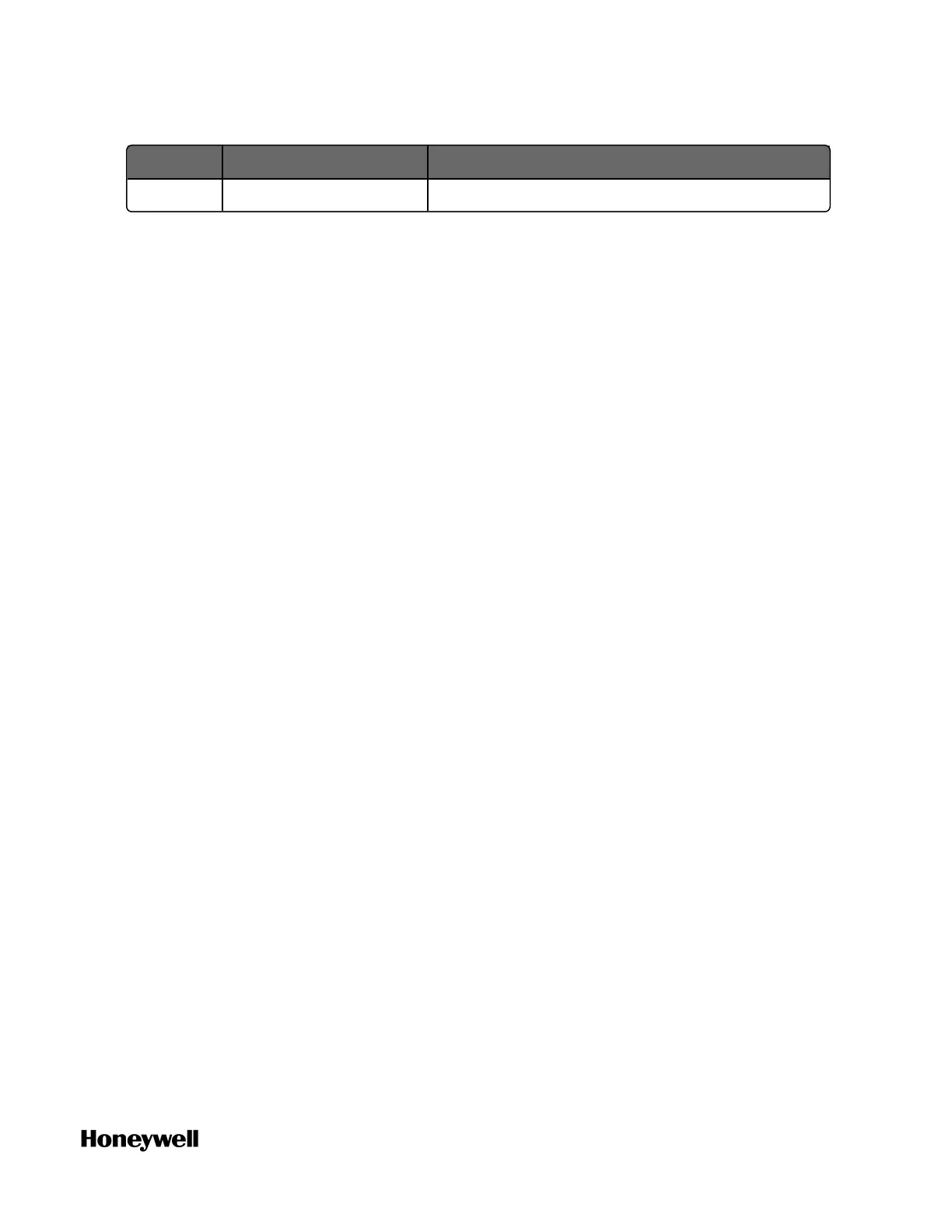113
Task Go to
bound field devices. Builder User's Guide.
Configuring User Defined protocol
You can configure User Defined protocol for serial ports of
ControlEdge 2020 controller, and serial communication modules of
ControlEdge 900 controller.
This section only provides simplified configuration procedures. For
more information, see "User Defined Protocol" in the ControlEdge
Builder Protocol Configuration Reference Guide.
See the following rules for using user defined protocol:
n User defined protocol can be bound on RS232 and RS485 ports.
For each serial port, it allowed to connect one device via user
defined protocol.
n Two function blocks are provided: COM_SEND and COM_RECV.
n Another function block CRC_16 can be used to handle CRC.
n You can make data type and use function blocks under library
PROCONS to group or ungroup data frame.
To configure User Defined protocol
1. Bind User Defined protocol to a serial port.
2. Create a data type for User Defined protocol.
3. Configure User Defined protocol function block.
Chapter 6 - Communication
