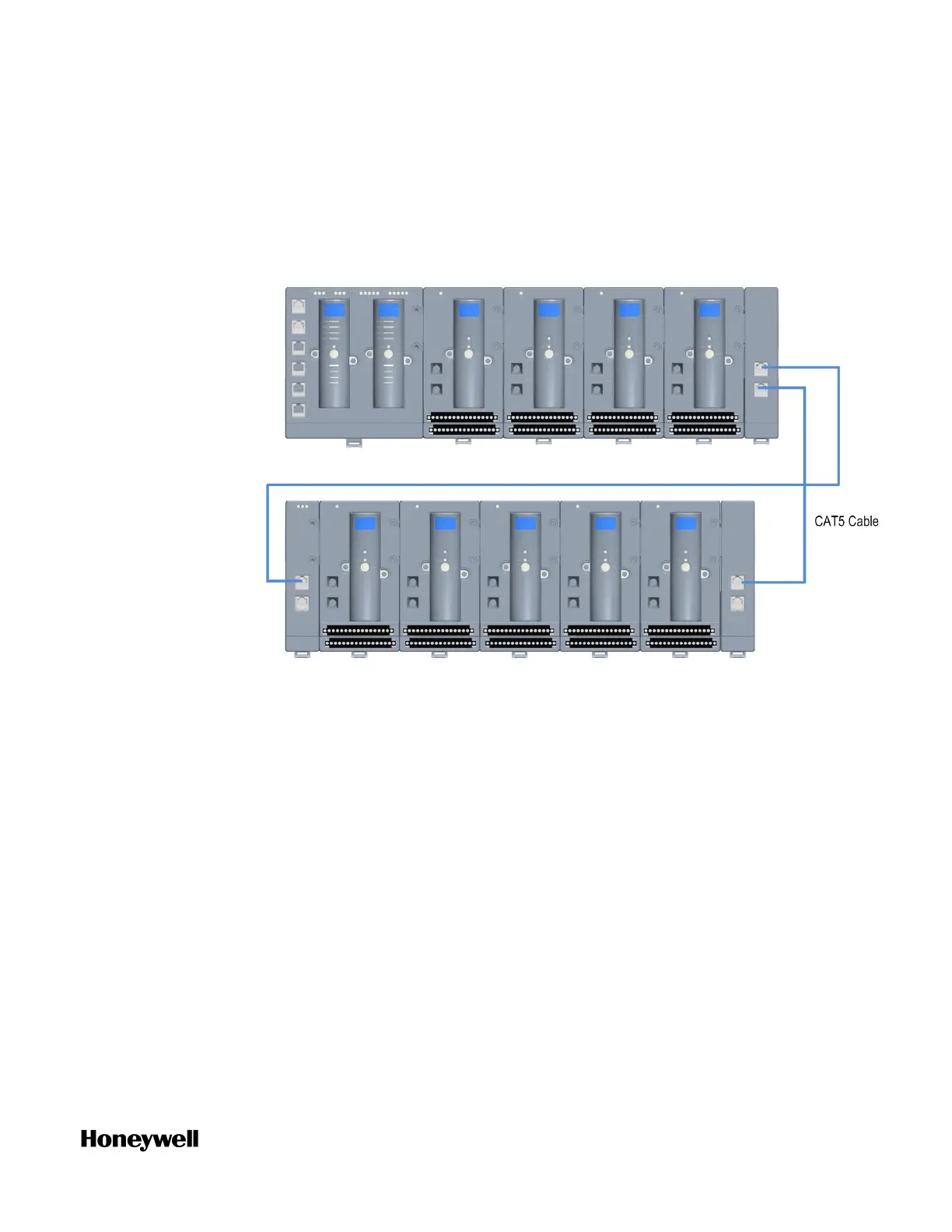39
I/O network topology
ControlEdge RTU can be configured as a redundant controller system
or non-redundant controller system.
ControlEdge RTU supports ring I/O topology for I/O communication.
The following diagram shows an example of the topology.
For more information, see “Planning for network topology” in the
ControlEdge 2020 Controller Hardware Planning and Installation
Guide.
Power on
1. Connect 24 VDC supply to the controller.
2. Connect an Ethernet cable to the port most appropriate for your
situation.
3. Connect the other end of the Ethernet cable to the PC installed
ControlEdge Builder directly or through a switch.
Chapter 3 - Hardware
