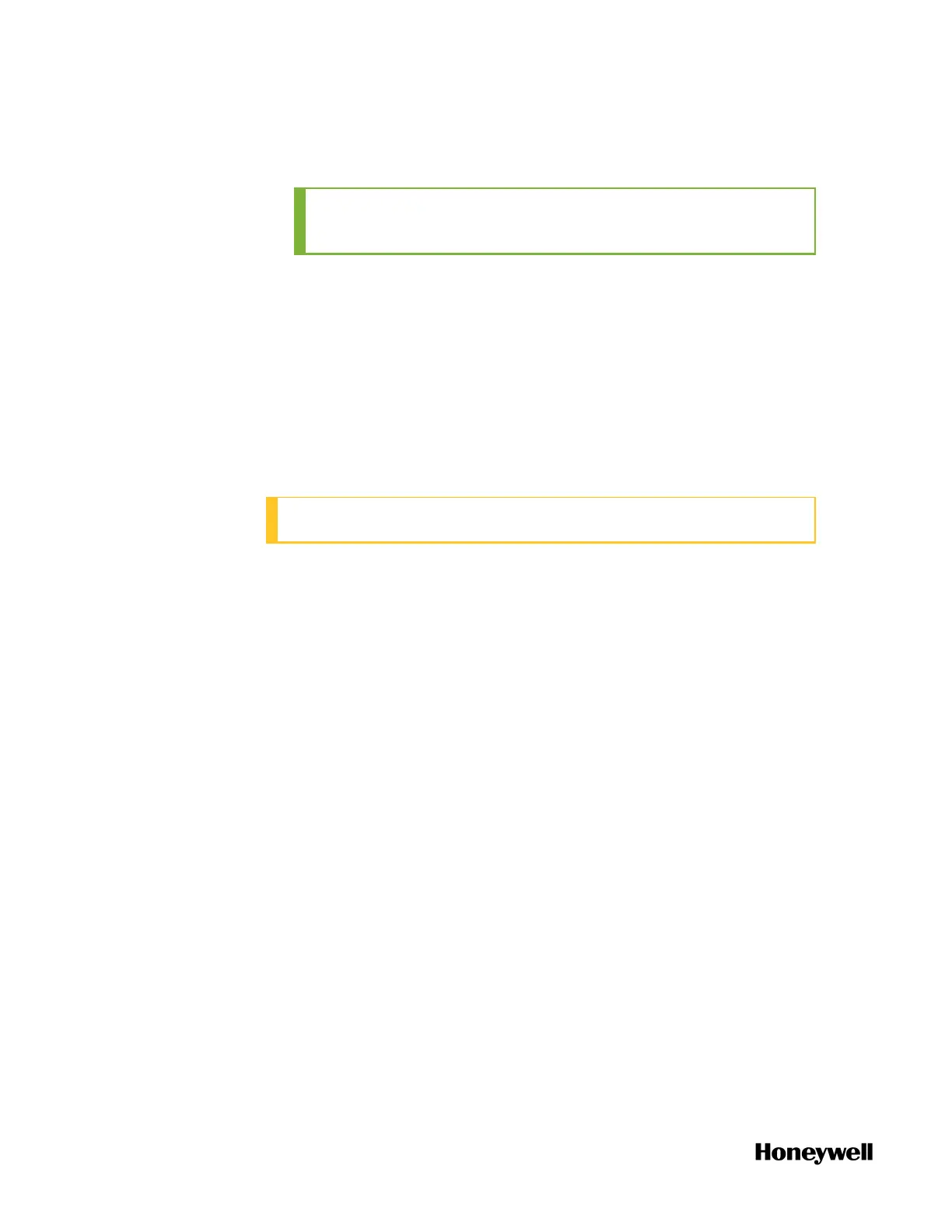see “Set_RTC” in the ControlEdge Builder Function and Function
Block Configuration Reference Guide.
TIP: The recommended poll interval for EFM application is
14.
Setting time zone
1. Click Configure Date/Time Options under Miscellaneous.
2. Select Set Time Zone tab, and select the target time zone from the
Time Zone drop-down list.
3. Select Automatically Switch to Daylight Saving Time if it is applicable.
Upgrading firmware
ATTENTION: Do not power off when upgrading firmware.
n If a connected field device or FDAP is OWR300 firmware, the
controller must be upgraded to R140 or later releases.
n If a connected field device is Honeywell OW R300 or Third party
ISA100 2011 device, the controller must be upgraded to R140 or
later releases, and FDAP must be upgraded to OW R300.
n For ControlEdge 2020 controller:
l You can upgrade firmware from R110 to R151, R140 to R151,
R150 to R151 directly. For other versions, please contact with
GTAC.
l Expansion I/O modules must be upgraded before controllers.
n For ControlEdge 900 controller, make sure the CPM version is
same as or higher than the EPM version. In this case:
l No specific upgrade sequence
l Downgrade EPM before CPM
Before upgrading the firmware, it is required to:
n Log in as the Administrator to connect the target controller. See
"Connecting a controller" on page1 for more information.
n Install the latest ControlEdge Builder on your computer. See the
ControlEdge Builder Software Installation User’s Guide for details.
70
Chapter 5 - Operating
