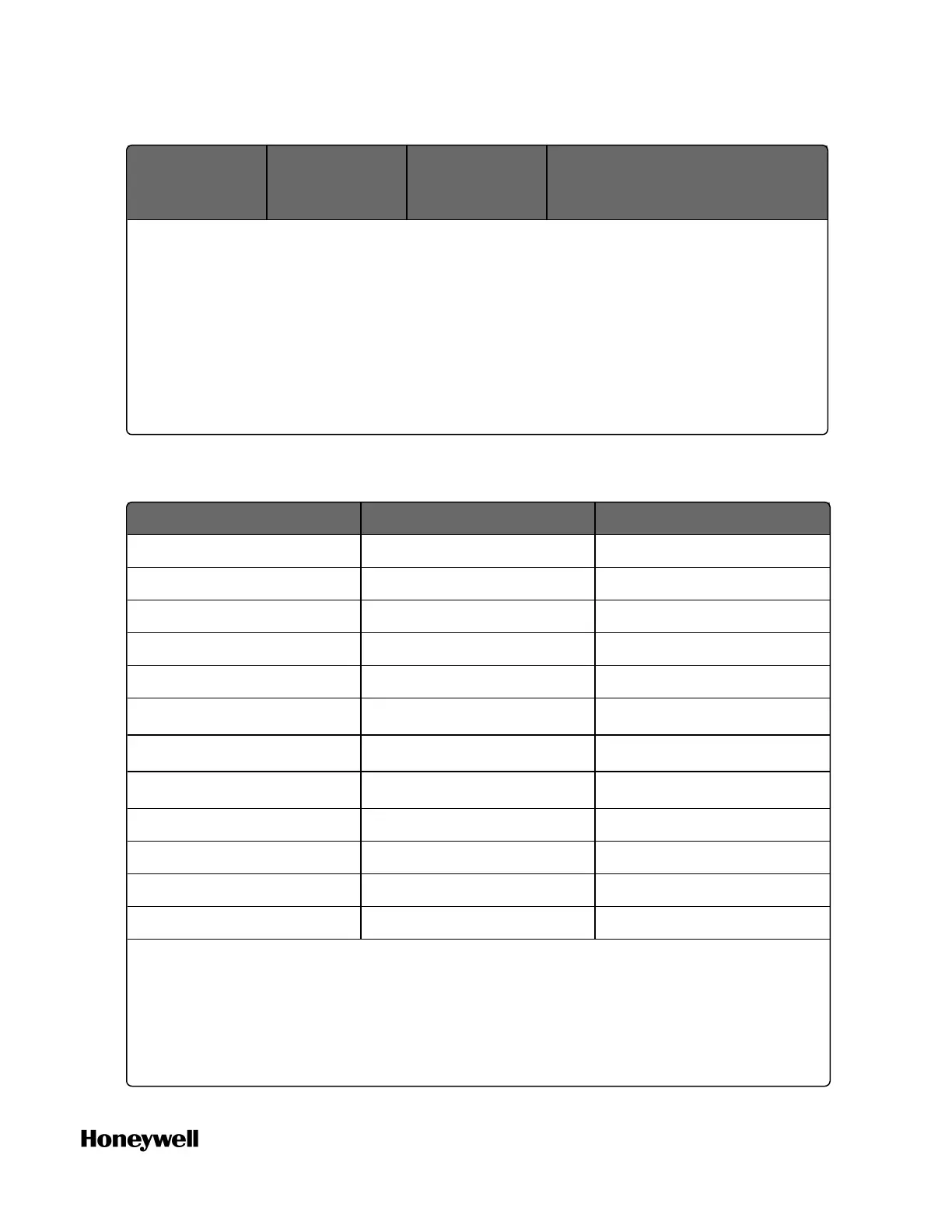121
Mode Switch
position on
CPM
STOP RUN REMOTE
operating mode.
2. Only on-process firmware upgrade is allowed in the Running operating mode.
3. When forcing outputs are in the Stopped state, the forced values are pending
until it transits to the Running mode. When forcing outputs are in the Stopped or
Stop Locked operating mode, the forced values are pending until it transits to
the Running or Run Locked operating mode.
To change the operating modes, turn the mode switch on CPM or configure from the
configuration tool when the mode switch is in Remote position.
Table 8-2: Operating modes for ControlEdge 2020 Controller
Operating mode Running Stopped
Switchover command Yes Yes
Enabling sync Yes Yes
Disabling sync Yes Yes
Becoming primary Yes Yes
Resetting statistics Yes Yes
Configuration download Yes
1
Yes
Firmware download Yes
2
Yes
Forcing outputs Yes Yes
3
Warm/Cold reboot No Yes
Factory reset No Yes
Warm/Cold start command N/A Yes
Stop Command Yes N/A
Note:
1. Two types of configuration download: download changes and download all.
Download all is only available when the system is in Stopped or Stop Locked
operating mode.
2. Only on-process firmware upgrade is allowed in the Running operating mode.
Chapter 8 - Security
