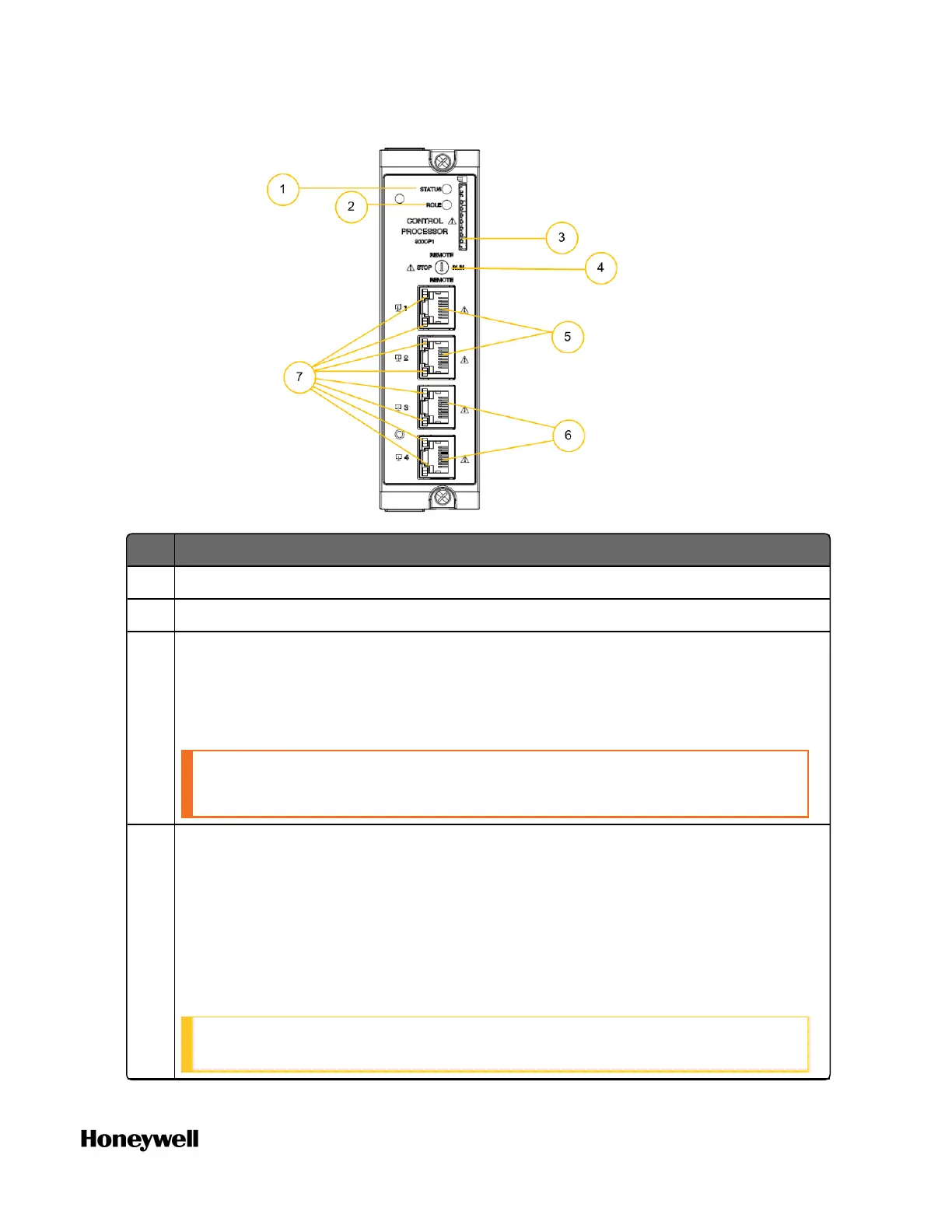19
Item Description
1 Status LED indicator for the CPM.
2 Role LED indicator for the CPM.
3 SD card slot: supports 32GB Class 6 / Class 10 industry standard, not hot-
swappable, maximum weight 3g (0.0066 lb, 0.1058 oz)
An SD card can be inserted and used to reset the controller to factory settings, or
save datalog or DNP3 event.
CAUTION: Do not insert or remove the SD card when the CPM is powered
unless the area is known to be non-hazardous.
4 Mode switch.
There are four mode switch positions on CPM: STOP, RUN, and two REMOTE
positions. Two REMOTE positions are identical.
Rotate the four positions in clockwise or counter-clockwise. When the mode
switch is in REMOTE position, the operating modes can be configured in the
Configuration tool. For more information for the operating modes, see “Selecting
operating modes” in ControlEdge Builder User’s Guide.
ATTENTION: For redundant controller system, the position of mode
switch in primary CPM determines the system operating mode. If the
Chapter 3 - Hardware
