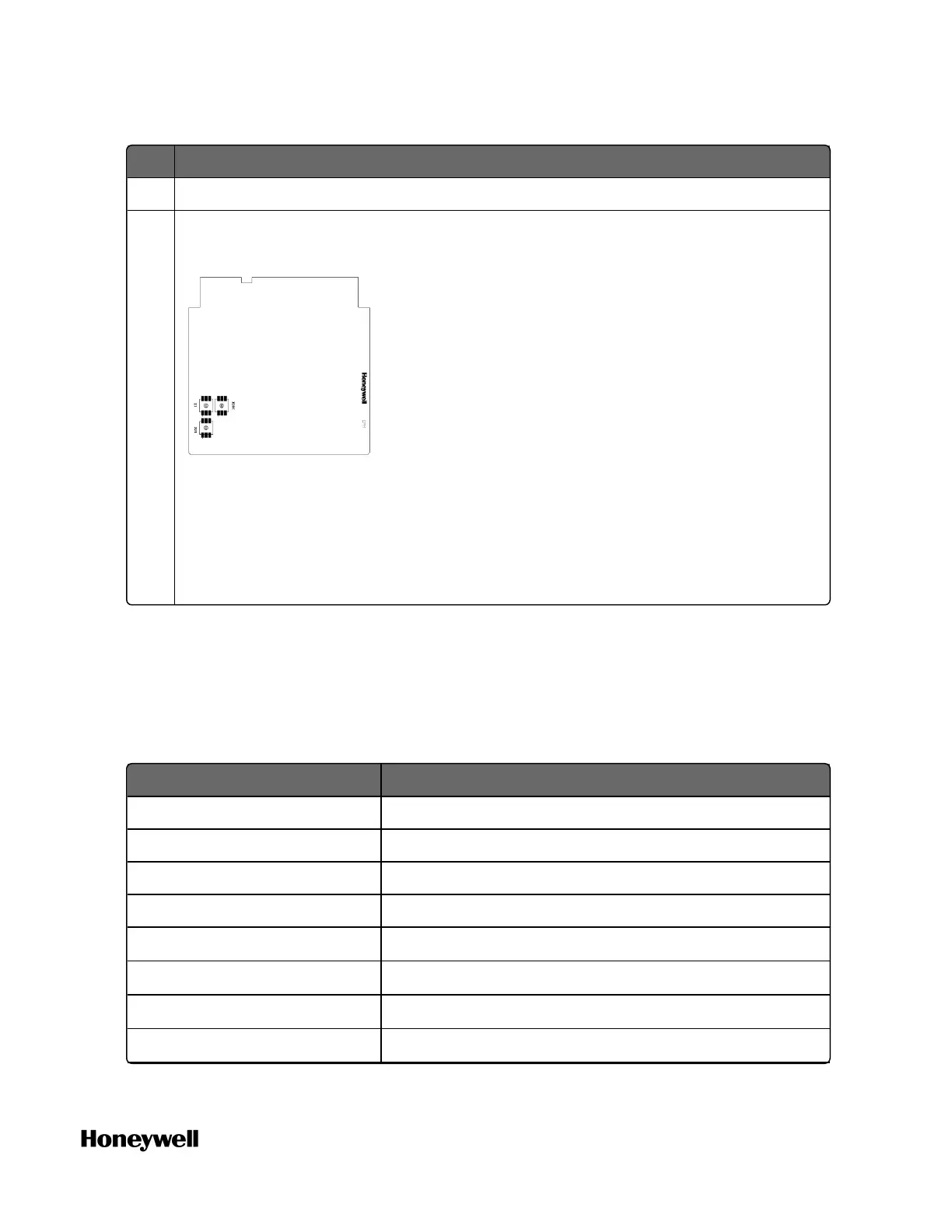21
Item Description
4 Ethernet LED status indicators for communications functions.
5
Rotary switch: used to set the EPM address and network topology for the I/O
rack.
Set the 10x and 1x switches to the two digit address ranging from 01 to 99. The
lower switch (10x) is used to set the tens digit and the upper switch (1x) sets the
ones digit. A small slotted screwdriver works well; avoid pencils.
Set the network topology using the 100x switch. 3 is for Ring network topology
and 4 is for Star network topology.
Input/Output module
ControlEdge PLC supports the following I/O modules.
For more information, see "I/O module specification" in the
ControlEdge 900 Platform Hardware Planning and Installation Guide.
Model number I/O module
900U01-0100 Universal Input/Output Module (UIO)
900A01-0202 Universal Analog Input Module (UAI)
900A16-0103 High Level Analog Input Module (16 channels)
900B01-0301 Analog Output Module (4 channels)
900G03-0202 Digital Input Module (16 channels) - AC Voltage Type
900G32-0101 Digital Input Module (32 channels) - DC Voltage Type
900G01-0202 Digital Input Module - Contact Type (16 channels)
900H03-0202 Digital Output Module (8 channels) - AC Voltage Type
Chapter 3 - Hardware
