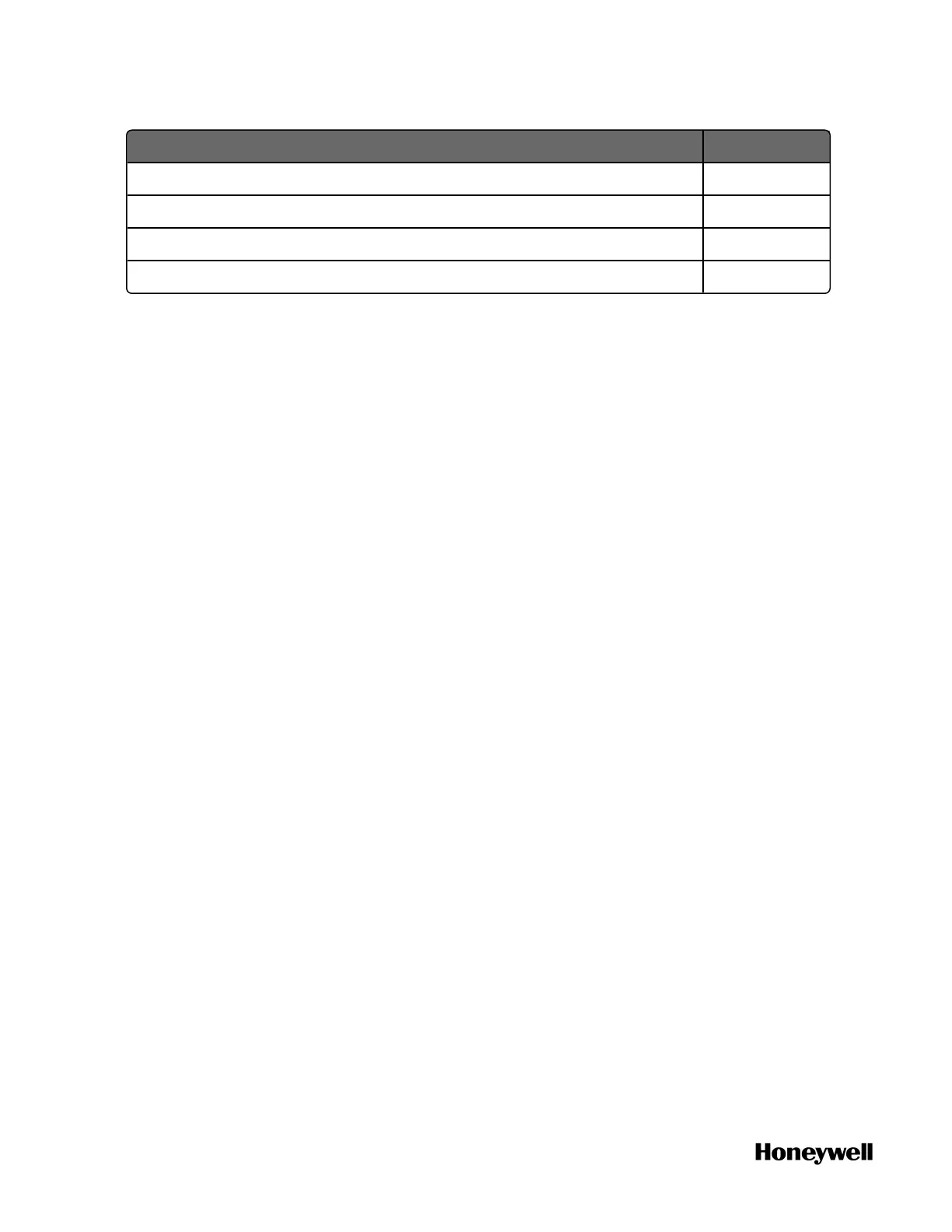Features Support
Wireless I/O No
Data logging No
EFM No
Secured communication No
Prerequisite
Make sure the IP addresses for the PCs installed simulator and
ControlEdge Builder are on the same subnet.
One virtual machine only supports one controller simulator.
Procedures
1. Install a virtual machine. Two virtual machines are verified:
l VMware Workstation Player 12.5.8 or higher hypervisor
l VMware vCenter Server 6.0.0 or higher hypervisor
For more information, see the vendor's documents.
2. Import or open an OVA file in the virtual machine, and play the
virtual machine. Honeywell provides three OVA files stored in
Simulator folder in the Media.
RXXX indicates the release number.
l ControlEdge 900 controller: ControlEdge_PLC_900CP1_
RXXX.ova
l ControlEdge 2020 controller:
l Non-redundant controller: ControlEdge_RTU_SCUCMX01_
RXXX.ova
l Redundant controller: ControlEdge_RTU_SCUCNN11_
RXXX.ova
Take VMware Workstation Player 12.5.8 as an example here:
a. Click Player > File > Open, the Open Virtual Machine dialog
appears.
54
Chapter 4 - Software
