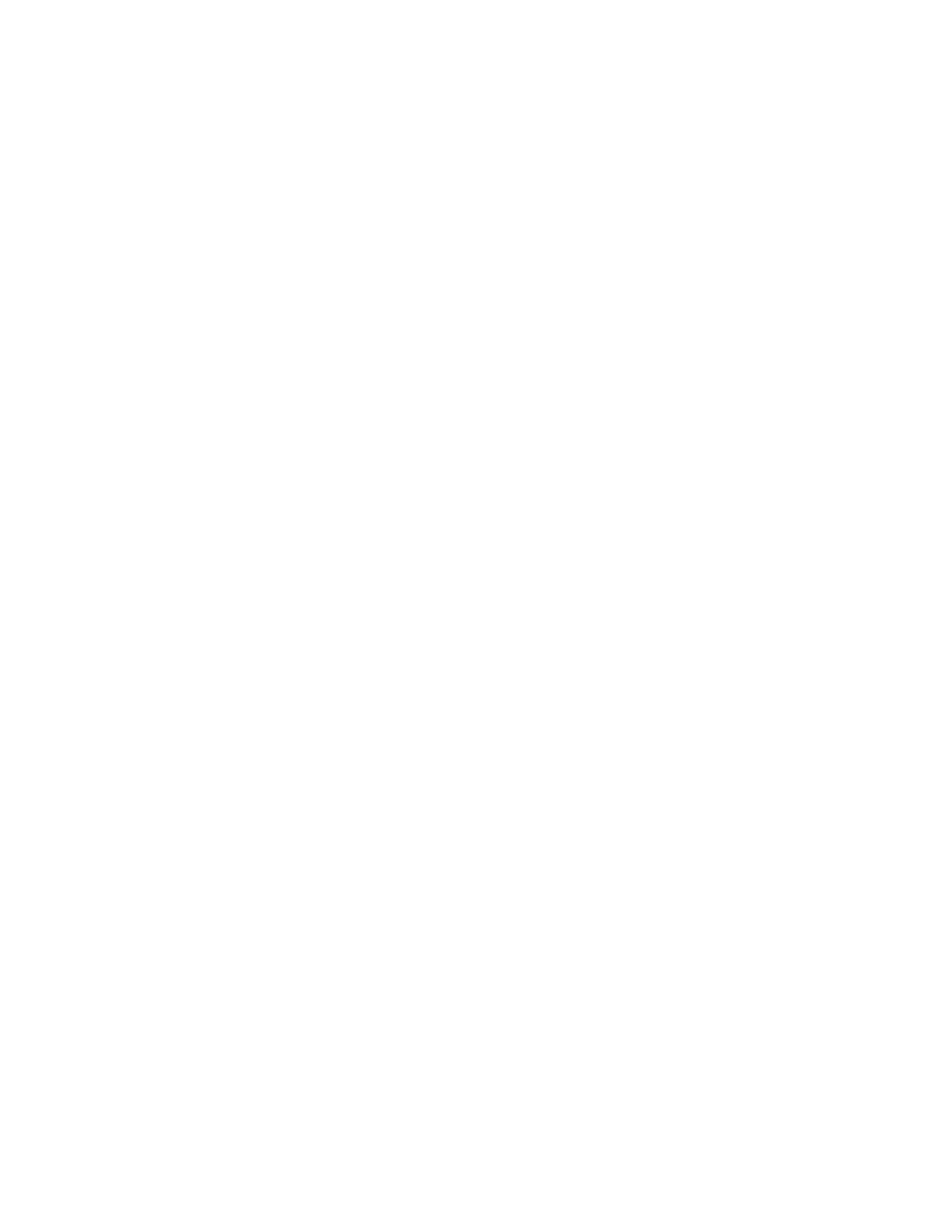vi
PTZ Operations ........................................................................................................................................................39
Home Location Settings .....................................................................................................................................39
Preset and Patrol Settings .................................................................................................................................39
Misc Settings ............................................................................................................................................................40
PTZ Operations on Main Page .........................................................................................................................40
PTZ Operations (Fisheye Model) .....................................................................................................................40
5 Configuring Network Settings .................................................................................................................. 43
Configuring Network General Settings ........................................................................................................43
Configuring Streaming Protocols ...................................................................................................................46
Configuring DDNS Settings ..............................................................................................................................49
Configuring QoS Settings ..................................................................................................................................50
Configuring SNMP Settings ..............................................................................................................................51
Configuring HTTPS Settings .............................................................................................................................52
Configuring IEEE 802.1X Settings .................................................................................................................54
6 Configuring Video Analytics ...................................................................................................................... 55
Configuring Motion Detection Settings ..............................................................................................................55
Motion Detection ....................................................................................................................................................56
Intrusion Detection ................................................................................................................................................57
People Detection ....................................................................................................................................................58
Configuring Tampering Detection Settings .......................................................................................................59
Configuring Audio Detection ....................................................................................................................................60
Configuring Event Settings ........................................................................................................................................62
Event .............................................................................................................................................................................62
7 Configuring Storage Settings ................................................................................................................... 72
SD Card Management ..................................................................................................................................................72
SD Card Status.........................................................................................................................................................73
SD Card Format .......................................................................................................................................................73
SD Card Control.......................................................................................................................................................73
Content Management ..................................................................................................................................................74
Searching and Viewing the Records ..............................................................................................................74
Search Results .........................................................................................................................................................74
Re
cording Settings .........................................................................................................................................................76
Adding a Recording Setting ...............................................................................................................................76
Setting up a Recording ........................................................................................................................................78
Adding NAS Server .................................................................................................................................................79
8 Configuring System Settings .................................................................................................................... 80
Configuring System General Settings ..................................................................................................................80
Configuring Maintenance Settings .......................................................................................................................81
Upgrading Firmware .............................................................................................................................................81
Rebooting the Camera .........................................................................................................................................82
Restoring the Camera...........................................................................................................................................82
Importing /Exporting Files .................................................................................................................................82
Configuring User Accounts Settings .....................................................................................................................86
Account Management .........................................................................................................................................86
