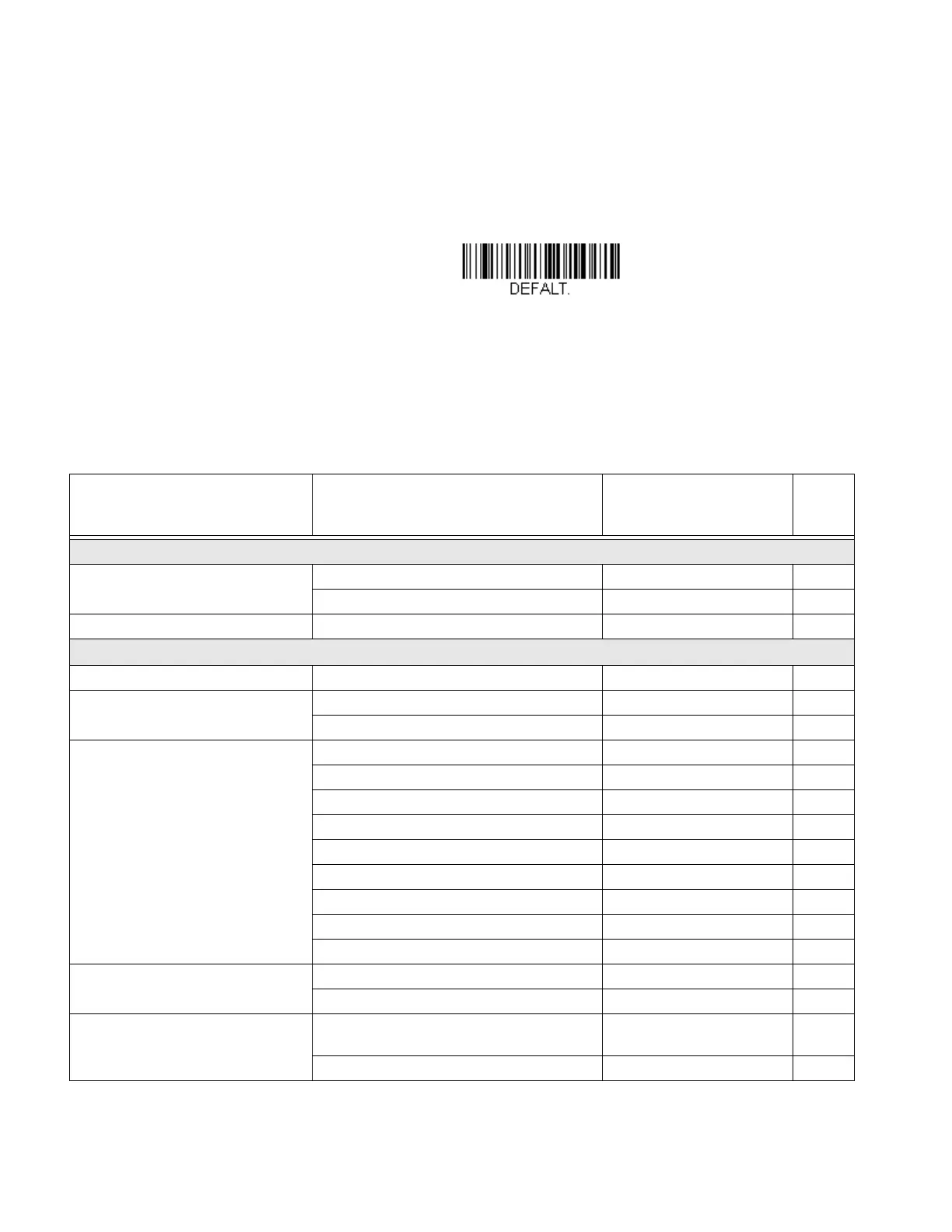HF680 Series User Guide 131
Reset the Custom Defaults
If you want the custom default settings restored to your scanner, scan the Activate
Custom Defaults bar code below. This resets the scanner to the custom default
settings. If there are no custom defaults, it will reset the scanner to the factory
default settings. Any settings that have not been specified through the custom
defaults will be defaulted to the factory default settings.
The charts on the following pages list the factory default settings for each of the
commands (indicated by an asterisk (*) on the programming pages).
Menu Commands
Selection
Setting
* Indicates default
Serial Command
# Indicates a numeric
entry
Page
Product Default Settings
Set Custom Defaults Set Custom Defaults MNUCDP 5
Save Custom Defaults MNUCDS 5
Reset the Custom Defaults Activate Custom Defaults DEFALT 5
Program the Interface
Plug and Play Codes: RS232 RS232 Serial Port PAP232 7
Plug and Play Codes: IBM SurePos USB IBM SurePos Handheld PAPSPH 8
USB IBM SurePos Tabletop PAPSPT 8
Plug and Play Codes: USB USB Keyboard (PC) PAP124 8
USB Keyboard (Mac) PAP125 8
USB Japanese Keyboard (PC) TERMID134 8
USB HID PAP131 9
USB Serial TERMID130 9
CTS/RTS Emulation On USBCTS1 9
CTS/RTS Emulation Off* USBCTS0 9
ACK/NAK Mode On USBACK1 9
ACK/NAK Mode Off* USBACK0 9
Secondary Interface for USB Secondary Interface Off REMIFC0 10
*Secondary Interface On REMIFC1 10
Program Keyboard
Country
*U.S.A. KBDCTY0 10
Albania KBDCTY35 10