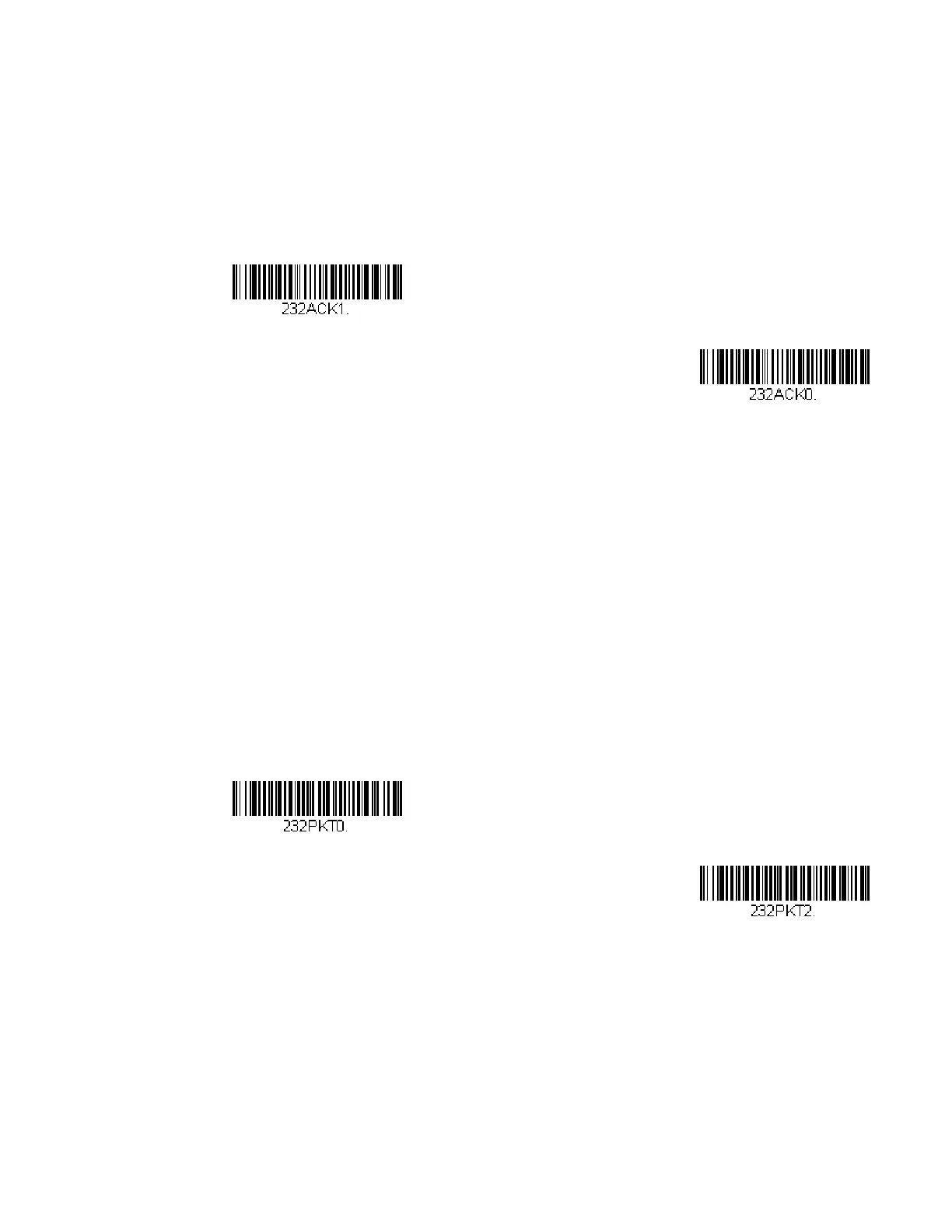26 HF680 Series User Guide
ACK/NAK
After transmitting data, the scanner waits for an ACK character (hex 06) or a NAK
character (hex 15) response from the host. If ACK is received, the communications
cycle is completed and the scanner looks for more barcodes. If NAK is received, the
last set of barcode data is retransmitted and the scanner waits for ACK/NAK again.
Turn on the ACK/NAK protocol by scanning the ACK/NAK On barcode below. To
turn off the protocol, scan ACK/NAK Off. Default = ACK/NAK Off.
Scanner to Bioptic Communication
The following settings are used to set up communication between Honeywell
scanners and bioptic scanners.
Note: The scanner’s baud rate must be set to 38400 and the RS232 timeout must be set to
3000 in order to communicate with a bioptic scanner. See "RS232 Baud Rate" on
page 22, and RS232 Timeout on page 25 for further information.
Scanner-Bioptic Packet Mode
Packet Mode On must be scanned to set the scanner’s format so it is compatible
with a bioptic scanner. Default = Packet Mode Off.
