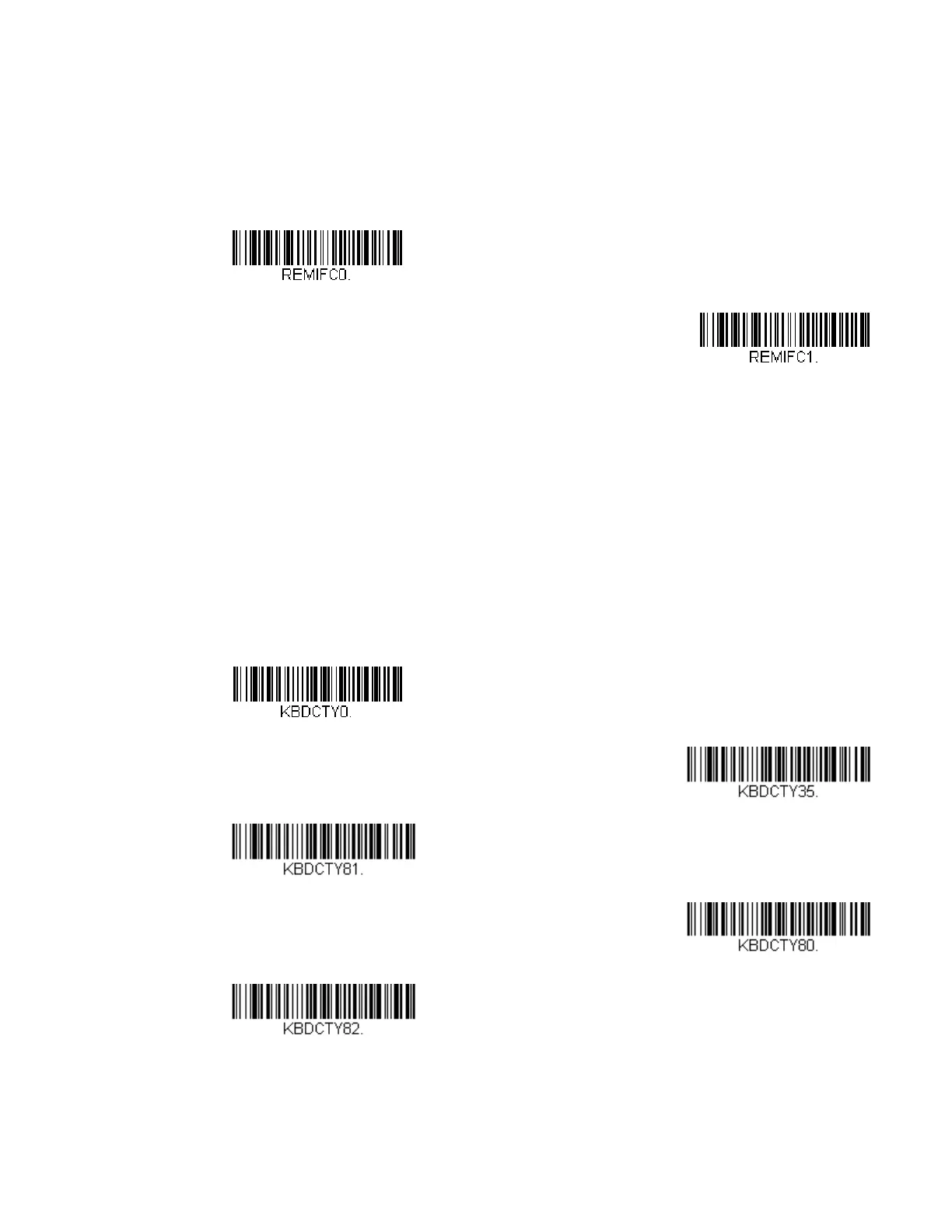10 HF680 Series User Guide
Secondary Interface for USB
When using a USB interface, you may wish to configure your scanner to
communicate with scanner management software. Scan the Secondary Interface
On barcode to communicate with the scanner management software. To disable
this capability, scan Secondary Interface Off. Default = Secondary Interface On..
Keyboard Country Layout
If your interface is USB Keyboard or Keyboard Wedge, your keyboard layout default
is a US keyboard. To change this layout, refer to the chart below for your keyboard
country. Scan the appropriate barcode below to change the layout.
By default, national character replacements are used for the following characters:
#$@[\]^‘{|}~ See ISO 2022/ISO 646 Character Replacements on page 168 to view
the character replacements for each country.
Keyboard Countries