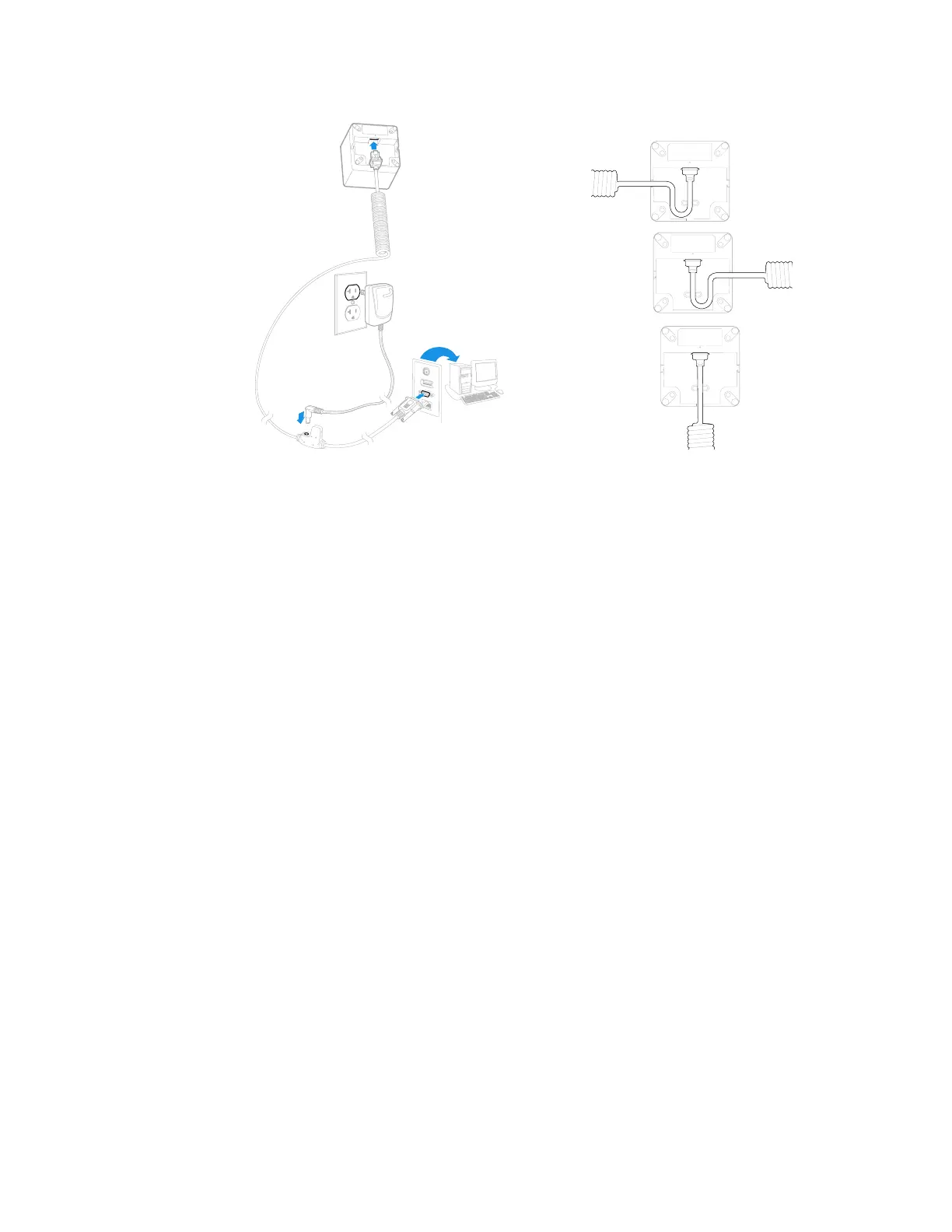4 HF680 Series User Guide
3. Plug the serial connector into the serial port on your computer. Tighten the two
screws to secure the connector to the port.
4. Once the scanner has been fully connected, power up the computer.
This interface programs 115,200 baud, 8 data bits, no parity, and 1 stop bit.
Reading Techniques
Symbologies with smaller bars or elements (mil size) should be read closer to the
unit. Symbologies with larger bars or elements (mil size) should be read farther
from the unit. If the code being scanned is highly reflective (e.g., laminated), it may
be necessary to tilt the code up 15° to 18° to prevent unwanted reflection.
Menu Barcode Security Settings
Honeywell scanners are programmed by scanning menu barcodes or by sending
serial commands to the scanner. If you want to restrict the ability to scan menu
codes, you can use the Menu barcode Security settings. Please contact the nearest
technical support office (see Customer Support on page ix) for further information.
Set Custom Defaults
You have the ability to create a set of menu commands as your own, custom
defaults. To do so, scan the Set Custom Defaults barcode below before scanning
the menu commands for your custom defaults. If a menu command requires
scanning numeric codes from the Programming Chart, then a Save code, that
HF680E - RS232 Serial Port Connection: