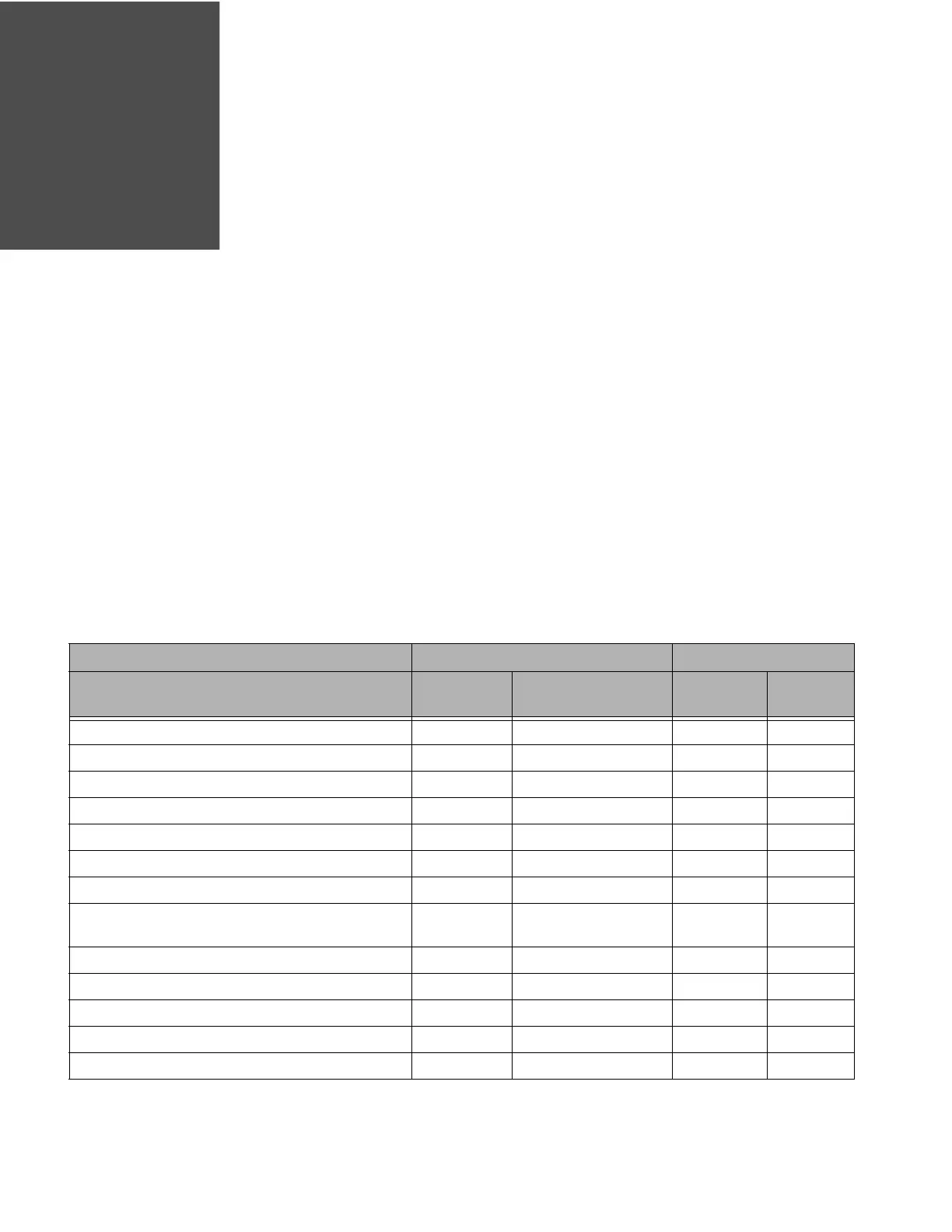HF680 Series User Guide 161
REFERENCE CHARTS
Symbology Charts
Note: “m” represents the AIM modifier character. Refer to International Technical
Specification, Symbology Identifiers, for AIM modifier character details.
Prefix/Suffix entries for specific symbologies override the universal (All Symbologies,
99) entry.
Refer to Data Edit beginning on page 47 and Data Format beginning on page 53
for information about using Code ID and AIM ID.
Linear Symbologies
AIM Honeywell
Symbology ID
Possible modifiers
(m)
ID Hex
All Symbologies 99
Codabar ]Fm 0-1 a 61
Code 11 ]H3 h 68
Code 128 ]Cm 0, 1, 2, 4 j 6A
Code 32 Pharmaceutical (PARAF) ]X0 < 3C
Code 39 (supports Full ASCII mode) ]Am 0, 1, 3, 4, 5, 7 b 62
TCIF Linked Code 39 (TLC39)
]L2 T 54
Code 93 and 93i ]Gm 0-9, A-Z,
a-m
i69
EAN ]Em 0, 1, 3, 4 d 64
EAN-13 (including Bookland EAN)
]E0 d 64
EAN-13 with Add-On
]E3 d 64
EAN-13 with Extended Coupon Code
]E3 d 64
EAN-8
]E4 D 44
