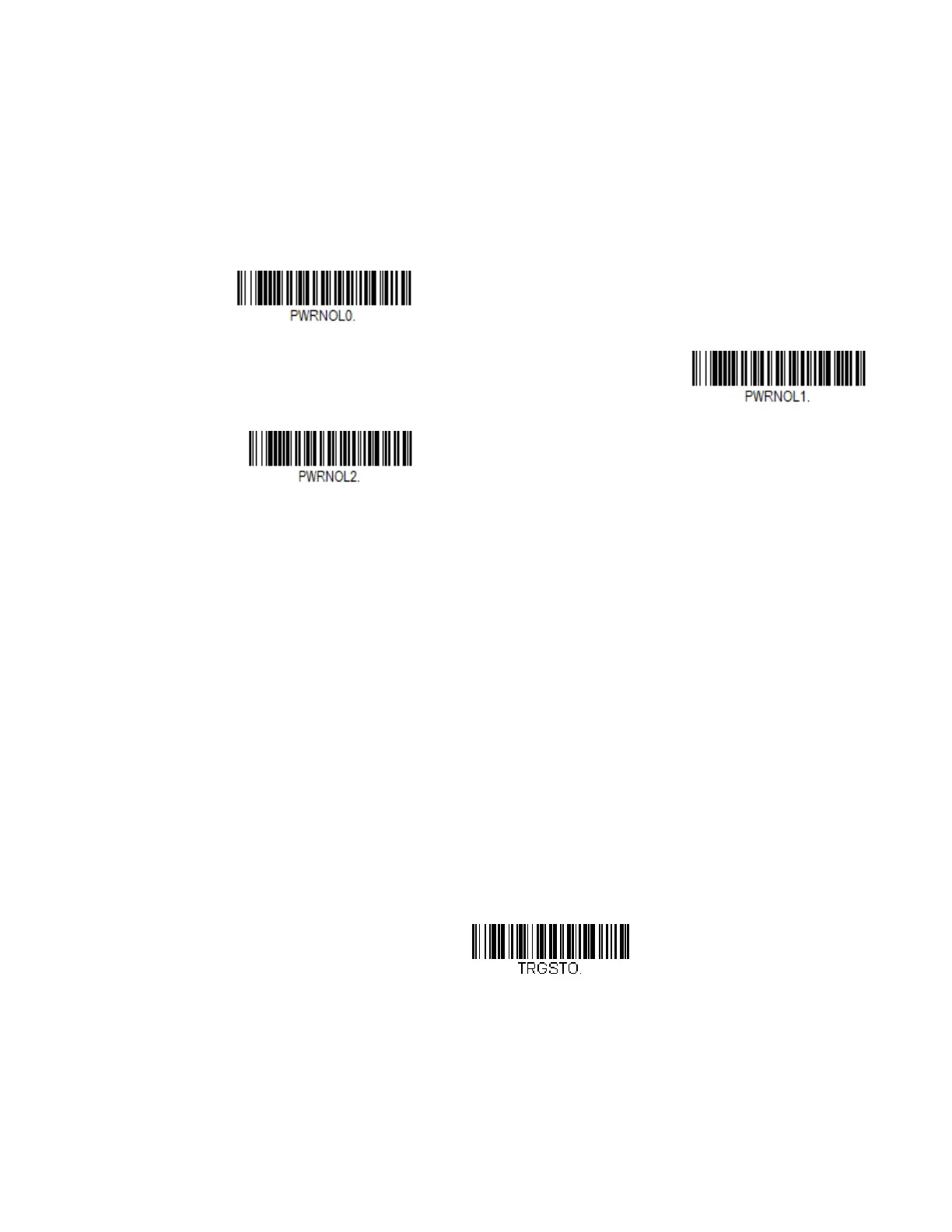34 HF680 Series User Guide
LED Illumination
If you wish to set the illumination LED brightness, scan one of the barcodes below.
This sets the LED illumination for the scanner. Default = High.
Note: The LEDs are like a flash on a camera. The lower the ambient light in the room, the
brighter the LEDs need to be so the scanner can “see” the barcodes.
Serial Trigger Mode
You can activate the scanner by using a serial trigger command (see Trigger
Commands on page 130). When in serial mode, the scanner scans until a barcode
has been read or until the deactivate command is sent. The scanner can also be set
to turn itself off after a specified time has elapsed (see Read Time-Out, which
follows).
Read Time-Out
Use this selection to set a time-out (in milliseconds) of the scanner’s trigger when
using serial commands to trigger the scanner. Once the scanner has timed out, you
can activate the scanner either by pressing the trigger or using a serial trigger
command. After scanning the Read Time-Out barcode, set the time-out duration
(from 0-300,000 milliseconds) by scanning digits on the Programming Chart, then
scanning Save. Default = 30,000 ms.
