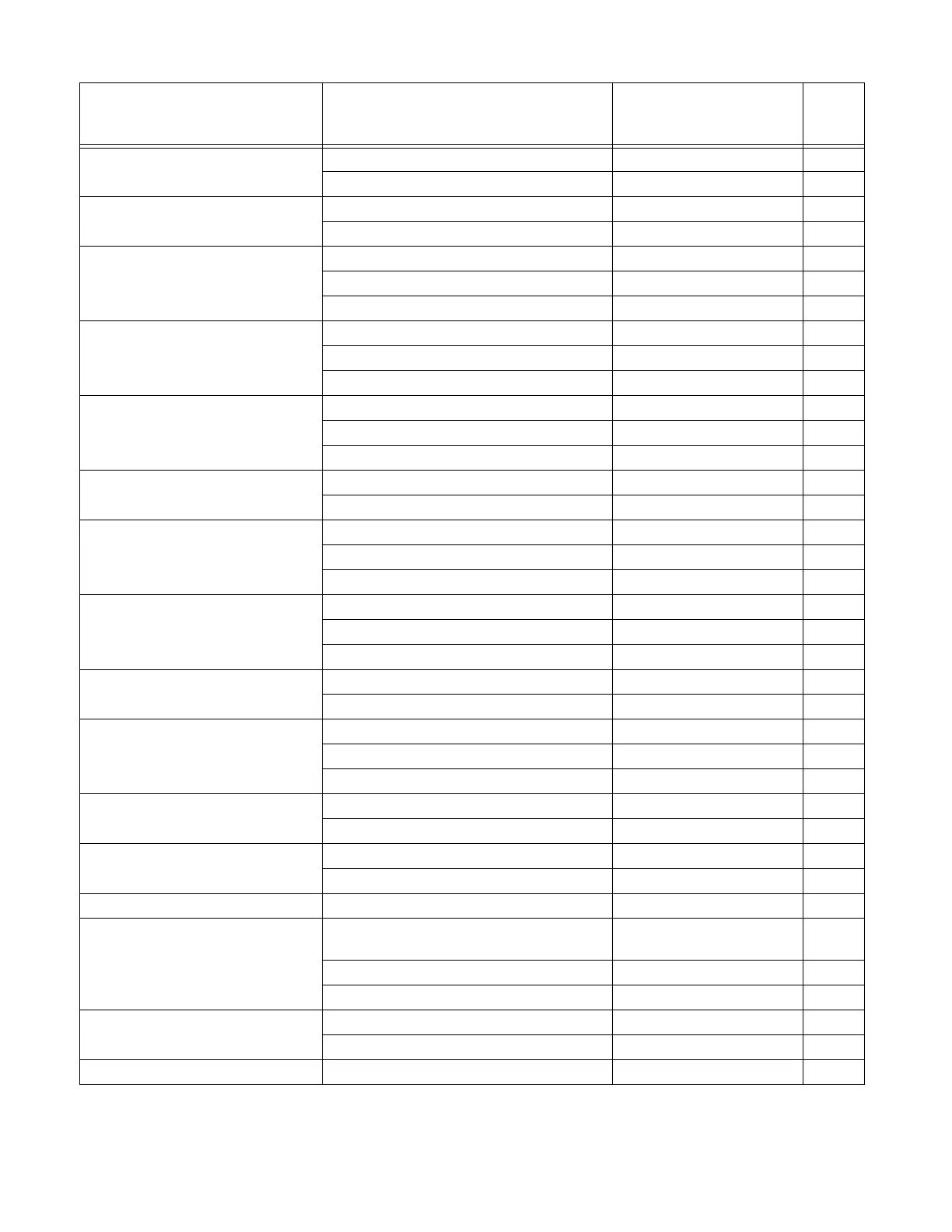140 HF680 Series User Guide
Code 39 Append *Off C39APP0 73
On C39APP1 73
Code 32 Pharmaceutical (PARAF) *Off C39B320 73
On C39B321 73
Code 39 Full ASCII *Off C39ASC0 74
On C39ASC1 74
Code 39 Code Page C39DCP 75
Interleaved 2 of 5 Default All Interleaved 2 of 5 Settings I25DFT 75
Off I25ENA0 75
*On I25ENA1 75
Interleaved 2 of 5 Check Digit *No Check Char. I25CK20 75
Validate, But Don’t Transmit I25CK21 76
Validate and Transmit I25CK22 76
Interleaved 2 of 5 Message Length Minimum (2 - 80) *4 I25MIN## 76
Maximum (2 - 80) *80 I25MAX## 76
NEC 2 of 5 Default All NEC 2 of 5 Settings N25DFT 76
Off N25ENA0 76
*On N25ENA1 76
NEC 2 of 5 Check Digit *No Check Char. N25CK20 77
Validate, But Don’t Transmit N25CK21 77
Validate and Transmit N25CK22 77
NEC 2 of 5 Message Length Minimum (2 - 80) *4 N25MIN## 77
Maximum (2 - 80) *80 N25MAX## 77
Code 93 Default All Code 93 Settings C93DFT 78
Off C93ENA0 78
*On C93ENA1 79
Code 93 Message Length Minimum (0 - 80) *0 C93MIN## 78
Maximum (0 - 80) *80 C93MAX## 78
Code 93 Append On C93APP1 79
*Off C93APP0 79
Code 93 Code Page Code 93 Code Page C93DCP 79
Straight 2 of 5 Industrial Default All Straight 2 of 5 Industrial
Settings
R25DFT 79
*Off R25ENA0 79
On R25ENA1 79
Straight 2 of 5 Industrial Message
Length
Minimum (1 - 48) *4 R25MIN## 80
Maximum (1 - 48) *48 R25MAX## 80
Straight 2 of 5 IATA Default All Straight 2 of 5 IATA Settings A25DFT 80
Selection
Setting
* Indicates default
Serial Command
# Indicates a numeric
entry
Page