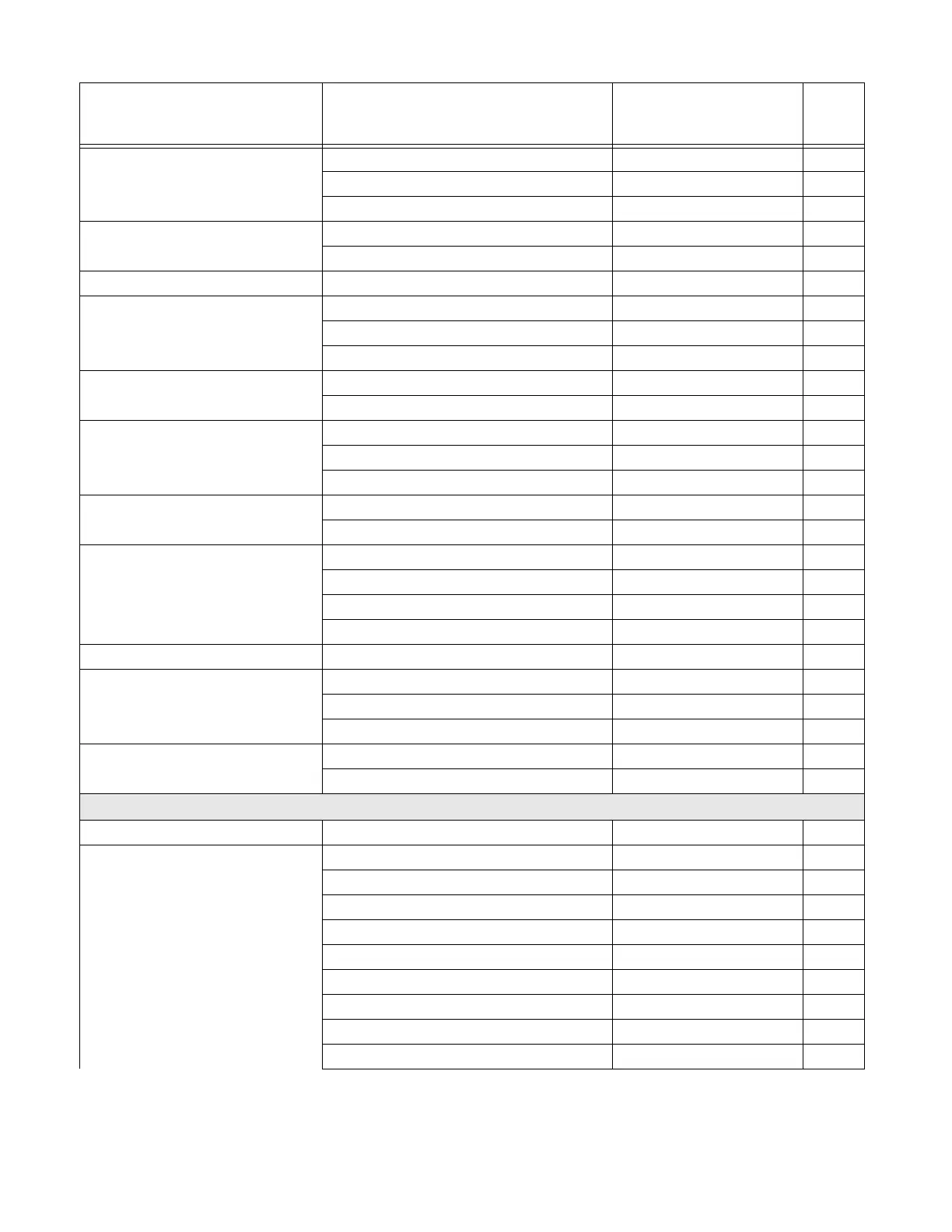146 HF680 Series User Guide
Direct Part Marketing (DPM)
Decoding
Dotpeen DPM Decoding DPMENA1 110
*Disable DPM Decoding DPMENA0 110
Reflective (Etched) DPM Decoding DPMENA2 110
Data Matrix Msg. Length Minimum (1-3116) *1 IDMMIN#### 111
Maximum (1-3116) *3116 IDMMAX#### 111
Data Matrix Code Page Data Matrix Code Page (*51) IDMDCP## 111
MaxiCode Default All MaxiCode Settings MAXDFT 111
On MAXENA1 111
*Off MAXENA0 111
MaxiCode Msg. Length Minimum (1-150) *1 MAXMIN### 112
Maximum (1-150) *150 MAXMAX### 112
Aztec Code Default All Aztec Code Settings AZTDFT 112
*On AZTENA1 112
Off AZTENA0 112
Aztec Code Msg. Length Minimum (1-3832) *1 AZTMIN#### 112
Maximum (1-3832) *3832 AZTMAX#### 113
Aztec Append *One Scan AZTAPP1 113
Swipe AZTAPP2 113
Point and Shoot AZTAPP3 113
*Off AZTAPP0 113
Aztec Code Page Aztec Code Page (*51) AZTDCP## 114
Chinese Sensible (Han Xin) Code Default All Han Xin Code Settings HX_DFT 114
On HX_ENA1 114
*Off HX_ENA0 114
Chinese Sensible (Han Xin) Code
Msg. Length
Minimum (1-7833) *1 HX_MIN#### 114
Maximum (1-7833) *7833 HX_MAX#### 114
Postal Codes - 2D
2D Postal Codes *Off POSTAL0 115
Single 2D Postal Codes Australian Post On POSTAL1 115
British Post On POSTAL7 115
Canadian Post On POSTAL30 115
Intelligent Mail Bar Code On POSTAL10 115
Japanese Post On POSTAL3 115
KIX Post On POSTAL4 115
Planet Code On POSTAL5 115
Postal-4i On POSTAL9 115
Postnet On POSTAL6 116
Selection
Setting
* Indicates default
Serial Command
# Indicates a numeric
entry
Page