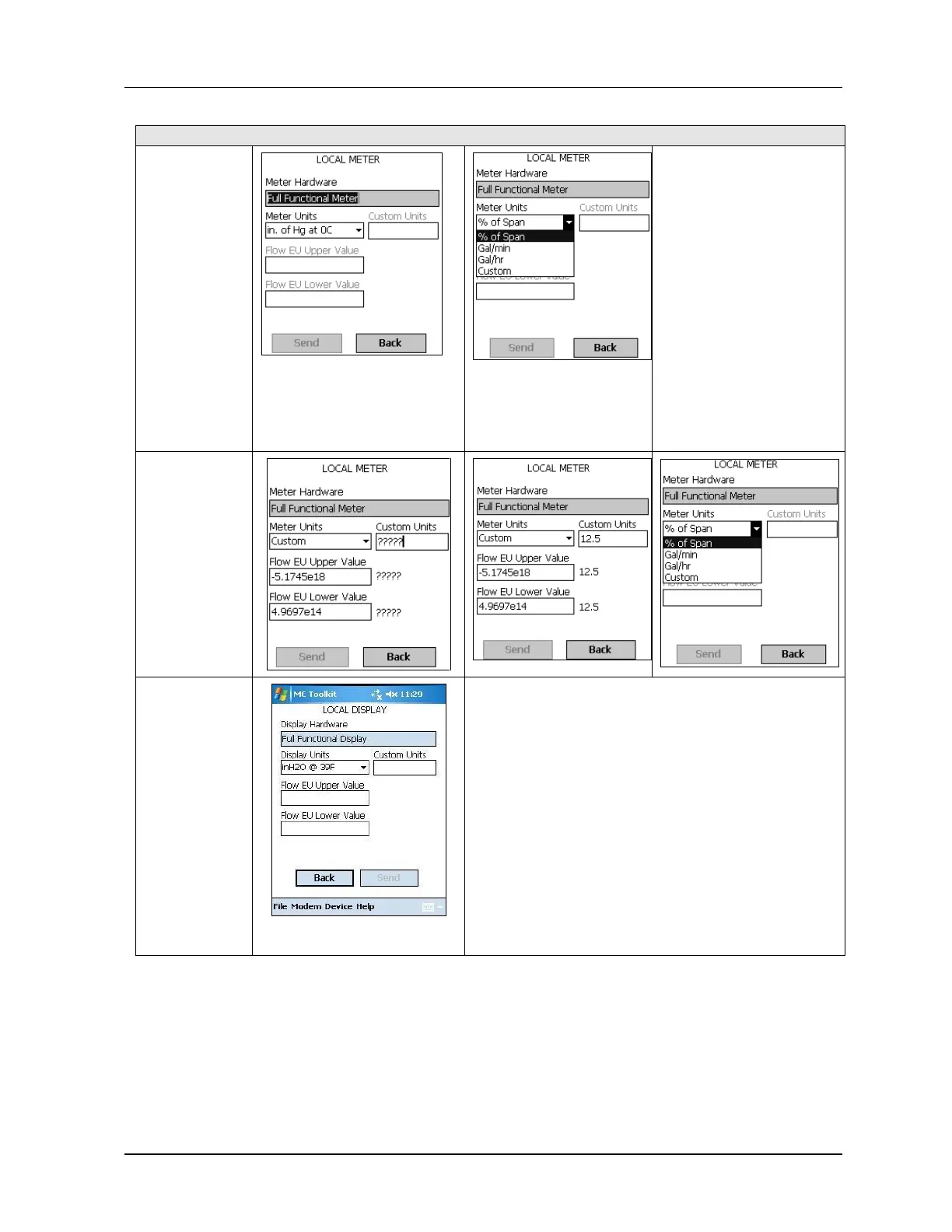5. Managing DE Devices using MC Toolkit Software
5.5. Online configuration
Revision 3 MC Toolkit (MCT404) User Manual 79
Type designation of meter
associated with the
transmitter
Meter Units (r/w)
Selection EUs for Local
Meter
Custom Units (r/w)
(Refer to Transmitter User
Manual).
Flow EU Upper Value (r/w)
Selection of standard
Engineering Units for Flow
Upper Value
Flow EU Lower Value (r/w)
Selection of standard
Engineering Units for Flow
Lower Value
Local Meter
(ST 3000
example)
Type designation of display associated with the
transmitter
Display Units (r/w)
Selection EUs for Local Display
Custom Units (r/w)
(Refer to Transmitter User Manual).
Flow EU Upper Value (r/w)
Selection of standard Engineering Units for Flow Upper
Value
Flow EU Lower Value (r/w)
Selection of standard Engineering Units for Flow Lower
Value
*ST 800 supports Advanced and Basic Display. Custom
Units is Supported only in Advanced Display
