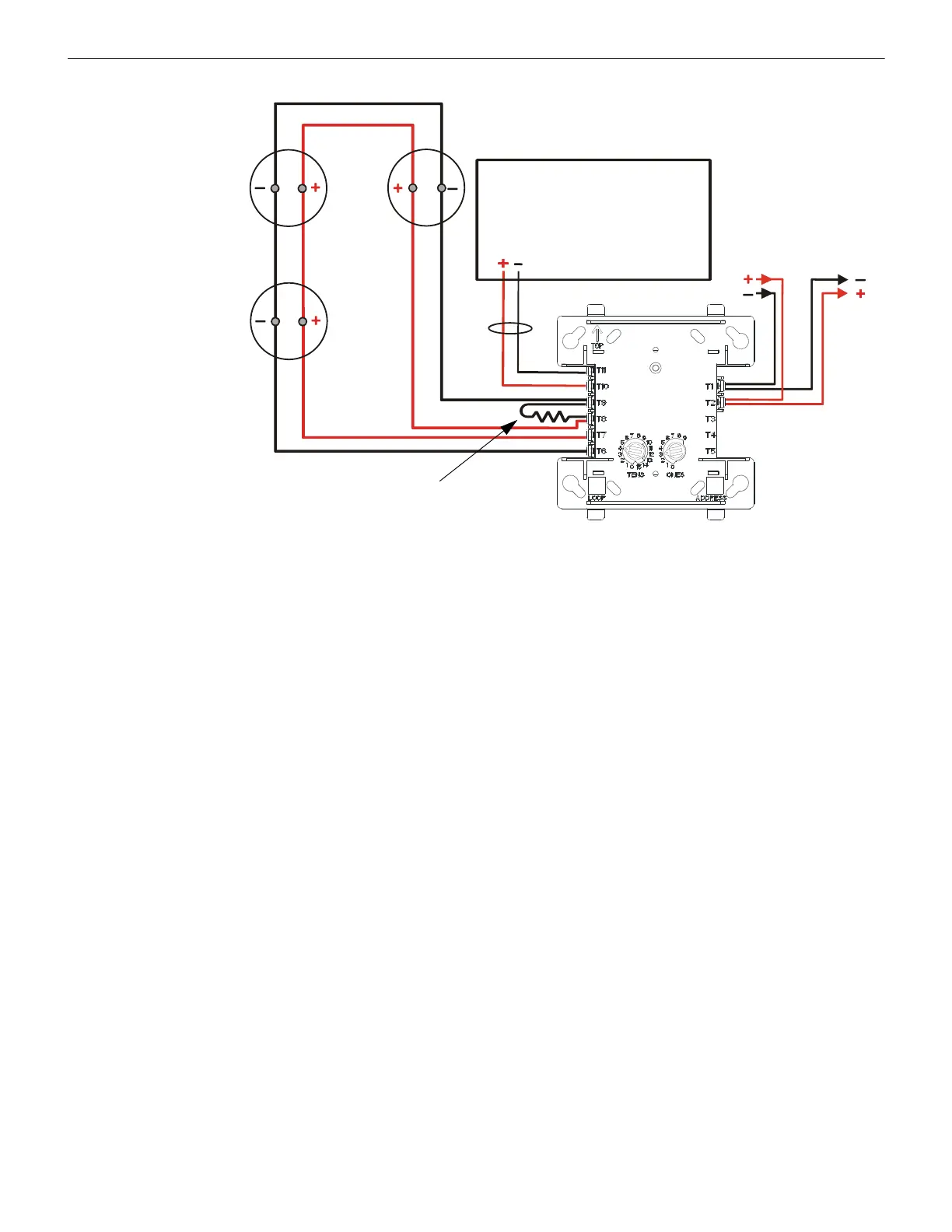SLC
Two-wire
smoke
detectors
3.9K ELR
(supplied with module)
IDC
FZM-1
SLC-idcD2tpH.wmf
24 VDC Resettable power.
90 mA External 24 volt supply required
(Non-resettable power may be used
for NFS-320, NFS-320SYS,
NFS2-640, NFS-640, NFS2-3030, or
NFS-3030 when operating in
FlashScan mode.)
Figure 6.9 Typical Style D IDC Wiring with FZM-1
