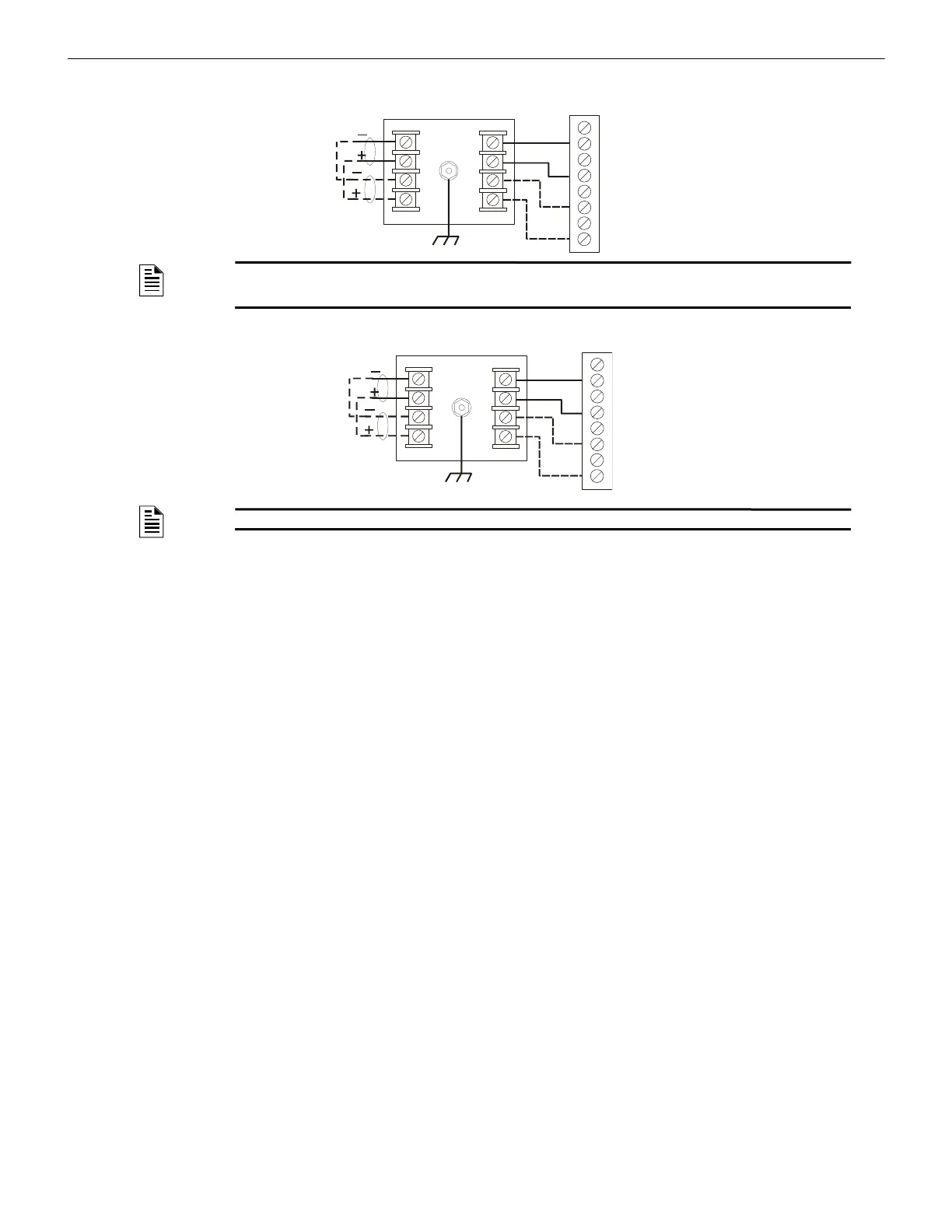66 Notifier SLC Wiring Manual — P/N 51253:U5 12/20/2017
SLC Surge Suppression Installation
PLP-42N Connections
SLCP-30 Connections
NOTE: Use 12 AWG (3.31 mm
2
) to 18 AWG (0.82 mm
2
) wire with crimp-on connectors to connect the unit’s
ground terminal to equipment ground. Wire length must be minimized to provide best protection. Do not connect
shield (if present) to surge protector or fire panel.
NOTE: Do not connect shield (if present) to surge protector or fire panel.
S
L
C
-
p
l
p
n
3
.
w
m
f
SLC Terminal Block
SLC Loop
Optional Four-wire
Return Loop
Style 6 (Class A)
PLP-42N
Earth
B-
No conn
B+
No conn
A-
No conn
A+
INPUT
OUTPUT
L1 L2 L3 L4
L1 L2 L3 L4
GRND
SLC Terminal Block
SLC Loop
S
L
C
-
s
l
c
p
3
.
w
m
f
Optional Four-wire
Return Loop
Style 6 (Class A)
SLCP-30
IN OUT
Earth
B-
No conn
B+
No conn
A-
No conn
A+
