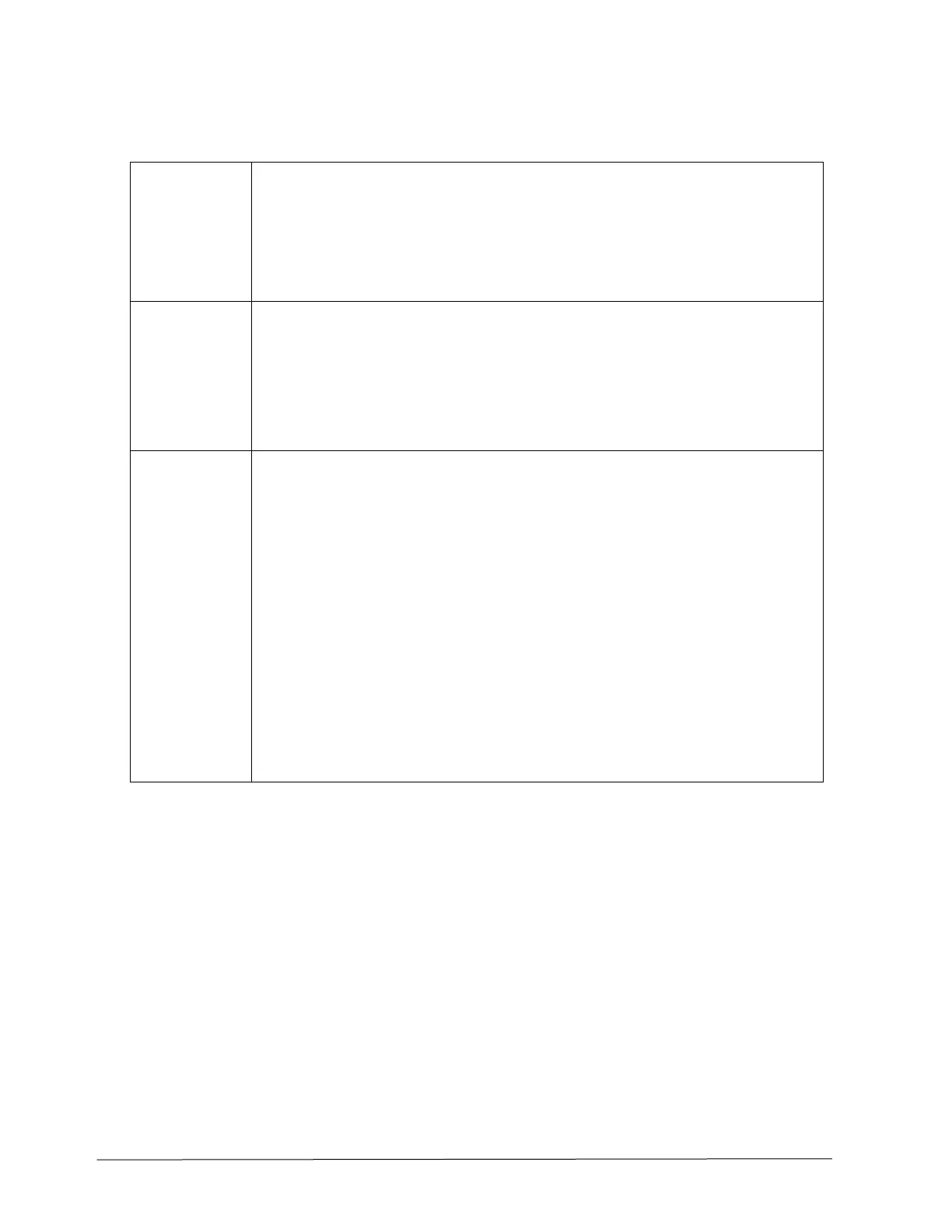4 ST 800 Pressure Transmitter User’s Manual Revision 15
1.6 Display Options
Table 2 – Available Display Characteristics
•
360
°
rotation in 90
°
Increments.
•
2 lines,16 characters each
•
Standard and custom engineering units.
•
Diagnostic messaging.
•
English only
•
Square root output indication.
•
360
°
rotation in 90
°
Increments.
•
2 lines, 8 characters each
•
Diagnostic messaging.
•
Standard and custom engineering units.
•
Four (4) screens with 2-20 seconds rotation timing.
•
English and Russian language support.
•
Square root output indication.
•
360
°
rotation in 90
°
increments.
•
Three (3) configurable screen formats:
o
Large process variable (PV).
o
PV with bar graph.
o
PV with trend (1-24 hours, configurable).
•
Eight (8) screens with 3-30 seconds rotation timing.
•
Standard and custom engineering units.
•
Diagnostic alerts and diagnostic messaging.
•
Multiple language support:
o
EN, FR, GE, SP, RU, IT & TK.
o
EN, CH (Kanji), JP.
•
Square root output indication.
•
Supports 3-button configuration and calibration.
•
Supports transmitter messaging and maintenance mode indications.
1.7 Optional 3-Button Assembly
The optional 3-button assembly provides the following features:
• Opportunity for immediate reaction with minimal disruptions.
• Improved maintenance time.
• Potential savings on handheld units.
• Suitable for all environments: hermetically sealed for long life in harsh environments.
• Suitable for use in all electrical classifications (flameproof, dustproof, and intrinsically safe).
The 3-button assembly is externally accessible and provides the following capabilities:
• Menu-driven configuration with optional display:
o Using increment, decrement & enter keys.
o A comprehensive on-screen menu guides the way.
o Configure the transmitter.
o Configure the display.
o Set zero and span.
• Zero and span settings without optional display.
