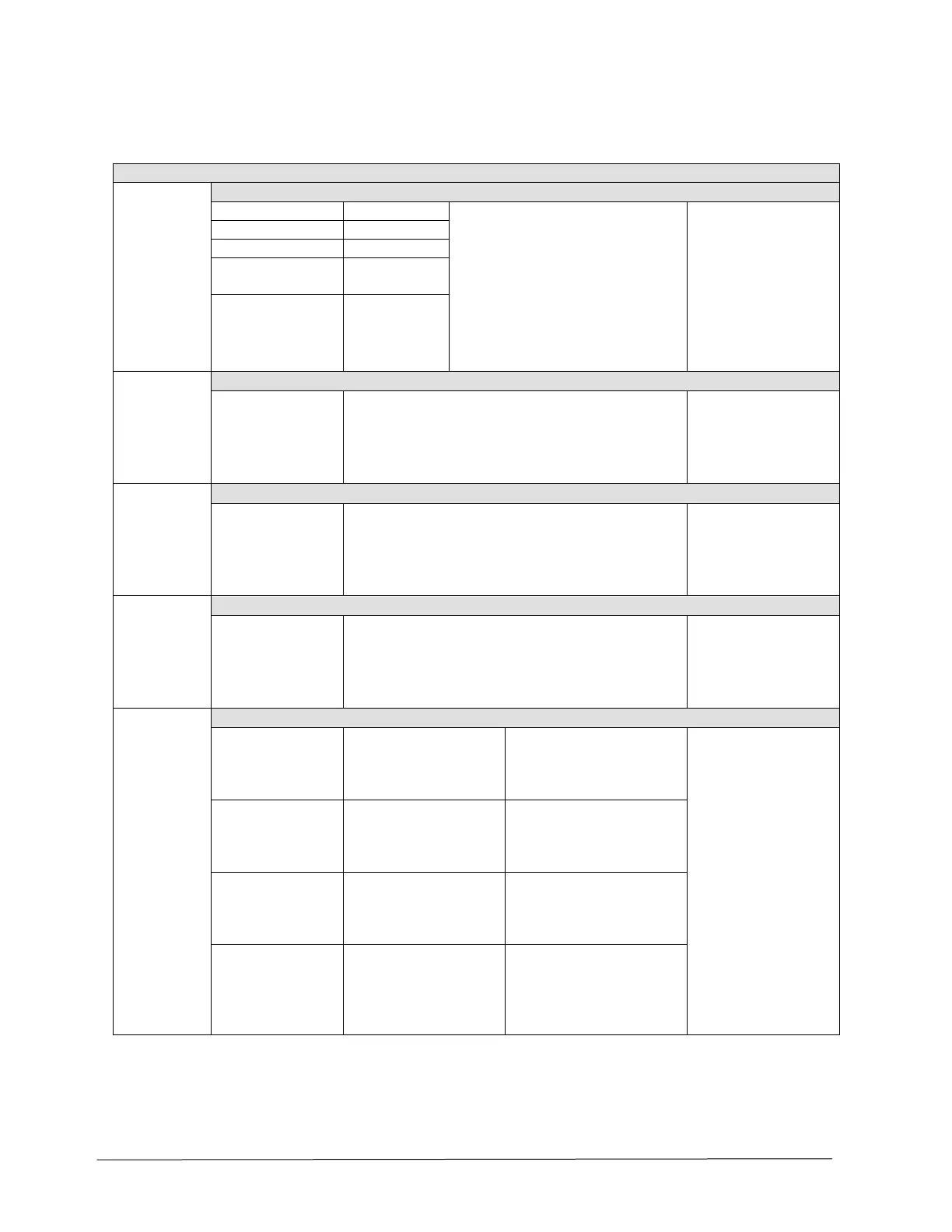33 ST 800 Pressure Transmitter User’s Manual Revision 15
Table 12 – Calibration Menus
<Return> Return to the Level 1 menu
These selections allow the user to
enter a time stamp for the Zero
Correct, LRV Correct, URV
Correct, and Reset Corrects. This
time stamp can be read via HART
and FF communications.
Press to enter menu
selection
and to select
number.
to enter and shift to
next digit
and to select
from list.
to enter
Executing this selection corrects the Zero
based on the input pressure.
The current live value of the primary pressure input
is shown on this display so the user can easily see
the effect of the Zero correction.
Press to enter
menu selection
Scroll to Do Zero
Correct.
Press to initiate
Executing this selection corrects the LRV
based on the input pressure.
The current live value of the primary pressure input
is shown on this display so the user can easily see
the effect of the LRV correction.
Press to enter
menu selection Scroll
to Do LRV Correct.
Press to initiate
Executing this selection corrects the URV
based on the input pressure.
The current live value of the primary pressure input
is shown on this display so the user can easily see
the effect of the URV correction.
Press to enter
menu selection Scroll
to Do URV Correct.
Press to initiate
The lower pressure value
for a two-point
field calibration within
the LRV to URV span.
Press to enter
menu selection. Press
and to select
number. Press to
enter and shift to
next digit.
The upper pressure value
for a two-point field
calibration within the
LRV to URV span.
A ratio value that adjusts
the calibrated curve
between the Cal
Low and High Points.
Barometric
Standard (Available
for AP models
only)
The pressure value for an
absolute pressure
correction when the
pressure input is open to
atmosphere.