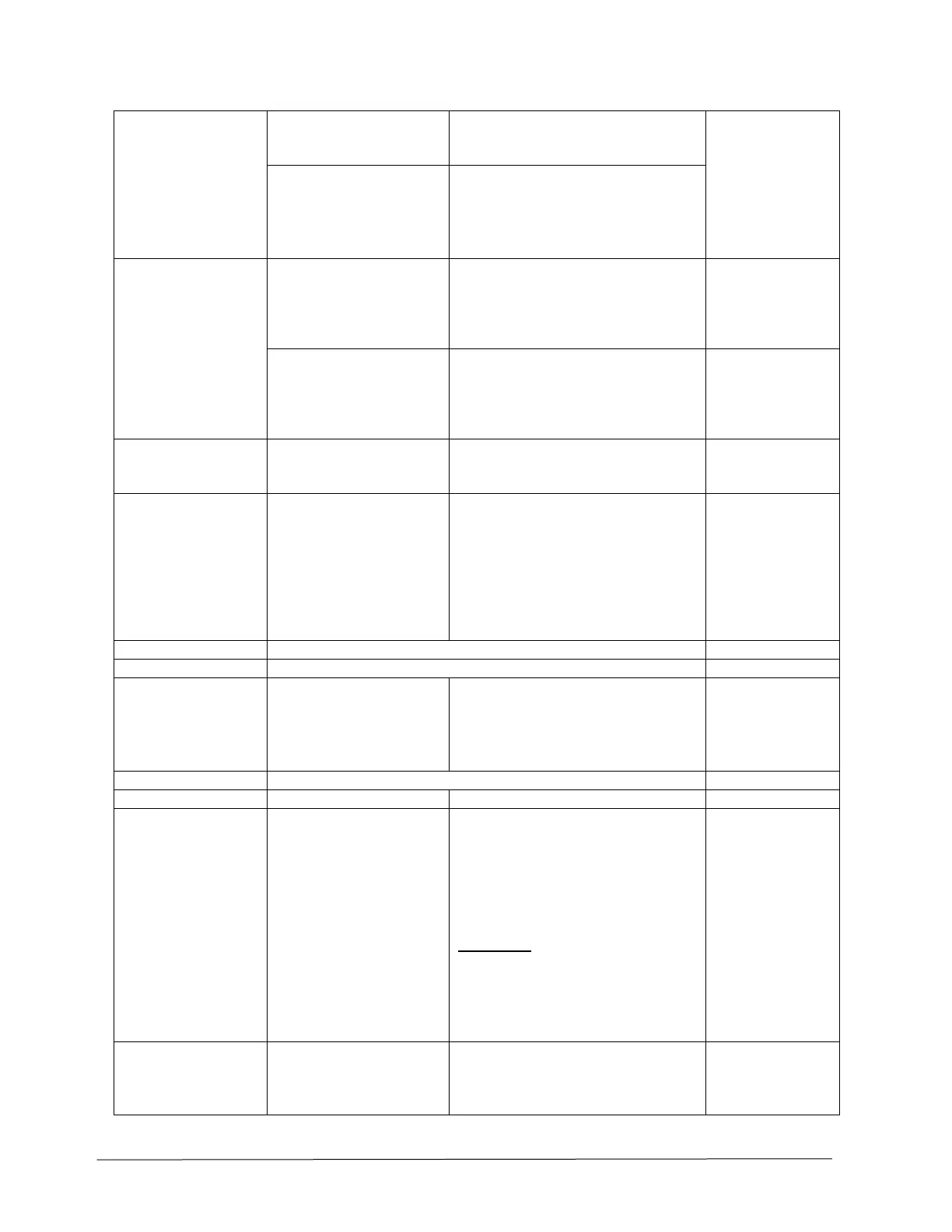79 ST 800 Pressure Transmitter User’s Manual Revision 15
Transfer Function
(only available for
DP transmitters)
The loop output of the transmitter is a
linear representation of the
differential pressure
Press to enter
menu selection
and to select
Alphanumeric
to enter and
shift to next
character to the
right.
The loop output of the transmitter
represents %Flow as defined by the
DP Square Root flow equation.
Allows the user to specify a single
breakpoint as the low flow cutoff point.
This item is only available when the
Transfer Function is set
to Square Root.
Uses a dual slope formula to determine
the low flow cutoff point. This item is
only available when
the Transfer Function is set to Square
Root.
Enter the low flow cutoff point when
Single Breakpt is selected. Range: 0
to 25.0 %Flow.
Enter Tag ID name up to 8 characters
long.
= any Alphanumeric value
Press to enter
menu selection
and to select
Alphanumeric
to enter and
shift to next
character to the
right.
This selection allows the user to
enable or disable PILD detection.
This item will be available only if
the PILD option is enabled.
Press to enter
menu selection
and to select
from list
to enter
Unique serial number for the transmitter
License key to enable PILD option
This selection allows the user to enter
the date a transmitter is installed.
The Install Date is entered in
sequence of Day, Month, and Year,
followed by the newly entered date
and the prompt Write Date to
confirm the entry.
CAUTION: The Install Date can only
be written once in the life of the
transmitter. You cannot erase or
overwrite the Install Date once it
has been written.
Press to enter
menu selection
and to select
number
to enter and shift
to next digit to the
right.
Read Only after
entered
Display
Electronics
Meter body
Menu item shows the current
Firmware versions of the display,
electronics module and the meter
body
