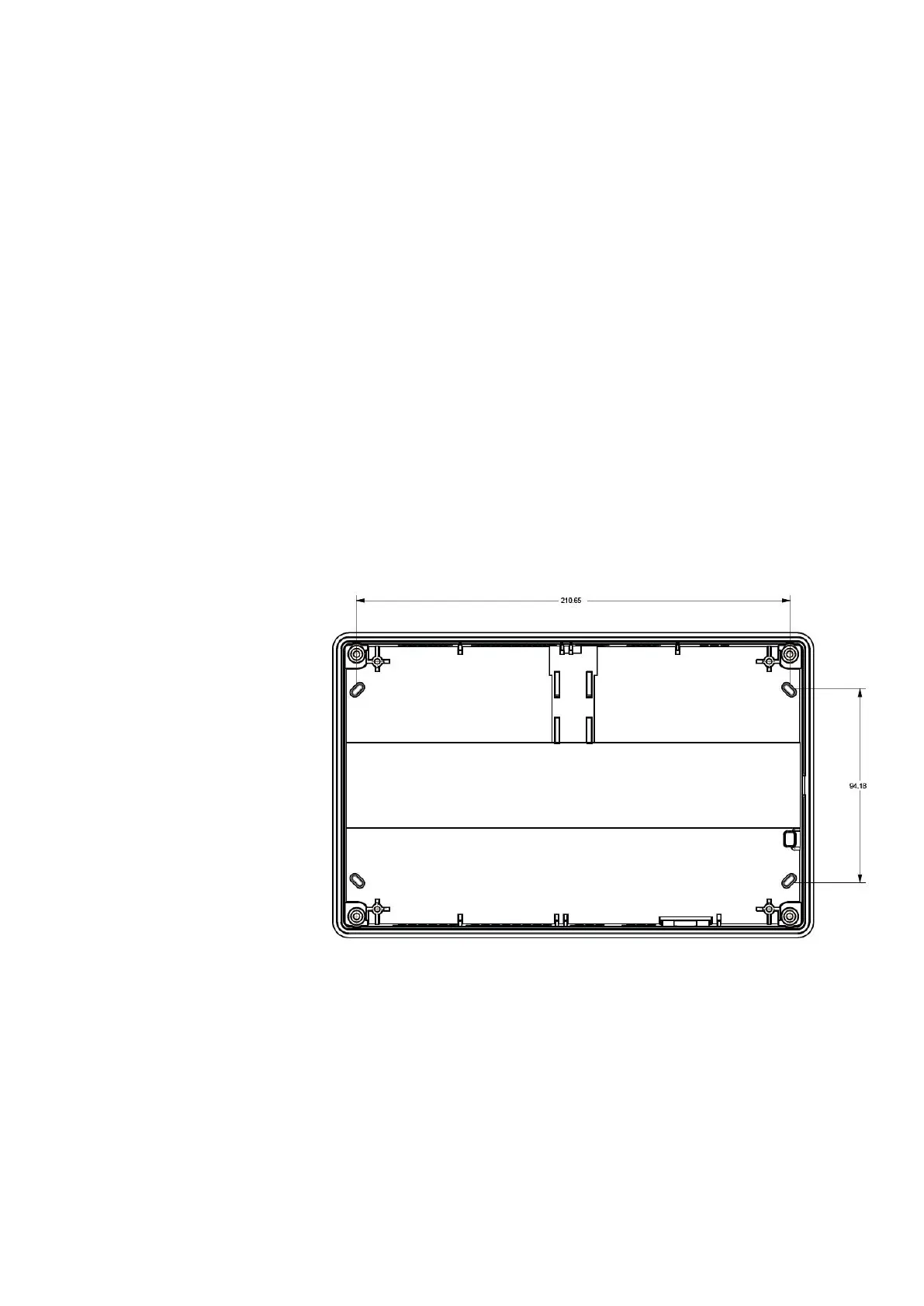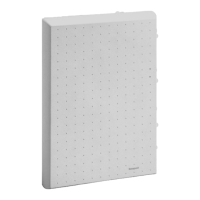17
MOUNTING THE DEVICE
Wall mount
These are the steps needed to be followed to mount the device on the
wall:
1. Determine an appropriate mounting position for the device;
keep into consideration that the wires shall be connected on the
top and bottom side of the box. To establish a common
reference the Ethernet connector should be on the right bottom
corner.
2. Use the back case to mark the position of the 4 mounting holes
Figure 4 - Multi back case and holes positions
3. Drill the holes
4. Introduce M6 (6 mm) plastic dowels (not included).
5. Attach the back case to the wall. No need to remove the board.
6. Setup jumpers for the desired configuration
7. Connect the readers
