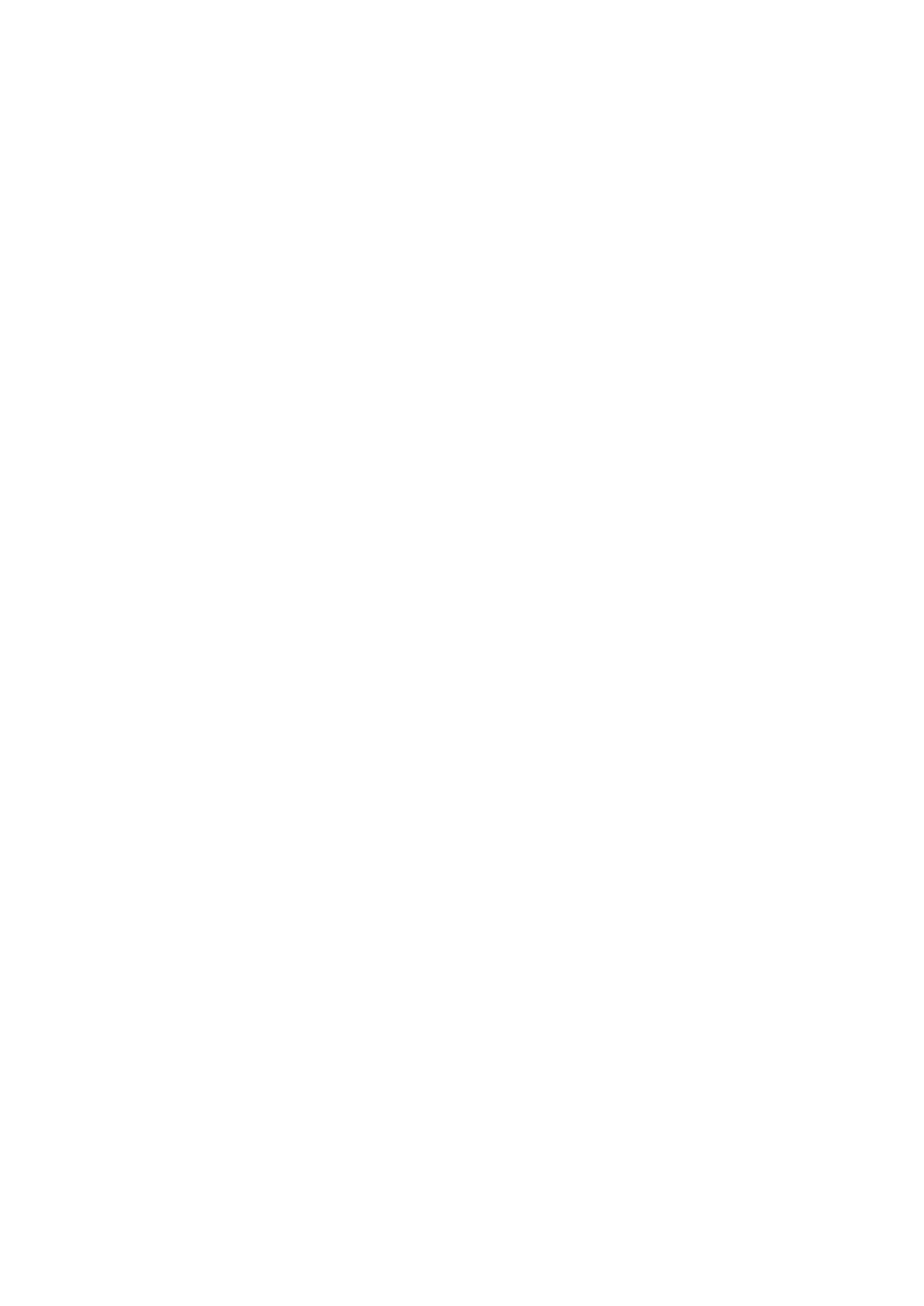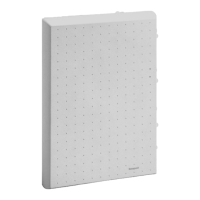3
TABLE OF CONTENTS
INTRODUCTION .......................................................................................................................................................... 9
Purpose of this manual ......................................................................................................................................... 9
Device overview .................................................................................................................................................... 9
System Architecture ............................................................................................................................................ 10
Device components ............................................................................................................................................. 11
Related documentation ....................................................................................................................................... 11
PREPARING FOR INSTALLATION .......................................................................................................................... 12
Contents of the box ............................................................................................................................................. 12
Multi device .................................................................................................................................................... 12
Device support kit .......................................................................................................................................... 12
Optional Boards (included into a separate box) ............................................................................................. 12
Spare Parts ......................................................................................................................................................... 13
Mounting tools ..................................................................................................................................................... 13
Calculation of the current provided by Multi ........................................................................................................ 13
Wires Characteristics .......................................................................................................................................... 15
Power supply wire .......................................................................................................................................... 15
Network wire .................................................................................................................................................. 15
Readers wires ................................................................................................................................................ 15
RS485 Data Cables (for OSDP reader connection) ................................................................................ 15
Wiegand reader cables ........................................................................................................................... 16
Input wires ..................................................................................................................................................... 16
Output cable .................................................................................................................................................. 16
MOUNTING THE DEVICE ......................................................................................................................................... 17
Wall mount .......................................................................................................................................................... 17
DIN rail mount ..................................................................................................................................................... 18
IP32 protection mount ......................................................................................................................................... 18
CONNECTING THE CABLES ................................................................................................................................... 20
Connecting the DC Power Supply ....................................................................................................................... 21
Connecting the network cable ............................................................................................................................. 22
Connecting the readers ....................................................................................................................................... 24
Reader in position 1 ....................................................................................................................................... 26
Reader in position 2 ....................................................................................................................................... 26
Reader in position 3 ....................................................................................................................................... 27
Reader in position 4 ....................................................................................................................................... 27
RS485 line length setting ............................................................................................................................... 28
Connecting Inputs ............................................................................................................................................... 29
Connecting Fixed Inputs ................................................................................................................................ 30
Fixed Input 1 ........................................................................................................................................... 30
Fixed Input 2 ........................................................................................................................................... 30
Fixed Input 3 ........................................................................................................................................... 31
Fixed Input 4 ........................................................................................................................................... 31
Connecting configurable Inputs ..................................................................................................................... 32
Configurable Input 1 ............................................................................................................................... 32
Configurable Input 2 ............................................................................................................................... 32
Configurable Input 3 ............................................................................................................................... 33
