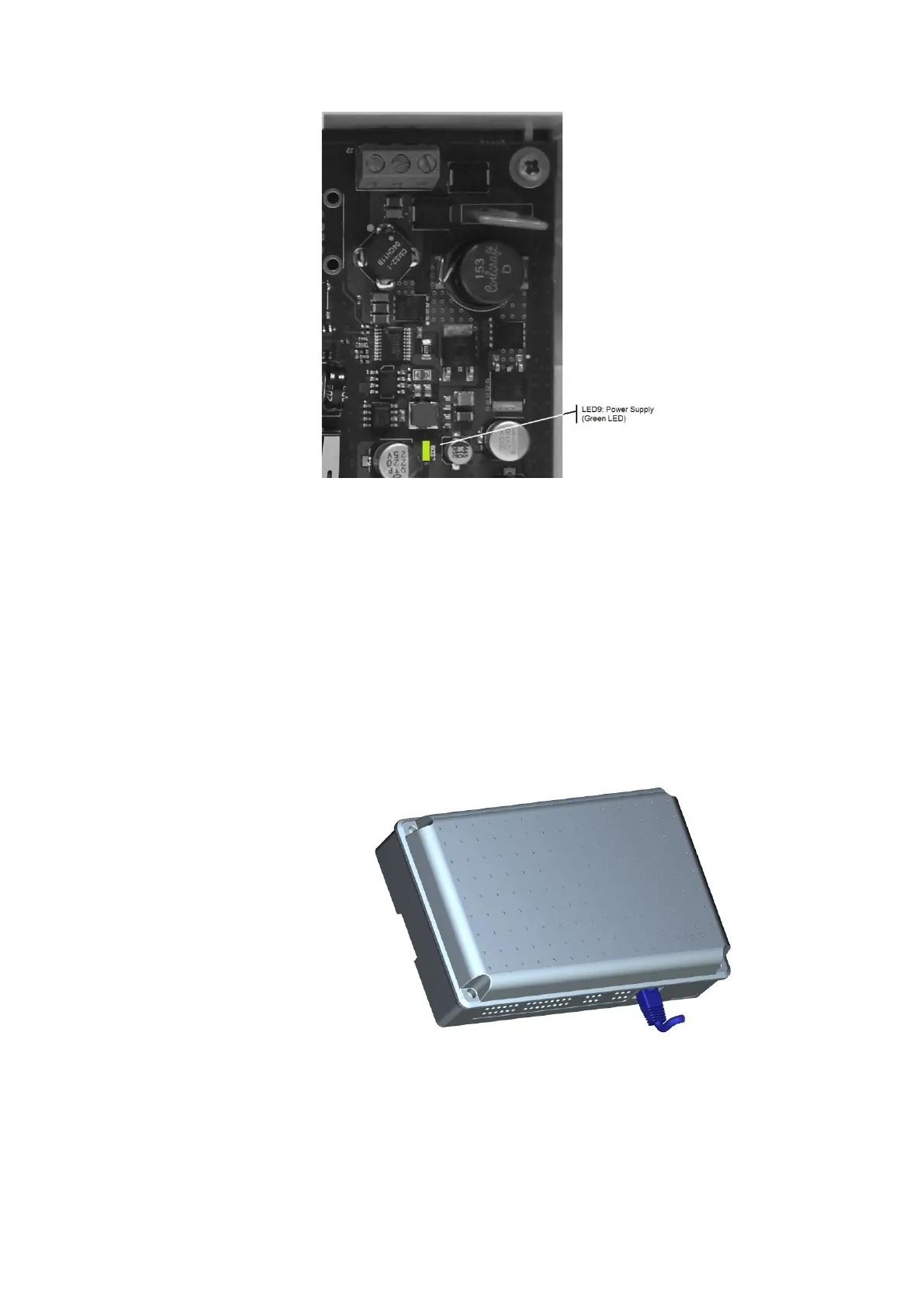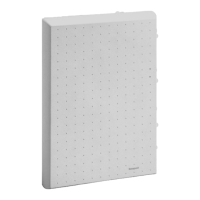22
Figure 8 - Power supply LED
Connecting the network cable
The Multi device is equipped with an RJ45 female connector J4.
The network cable must be a BaseT standard unshielded CAT5 or
CAT6 cable terminated with an RJ45 male connector.
Select the network cable in compliance to what specified into the
“Network wire” chapter on page 15.
Plug the cable into the J4 connector.
Figure 9 - Plug network connector
Characteristics of the network connection are:
