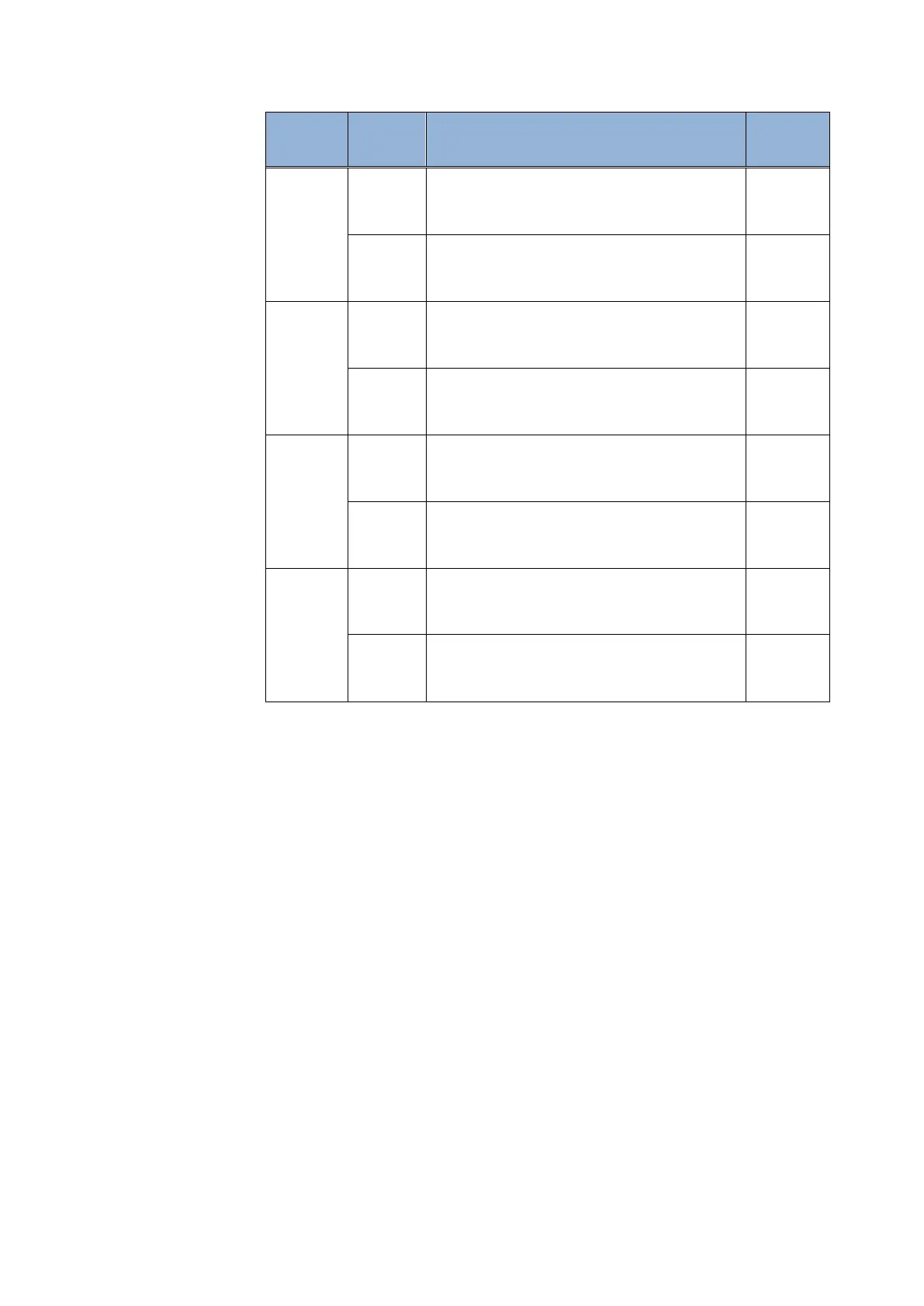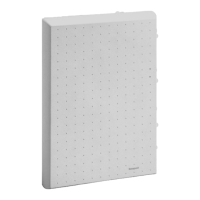29
OSDP
reader
Switch Meaning Default
Reader1 SW3.1 RS485 termination resistor, Data A.
ON = termination resistor inserted
OFF = termination resistor not inserted
OFF
SW3.2 RS485 termination resistor, Data B.
ON = termination resistor inserted
OFF = termination resistor not inserted
OFF
Reader2 SW4.1 RS485 termination resistor, Data A.
ON = termination resistor inserted
OFF = termination resistor not inserted
OFF
SW4.2 RS485 termination resistor, Data B.
ON = termination resistor inserted
OFF = termination resistor not inserted
OFF
Reader3 SW5.1 RS485 termination resistor, Data A.
ON = termination resistor inserted
OFF = termination resistor not inserted
OFF
SW5.2 RS485 termination resistor, Data B.
ON = termination resistor inserted
OFF = termination resistor not inserted
OFF
Reader4 SW6.1 RS485 termination resistor, Data A.
ON = termination resistor inserted
OFF = termination resistor not inserted
OFF
SW6.2 RS485 termination resistor, Data B.
ON = termination resistor inserted
OFF = termination resistor not inserted
OFF
Table 4 - RS485 Terminator resistor switches
Connecting Inputs
Multi provides four fixed inputs and other eight lines can be freely
configured as Inputs or Outputs; when lines are configured as input
these are called: Configurable inputs.
All the inputs can be either work as digital or supervised; this type of
configuration is done at the EBI level, so there are no jumpers on the
board for this type of setting.
The typical connection for supervised inputs requires using the couple
of yellow and white resistors distributed into the device support kit.
Yellow resistor: 1210 Ohm 1%
White resistor: 392 Ohm 1%
Close contact resistance: 296 Ohm
Open contact resistance: 1210 Ohm
