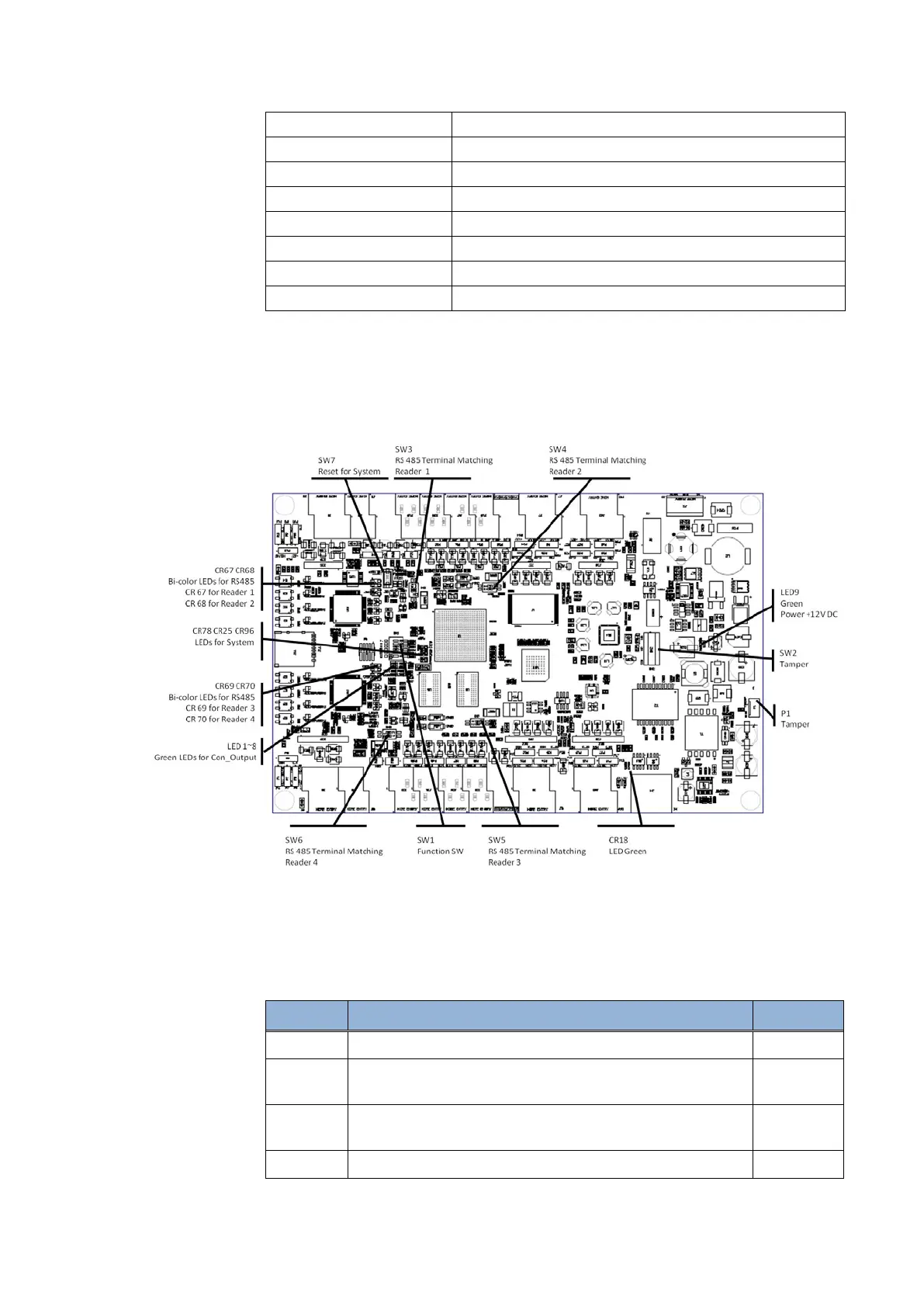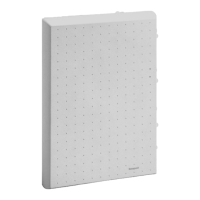61
P33 Reader 2 Wiegand/OSDP selector
P34 Reader 2 Wiegand/OSDP selector
P35 Reader 3 Wiegand/OSDP selector
P36 Reader 4 Wiegand/OSDP selector
P37 Reader 3 Wiegand/OSDP selector
P38 Reader 3 Wiegand/OSDP selector
P39 Reader 4 Wiegand/OSDP selector
P40 Reader 4 Wiegand/OSDP selector
Table 7 Jumpers
Switches and LEDs
Figure 33 – Switches and LEDs
Switches
The below table lists the switches and explain their meaning.
Switch Function Default
SW1.1 Application Switches: Spare. -
SW1.2 Application Switches: FW application roll back.
See Appendix 1 for details.
Open
SW1.3 Application Switches: Restore Factory
See Appendix 1 for details.
Open
SW1.4 Application Switches: Linux Console activation Open
