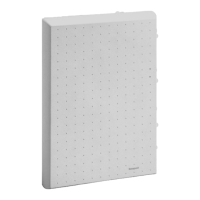65
OPERATING INSTRUCTIONS & MAINTENANCE
Reset Multi device
To reset Multi device press for at least 3 seconds the SW7 Reset
Button located on the upper left corner of the device.
Figure 26 - Multi Reset button
Switch off Multi device
To switch off the unit, follow these steps:
1. Open the unit by unscrewing the four screws on the front cover
(requires TORX Tamper-Resistant T10 screwdriver).
2. Unscrew the +Vcc wire on J2 connector or, if the device is
supplied with POE/POE+, disconnect the Ethernet cable.

