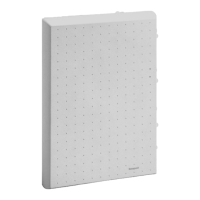19
1. Have the device mounted with Ethernet connector on the right
bottom corner.
2. Apply the adhesive seals rubber provided in the Device support
kit. The two seals are different in shape; the longer one is for
the top of the device where the shorter is for the bottom.
To wire the device when adhesive seals rubber are in place follow
these steps:
1. Using a screwdriver gently enlarge only the sealed holes need
to be used.
2. If the cable has stranded wires (flexible core) strongly twist the
stripped portion of the wire, in order to have a rigid tip, before
inserting it in the hole.
