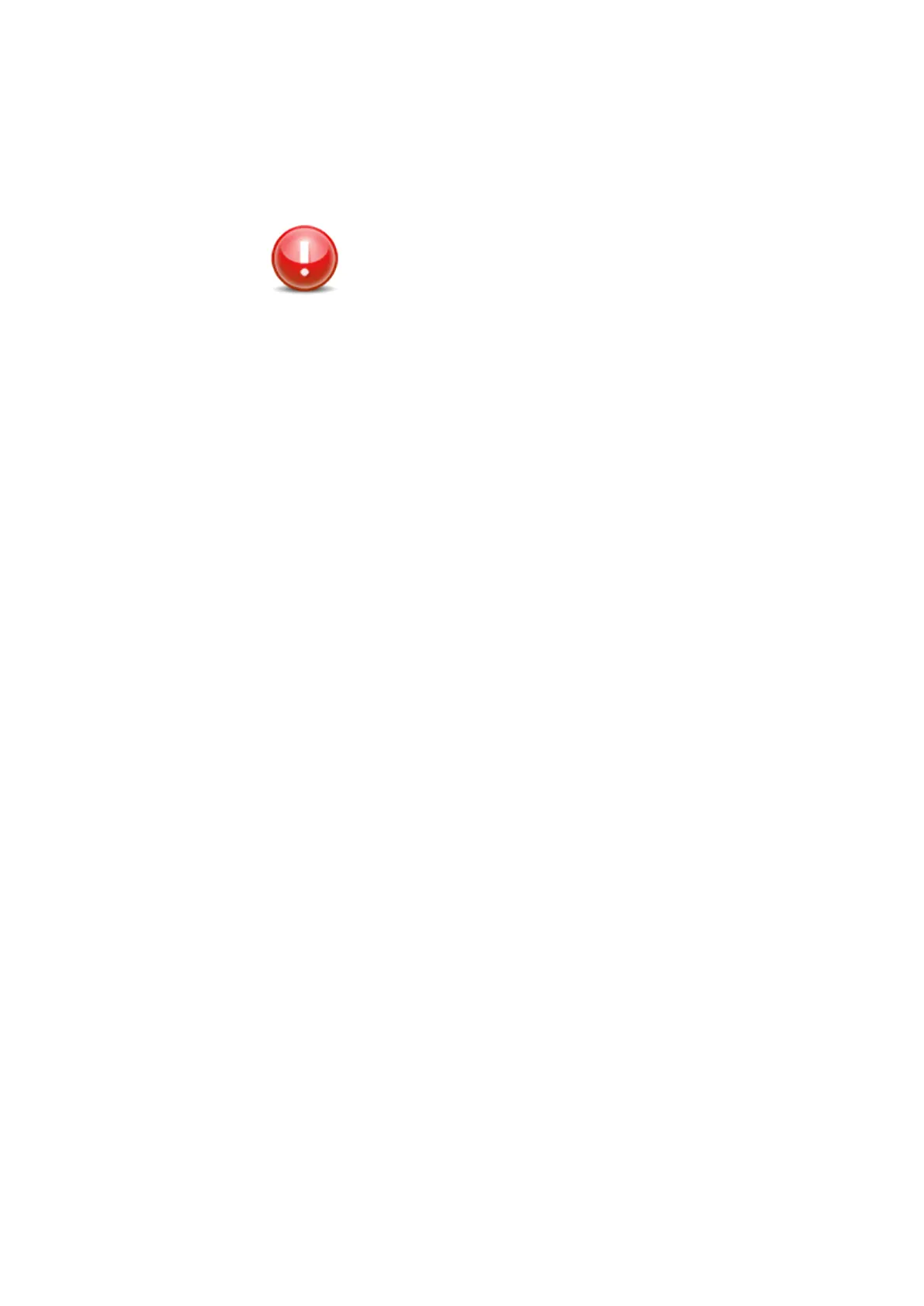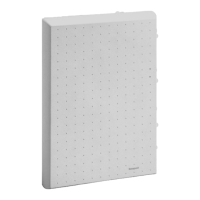25
OSDP and Wiegand readers can be connected to the same terminal
blocks; to inform the device of the type of connection need to be used
it is required to set specific jumpers present on the board.
Multi is set in factory for the management of Wiegand
readers; this means that, on a brand new device, you
need to change the reader configuration jumpers only
if you need to connect OSDP readers.
The following pictures show for every reader position how to connect
the reader device and how to set the reader configuration jumpers in
case of Wiegand or OSDP reader.
Please note that to detect the tamper alarm of Wiegand reader it is
required to insert, closer to the reader device, the blue resistor
provided in the Device support kit.