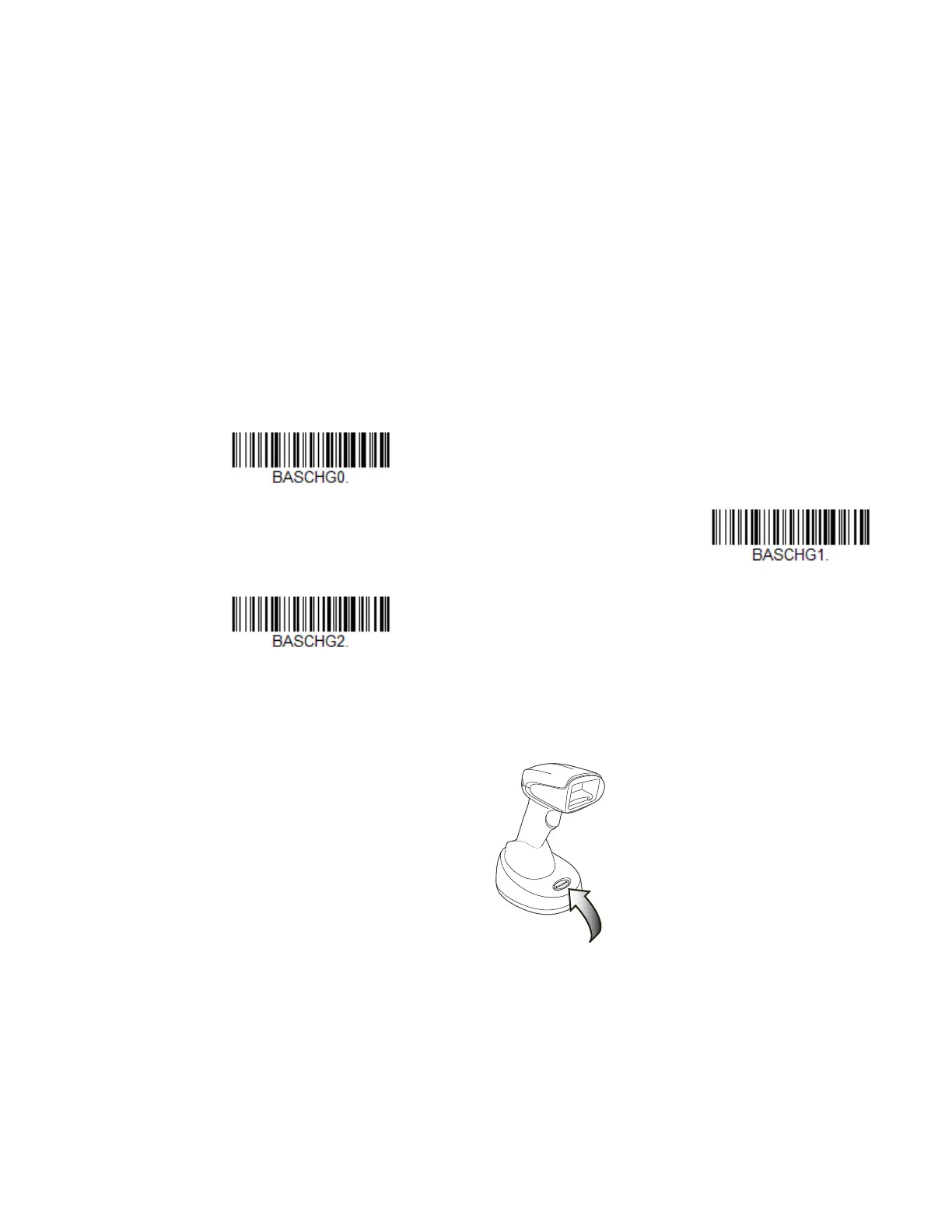90 Xenon/Granit User Guide
the interface cable. However, the scanner instant charge pack charges more slowly
from a host interface cable than if auxiliary power were available. Using the follow-
ing selections, you can specify whether the scanner instant charge pack is charged
from power supplied via the host interface cable.
When Base Charge Off is selected, the scanner instant charge pack does not
charge when the scanner is in the base cradle.
When External or Interface Cable Power is selected, the scanner instant charge
pack charges from the base’s external power supply, if there is one. If there is no
external power supply to the base, the scanner instant charge pack charges from
the interface cable.
When External Power Only is selected, the scanner instant charge pack only
charges from the base’s external power supply. If there is no external power supply,
the scanner instant charge pack does not charge.
Default = External or Interface Cable Power.
Page Button with Scanner Out of the Base
When the scanner is out of the base, press the page button on the base to make the
associated scanner start beeping (3 short and 1 long beep). If you pull the trigger
on a scanner that is beeping in response, or press the Page button on the base a
second time, the scanner stops beeping. See Paging on page 92 for further infor-
mation about Page Button settings.
External or Interface Cable
Power
