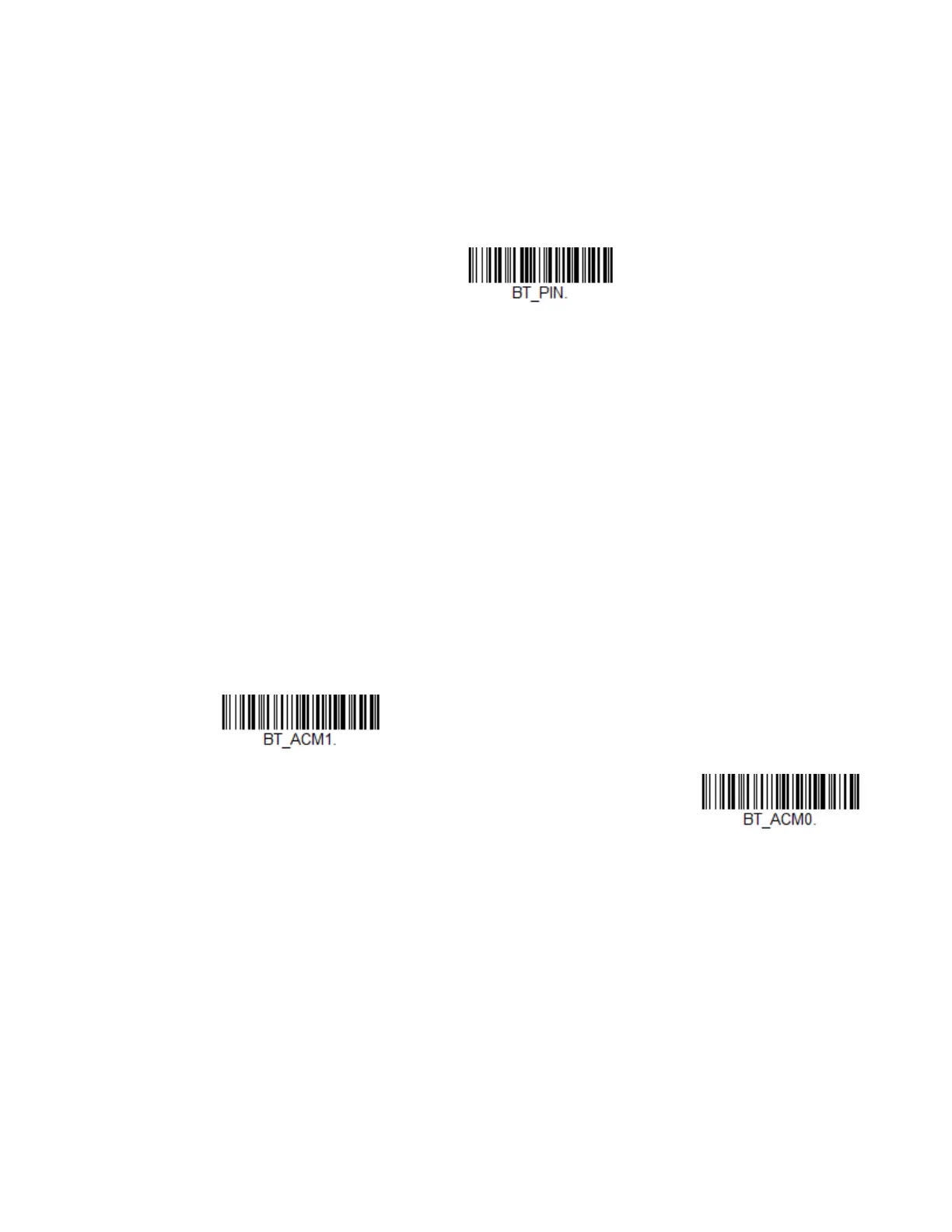Xenon/Granit User Guide 75
Change the Scanner’s Bluetooth PIN Code
Some devices require a PIN code as part of the Bluetooth security features. Your
scanner’s default PIN is 1234, which you may need to enter the first time you con-
nect to your PDA or PC. The PIN code must be between 1 and 16 characters. To
change the PIN, scan the bar code below and then scan the appropriate numeric
bar codes from the Programming Chart, beginning on page 353, then Save.
Minimize Bluetooth/ISM Band Network Activity
The settings described below can help you customize the relinking behavior of the
cordless area-imaging system to obtain the best compromise between conve-
nience and low interference.
Note: ISM band refers to the 2.4 to 2.48 GHz frequency band used by wireless networks,
cordless phones, and Bluetooth.
Auto Reconnect Mode
Auto Reconnect controls whether or not the scanner automatically begins the
relink process when a loss of connection is detected. When the Auto Reconnect On
bar code is scanned, the scanner begins the relink process immediately, without
user intervention. Default = Auto Reconnect On.
Note: If you are connecting to a Bluetooth Interface Module, set Auto Reconnect to Off.
The table below shows the results of the Auto Reconnect On and Off settings:
