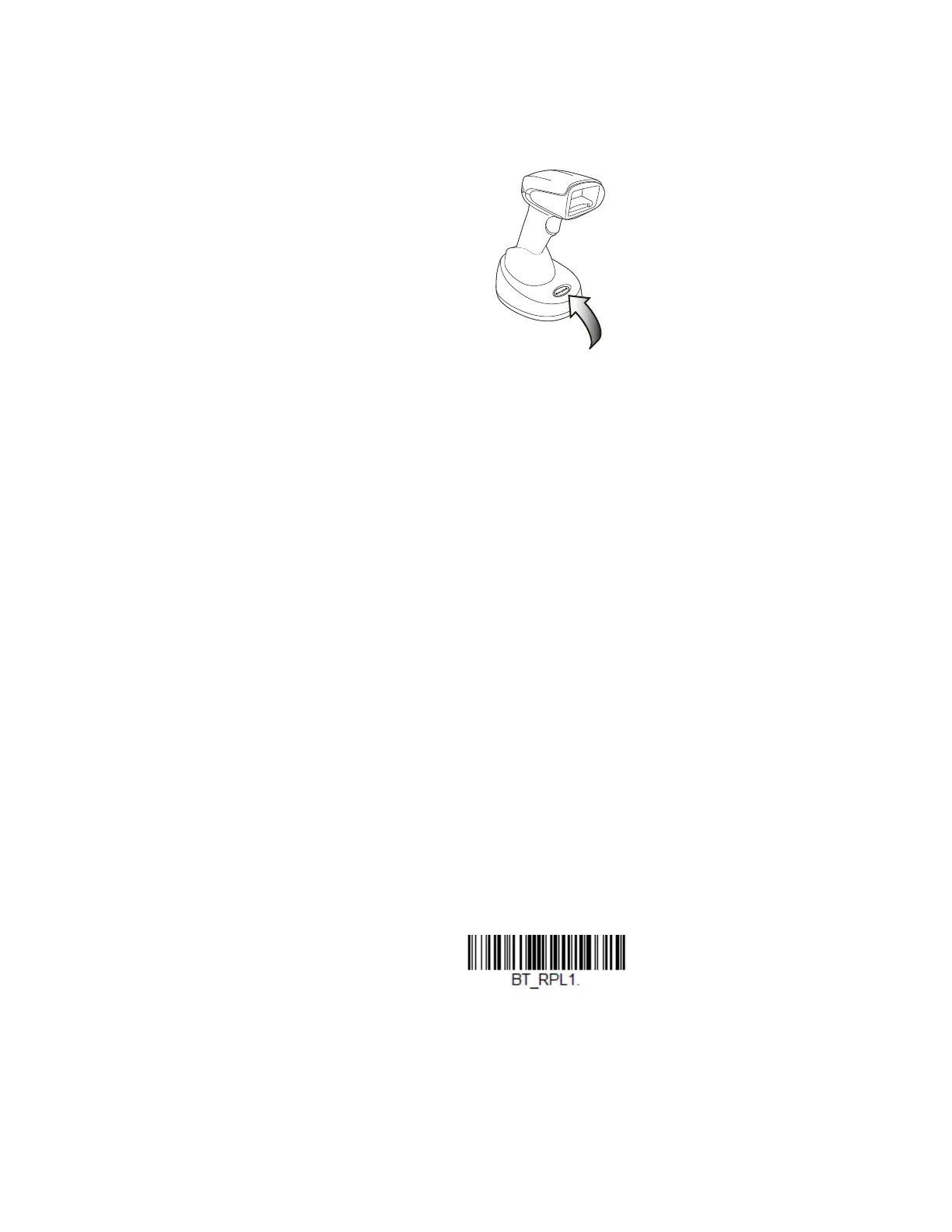82 Xenon/Granit User Guide
Link the Scanner to a Charge Base
When the base is connected and powered up, put the scanner in the base to estab-
lish a link. The green LED on the base flashes to indicate the scanner’s instant
charge pack is charging.
Note: The scanner’s instant charge pack must be charged to establish a link with the base.
If the scanner and base have previously been linked, you do not receive any feed-
back. If this is the first time that the scanner and base are linked, both devices emit
a short chirp when their radios link. At this point, that one scanner is linked to one
base.
The linking sound can be turned on or off. See Linking Sound on page 93.
To determine if your scanner has linked to the base correctly, scan one of the sam-
ple bar codes beginning on page 351. If the scanner provides a single good read
beep and the green LED lights, the scanner has successfully linked to the base. If
you receive an error tone and the red LED lights, the scanner has not linked to the
base. Refer to page 336 for troubleshooting information.
Replace a Linked Scanner
If you need to replace a broken or lost scanner that is linked to a base, scan the
Override Locked Scanner bar code below with a new scanner and place that scan-
ner in the base. The locked link will be overridden, the broken or lost scanner’s link
with the base will be removed, and the new scanner will be linked.
Xenon Scanner
CCB01-010BT-07N-BF Charge Base
Page Button and Base LEDs
Override Locked Scanner
(Single Scanner)
