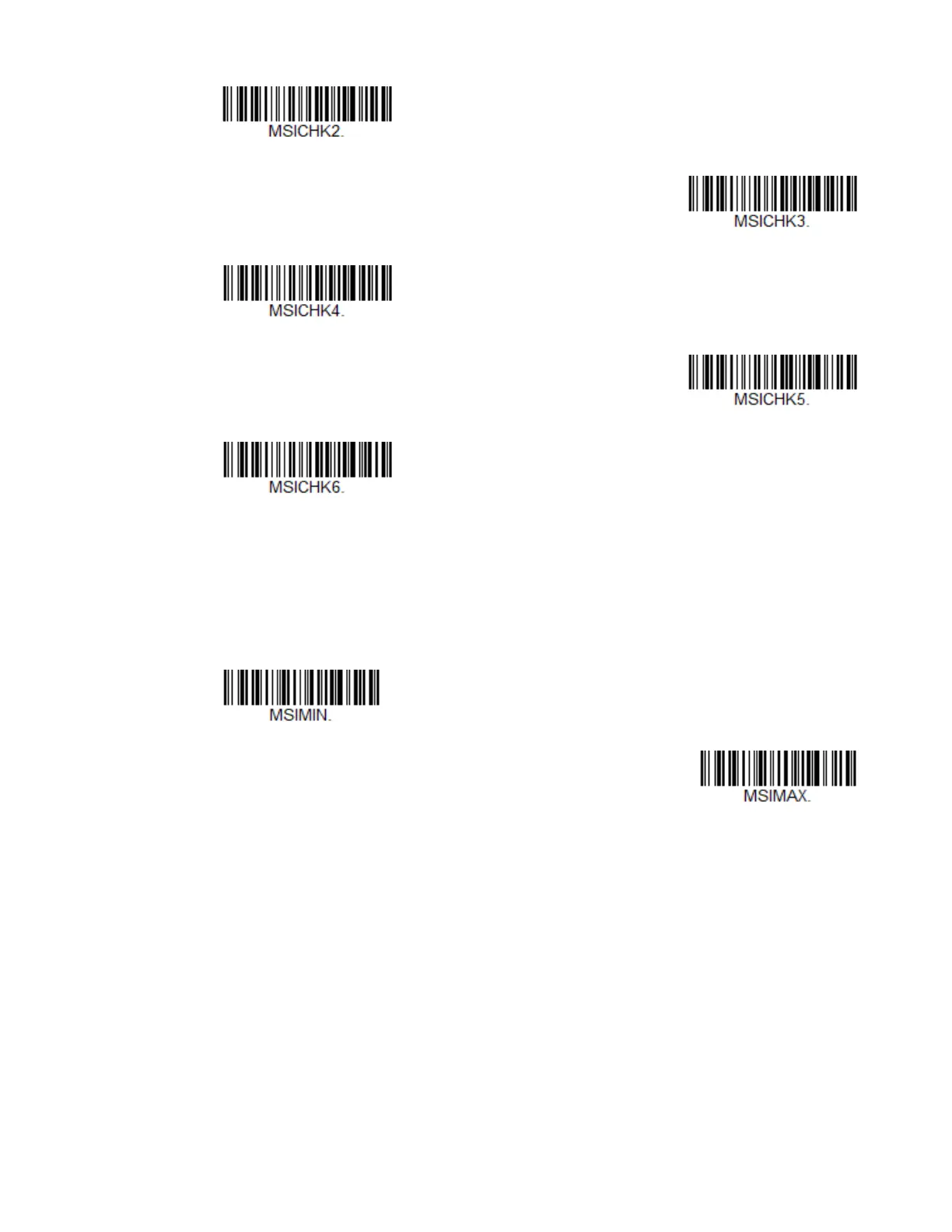Xenon/Granit User Guide 219
MSI Message Length
Scan the bar codes below to change the message length. Refer to Message Length
Description (page 188) for additional information. Minimum and Maximum
lengths = 4-48. Minimum Default = 4, Maximum Default = 48.
Validate 2 Type 10 Characters,
but Don’t Transmit
Validate 2 Type 10 Characters
and Transmit
Validate Type 11 then Type 10
Character, but Don’t Transmit
Validate Type 11 then
Type 10 Character and Transmit
Disable MSI Check Characters
