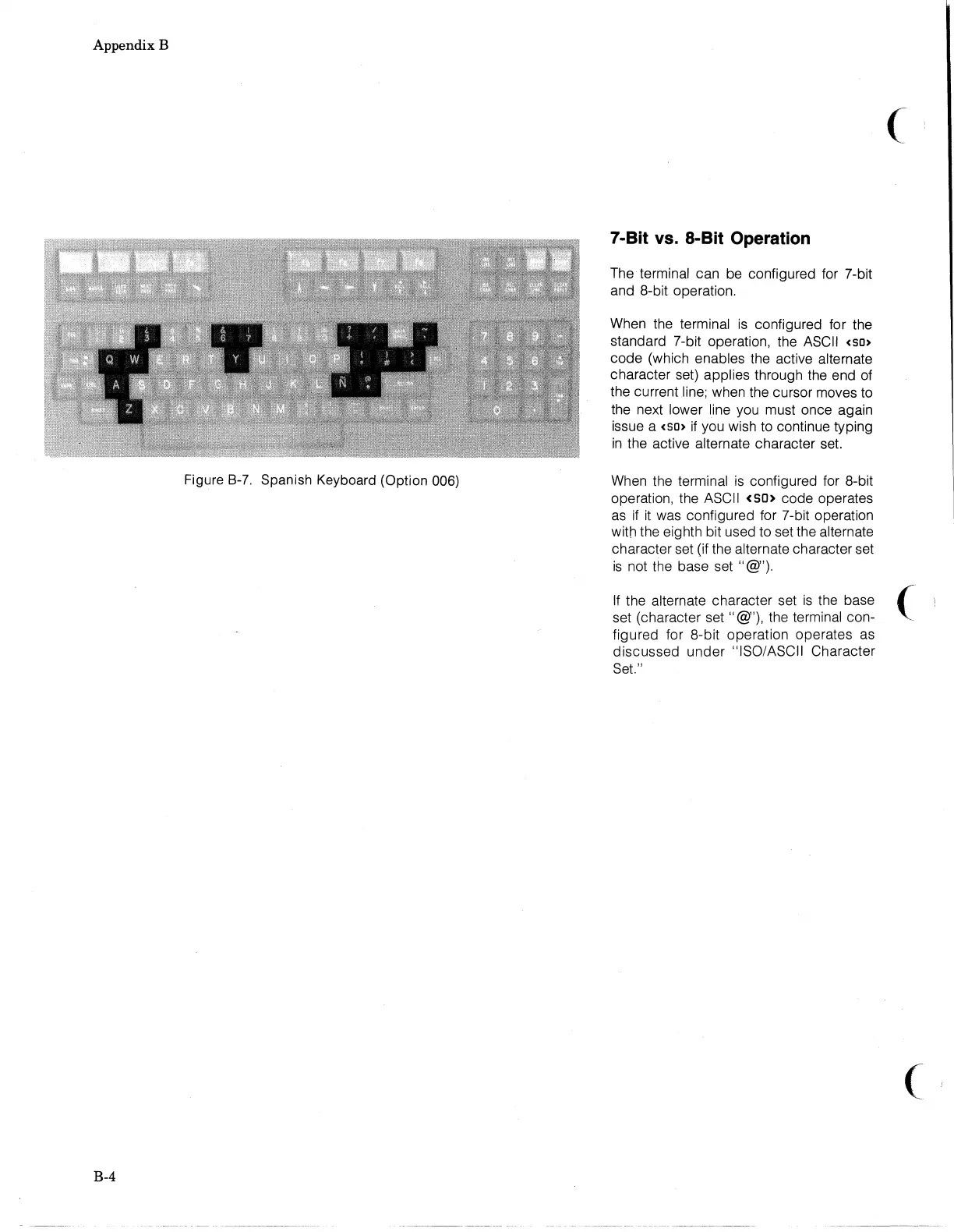Appendix B
Figure 8-7. Spanish Keyboard (Option 006)
B-4
7-Bit vs. 8-Bit Operation
The
terminal can be configured for 7-bit
and 8-bit operation.
When
the terminal
is
configured for the
standard 7-bit operation, the
ASCII
<so>
code (which enables the active alternate
character set) applies through the end of
the current
line;
when
the cursor moves to
the next
lower line
you
must once again
issue a
<so>
if
you
wish to continue typing
in
the active alternate character
set.
When
the terminal
is
configured for 8-bit
operation, the
ASCII
< SO) code operates
as
if
it
was
configured for 7-bit operation
with the eighth bit used to set the
alternate
character set (if the alternate character set
is
not the base set "@').
(:
If
the alternate character
set
is
the base
(-
set (character
set"@'),
the terminal con-
figured for 8-bit operation operates
as
discussed under "ISO/ASCII Character
Set."
(
