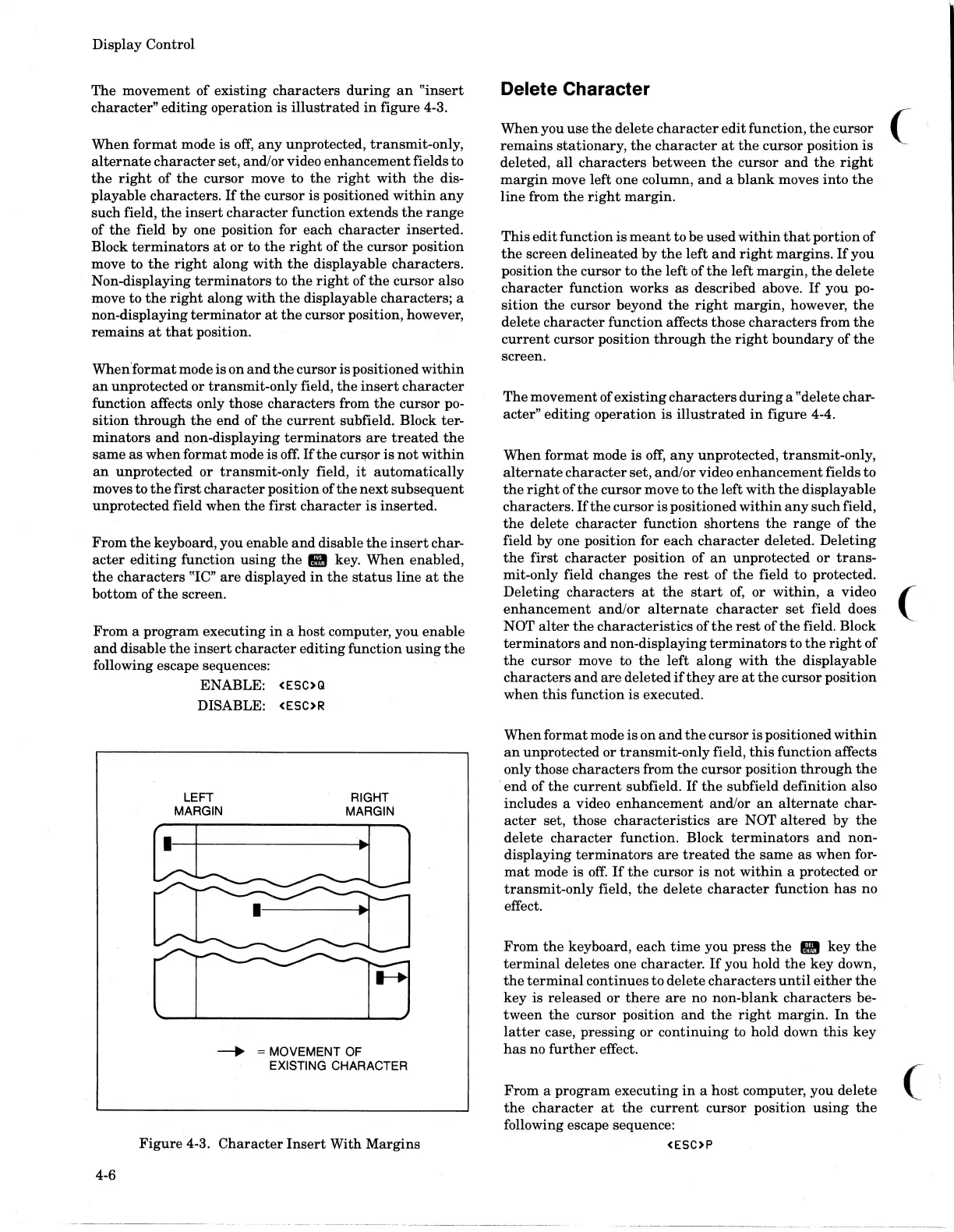Display Control
The movement
of
existing characters
during
an
"insert
character"
editing
operation is
illustrated
in
figure 4-3.
When format mode is
off,
any
unprotected, transmit-only,
alternate
character
set, and/or video
enhancement
fields to
the
right
of
the
cursor move to
the
right
with
the
dis-
playable characters.
If
the
cursor is positioned
within
any
such field,
the
insert
character
function extends
the
range
of
the
field by one position for each
character
inserted.
Block
terminators
at
or
to
the
right
of
the
cursor position
move to
the
right
along
with
the
displayable characters.
Non-displaying
terminators
to
the
right
of
the
cursor also
move to
the
right
along
with
the
displayable characters; a
non-displaying
terminator
at
the
cursor position, however,
remains
at
that
position.
Whenformat
mode is on
and
the
cursor
is
positioned
within
an
unprotected or transmit-only field,
the
insert
character
function affects only those characters from
the
cursor po-
sition
through
the
end of
the
current
subfield. Block ter-
minators
and
non-displaying
terminators
are
treated
the
same
as
when
format mode is
off.
If
the
curE;!or
is
not
within
an
unprotected or transmit-only field,
it
automatically
moves to
the
first
character
position of
the
next
subsequent
unprotected field when
the
first
character
is
inserted.
From
the
keyboard, you enable
and
disable
the
insert
char-
acter
editing
function
using
the
• key. When enabled,
the
characters "IC"
are
displayed
in
the
status
line
at
the
bottom of
the
screen.
From
a program executing
in
a host computer, you enable
and
disable
the
insert
character
editing function
using
the
following escape sequences:
4-6
ENABLE: <ESC)Q
DISABLE: <ESC)R
LEFT
MARGIN
RIGHT
MARGIN
-+
= MOVEMENT OF
EXISTING
CHARACTER
Figure
4-3.
Character
Insert
With Margins
Delete Character
When you use
the
delete
character
edit function,
the
cursor (
remains
stationary,
the
character
atthe
cursor position
is
deleted, all
characters
between
the
cursor
and
the
right
margin
move left one column,
and
a
blank
moves into
the
line from
the
right
margin.
This edit function
is
meant
to be used
within
that
portion of
the
screen delineated
by
the
left
and
right
margins.
If
you
position
the
cursor to
the
left of
the
left margin,
the
delete
character
function works
as
described above.
If
you po-
sition
the
cursor beyond
the
right
margin, however,
the
delete
character
function affects those
characters
from
the
current
cursor position
through
the
right
boundary of
the
screen.
The movement of existing
characters
during
a "delete char-
acter"
editing operation
is
illustrated
in
figure 4-4.
When format mode
is
off,
any
unprotected, transmit-only,
alternate
character
set, and/or video
enhancement
fields
to
the
right
of
the
cursor move to
the
left
with
the
displayable
characters.
If
the
cursor
is
positioned
within
any
such field,
the
delete
character
function shortens
the
range
of
the
field by one position for each
character
deleted. Deleting
the
first
character
position of
an
unprotected or
trans-
mit-only field changes
the
rest
of
the
field
to
protected.
Deleting characters
at
the
start
of,
or
within, a video
(.
enhancement
and/or
alternate
character
set
field does
NOT
alter
the
characteristics of
the
rest
of
the
field. Block
terminators
and
non-displaying
terminators
to
the
right
of
the
cursor move to
the
left
along
with
the
displayable
characters
and
are
deleted
ifthey
are
at
the
cursor position
when
this
function is executed.
When format mode is on
and
the
cursor
is
positioned
within
an
unprotected or
transmit-only
field,
this
function affects
only those characters from
the
cursor position
through
the
. end of
the
current
subfield.
If
the
subfield definition also
includes a video
enhancement
and/or
an
alternate
char-
acter
set, those characteristics
are
NOT
altered
by
the
delete
character
function.
Block
terminators
and
non-
displaying
terminators
are
treated
the
same
as
when
for-
mat
mode is
off.
If
the
cursor is
not
within
a protected
or
transmit-only field,
the
delete
character
function
has
no
effect.
From
the
keyboard, each
time
you press
the
..
key
the
terminal
deletes one character.
If
you hold
the
key
down,
the
terminal
continues
to
delete characters
until
either
the
key is released or
there
are
no non-blank
characters
be-
tween
the
cursor position
and
the
right
margin.
In
the
latter
case, pressing or continuing to hold down
this
key
has
no
further
effect.
From a program executing
in
a host computer, you delete
the
character
at
the
current
cursor position
using
the
following escape sequence:
<ESC)P
(