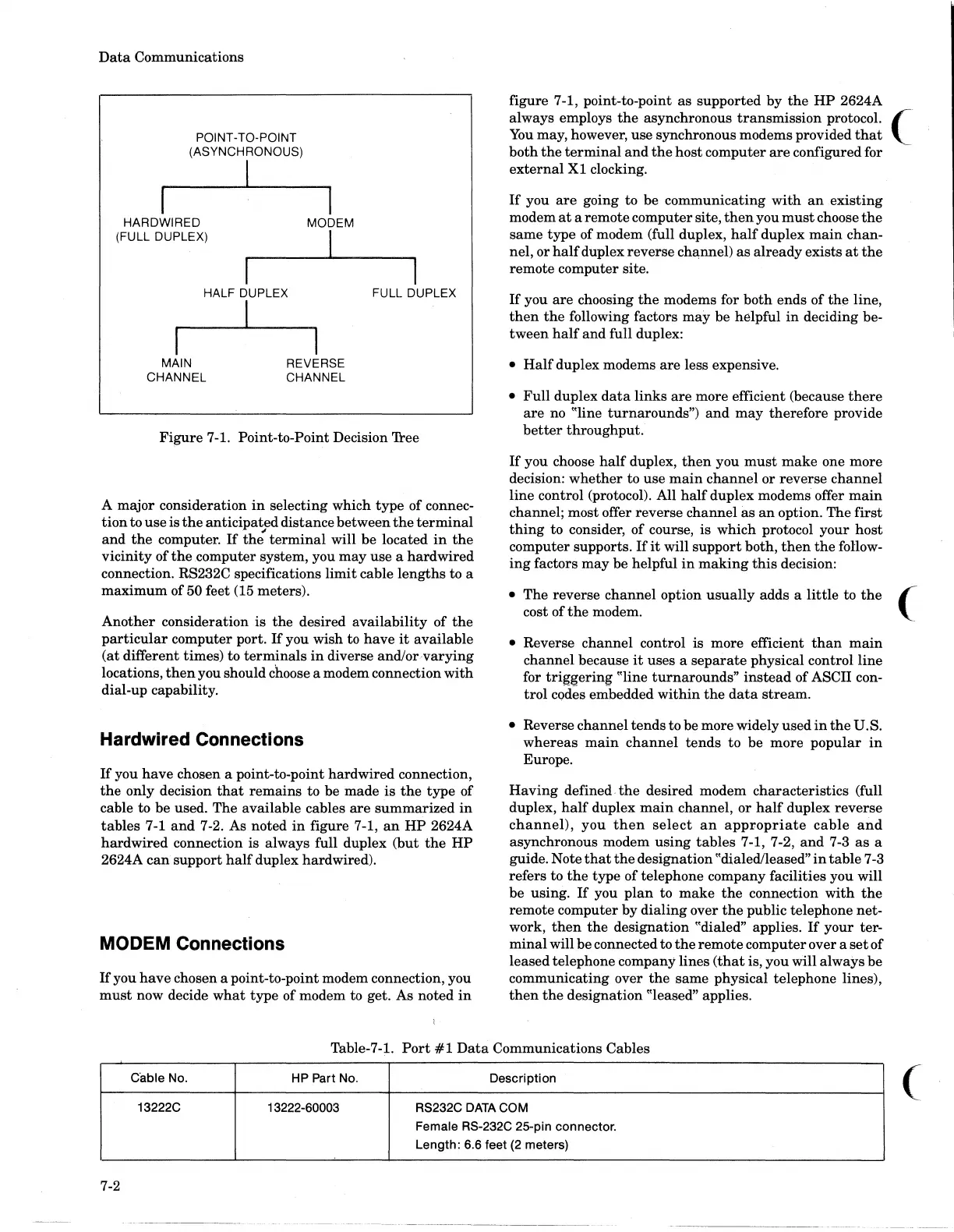Data
Communications
POINT-TO-POINT
(ASYNCHRONOUS)
HARDWIRED
(FULL DUPLEX)
I
I
HALF DUPLEX
I
I
MODEM
I
MAIN
CHANNEL
REVERSE
CHANNEL
FULL
DUPLEX
Fi~re
7-1. Point-to-Point Decision 'free
A major consideration
in
selecting which
type
of connec-
tion
to
use
is
the
anticipa~ed
distance between
the
terminal
and
the
computer.
If
the
terminal
will be located
in
the
vicinity of
the
computer system, you
may
use a
hardwired
connection. RS232C specifications
limit
cable
lengths
to a
maximum
of 50 feet (15 meters).
Another consideration
is
the
desired availability of
the
particular
computer port.
If
you wish to have
it
available
(at
different times) to
terminals
in
diverse and/or
varying
locations,
then
you should choose a modem connection
with
dial-up capability.
Hardwired Connections
If
you
have
chosen a point-to-point hardwired connection,
the
only decision
that
remains
to
be made
is
the
type
of
cable to be used. The available cables
are
summarized
in
tables 7-1
and
7-2. As noted
in
figure 7-1,
an
HP
2624A
hardwired
connection is always full duplex (but
the
HP
2624A
can
support
half
duplex hardwired).
MODEM Connections
If
you
have
chosen a point-to-point modem connection, you
must
now decide
what
type
of modem to get. As noted
in
figure 7-1, point-to-point
as
supported by
the
HP
2624A
always employs
the
asynchronous
transmission
protocol.
You
may, however, use synchronous modems provided
that
both
the
terminal
and
the
host
computer
are
configured for
external
Xl
clocking.
If
you
are
going
to
be communicating
with
an
existing
modem
at
a remote computer site,
then
you
must
choose
the
same
type
of modem (full duplex,
half
duplex
main
chan-
nel, or
half
duplex reverse cha,nnel)
as
already exists
at
the
remote computer site.
If
you
are
choosing
the
modems for both ends of
the
line,
then
the
following factors
may
be helpful
in
deciding be-
tween
half
and
full duplex:
•
Half
duplex modems
are
less expensive.
•
Full
duplex
data
links
are
more efficient (because
there
are
no "line turnarounds")
and
may
therefore provide
better
throughput.
If
you choose
half
duplex,
then
you
must
make
one more
decision:
whether
to use
main
channel
or
reverse
channel
line control (protocol). All
half
duplex modems offer
main
channel; most offer reverse channel
as
an
option. The
first
thing
to consider, of course, is which protocol your
host
computer supports.
If
it
will support both,
then
the
follow-
ing
factors
may
be helpful
in
making
this
decision:
• The reverse channel option
usually
adds a
little
to
the
cost of
the
modem.
• Reverse channel control is more efficient
than
main
channel because
it
uses a
separate
physical control line
for
triggering
"line
turnarounds"
instead
of ASCII con-
trol
cQdes
embedded
within
the
data
stream.
• Reverse channel tends to be more widely used
in
the
U.S.
whereas
main
channel
tends
to be more
popular
in
Europe.
Having
defined-
the
desired modem characteristics (full
duplex,
half
duplex
main
channel,
or
half
duplex reverse
channel),
you
then
select
an
appropriate
cable
and
asynchronous modem
using
tables
7-1, 7-2,
and
7-3
as
a
guide. Note
that
the
designation "dialed/leased"
in
table 7-3
refers
to
the
type of telephone company facilities you will
be using.
If
you
plan
to
make
the
connection
with
the
remote computer by dialing over
the
public telephone
net-
work,
then
the
designation "dialed" applies.
If
your ter-
minal
will be connected to
the
remote computer over a
set
of
leased telephone company lines
(that
is, you will always be
communicating over
the
same physical telephone lines),
then
the
designation "leased" applies.
Table-7 -1.
Port
# 1
Data
Communications Cables
Gable No. HP Part No.
Description
13222C
13222-60003 RS232C
DATA
COM
Female
RS-232C 25-pin connector.
Length:
6.6 feet (2 meters)
7-2
------
--------
----------
(
(
c