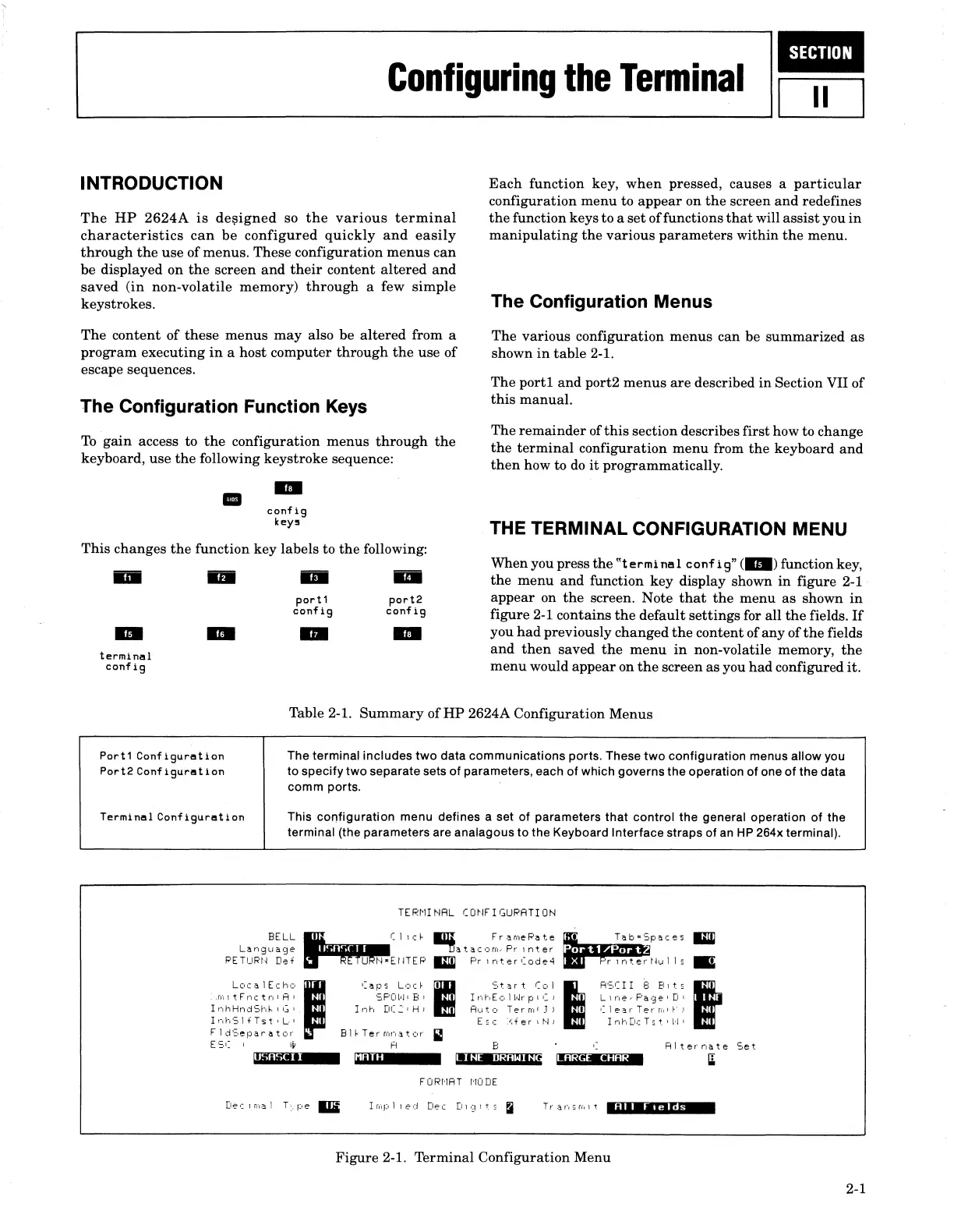I
IUlll.Jil
L---
______
C_O_nf_iU_u_ri_nu_t_he_li_e_rm_i_na_I----I.1
II I
INTRODUCTION
The
HP
2624A
is
def,ligned so
the
various
terminal
characteristics
can
be
configured
quickly
and
easily
through
the
use
of
menus.
These
configuration
menus
can
be displayed on
the
screen
and
their
content
altered
and
saved
(in
non-volatile
memory)
through
a few
simple
keystrokes.
The
content
of
these
menus
may
also
be
altered
from a
program
executing
in
a
host
computer
through
the
use
of
escape sequences.
The Configuration Function Keys
1b
gain
access to
the
configuration
menus
through
the
keyboard,
use
the
following
keystroke
sequence:
II
..
conf1g
keys
This
changes
the
function key labels to
the
following:
..
IiiDiiI
..
..
port1
conf1g
port2
conf1g
..
..
..
..
terminal
config
Each
function
key,
when
pressed, causes a
particular
configuration
menu
to
appear
on
the
screen
and
redefines
the
function keys to a
set
offunctions
that
will
assist
you
in
manipulating
the
various
parameters
within
the
menu.
The Configuration Menus
The
various
configuration
menus
can
be
summarized
as
shown
in
table
2-1.
The
port!
and
port2
menus
are
described
in
Section VII
of
this
manual.
The
remainder
of
this
section describes
first
how to change
the
terminal
configuration
menu
from
the
keyboard
and
then
how to
do
it
programmatically
.
THE TERMINAL CONFIGURATION MENU
When you press
the
~term1
nlSl
config"
(m)
function key,
the
menu
and
function
key
display shown
in
figure 2-1
appear
on
the
screen.
Note
that
the
menu
as
shown
in
figure 2-1
contains
the
default
settings
for all
the
fields.
If
you
had
previously
changed
the
content of
any
of
the
fields
and
then
saved
the
menu
in
non-volatile memory,
the
menu
would
appear
on
the
screen
as
you
had
configured
it.
Table 2-1.
Summary
ofHP
2624A Configuration
Menus
Port1
Conf1guri!ltion
Port2
Conf
iguri!lt
ion
The terminal includes
two
data communications ports. These
two
configuration menus
allow
you
to specify
two
separate sets
of
parameters, each of which governs the operation
of
one
of
the data
comm
ports.
Termini!ll
Configuri!ltion
This configuration menu defines a set of parameters
that
control
the general operation of the
terminal (the parameters are analagous
to
the Keyboard Interface straps of
an
HP
264x terminal).
TERMINRL CONFIGURRTION
BELL
Ii
C I
Ie'
IIII[
Fr
ameRa
te
LanguageiM'..
--"atacIJrn~
Pr
Inter
RETURI~
Def
~
TUR1'~'E.IITER
_
Pr
InterCode4
LocalEcho
..
n'lltFnctnIAI
InhHnd::,hh
1 G I
InhSl
fTst
I
L-I
FldSeparator
E~,(
I
(~
m;mmp
De':lr!1::!.l
T:.pe
IIIIi
Bl~Terrnn·3.tor
III
FI
'i
ruu
~,t.!lrt
Col
InhEo
lllJr
pIC
J
Auto
Term
l
])
E:;
I:
:"',f
er
1 N J
B
1·'I'_ll
p
5!;"I[·
F 0
RI'IRT
I'TO
DE
ImplIed
Dec
D191tS
II
Tab=Spaces
_
~~.,~:
~
rlnter~~ull:;:_
R':,( I I 8
Bit'
L 1
ne/
Pal!!€,
I D I
l:learTerml~·.I
In
h
[I,:
T:; t I
1'1
I
I
Rlternate
rnT»iI";!;!.
Ii
Figure
2-1.
Terminal
Configuration
Menu
Set
2-1
