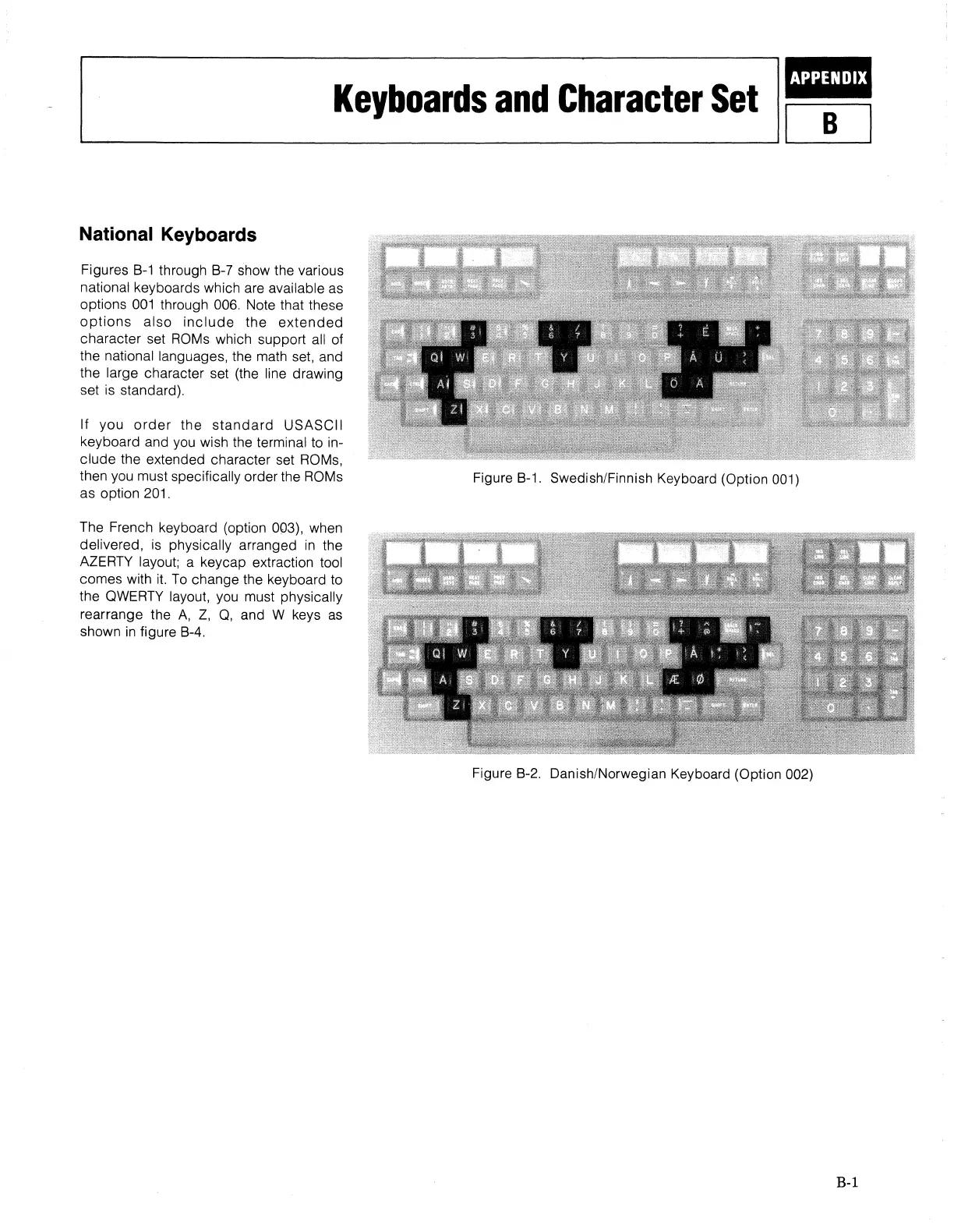Keyboards
and
Character
Set
I
CPUiHfii
.1
B I
~----------------------------------------------------------------------~
National Keyboards
Figures 8-1 through 8-7 show the various
national keyboards which are available as
options
001
through 006. Note that these
options
also
include
the
extended
character set ROMs which support all of
the
national languages, the math set, and
the
large character set (the line drawing
set is standard).
If
you
order
the
standard
USASCII
keyboard and you wish the terminal to in-
clude the extended character set ROMs,
then you must specifically order the ROMs
as option 201.
The French keyboard (option 003), when
delivered, is physically arranged
in
the
AZERTY layout; a keycap extraction tool
comes with
it.
To
change the keyboard to
the QWERTY
layout, you must physically
rearrange the
A,
Z,
Q,
and W keys
as
shown
in
figure 8-4.
Figure 8-1. Swedish/Finnish Keyboard
(Option 001)
Figure 8-2. Danish/Norwegian Keyboard (Option 002)
B-1
