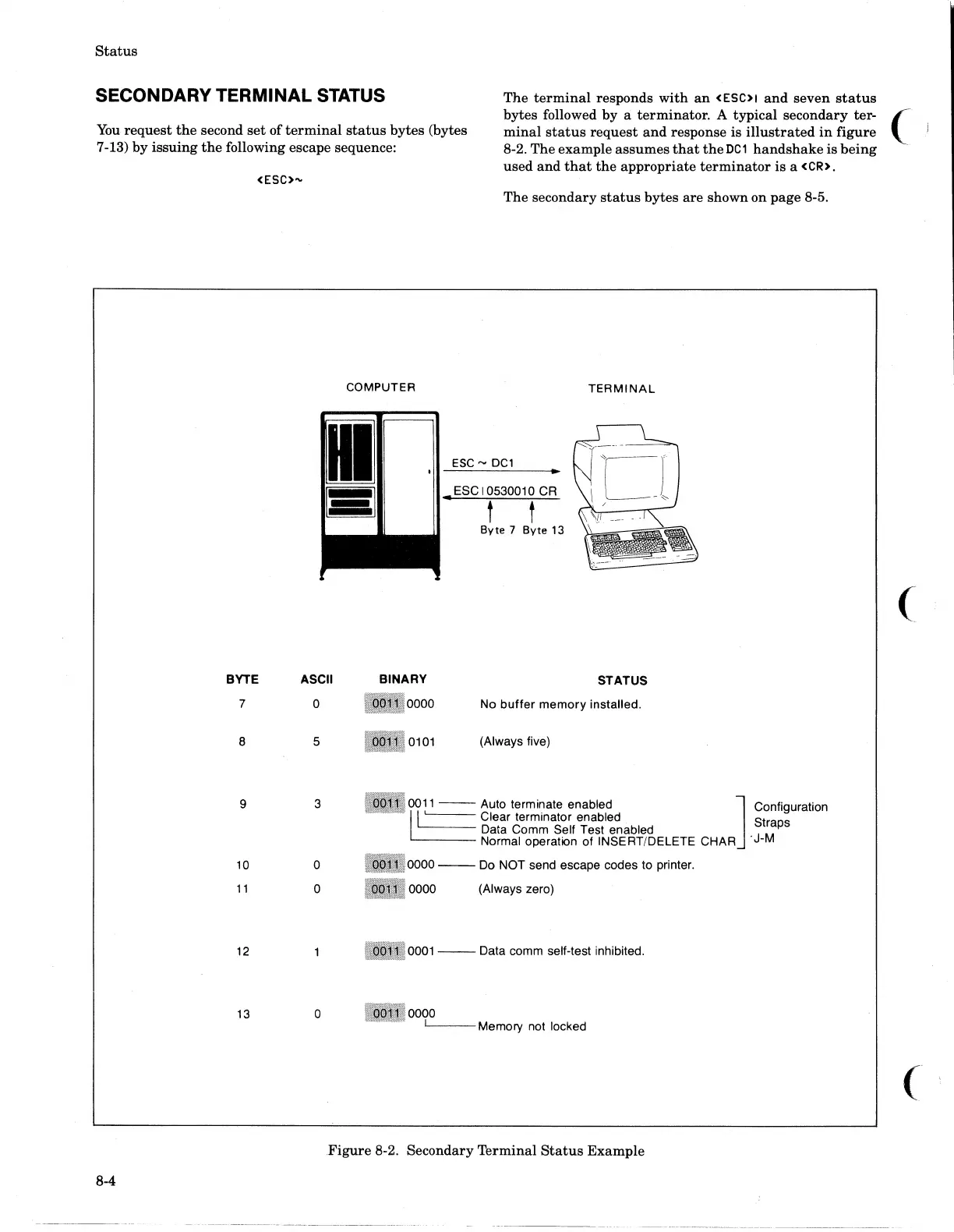Status
SECONDARY TERMINAL STATUS
The
terminal
responds
with
an
<ESC>I
and
seven
status
bytes followed
by
a
terminator.
A typical secondary ter- (
minal
status
request
and
response
is
illustrated
in
figure
You
request
the
second
set
of
terminal
status
bytes (bytes
7-13)
by
issuing
the
following escape sequence:
8-2.
The
example
assumes
that
the
DC1
handshake
is
being
8-4
<ESC>
...
BYTE
ASCII
7 0
8 5
9 3
10
0
11
0
12
13
o
COMPUTER
BINARY
l1li0000
l1li
0101
used
and
that
the
appropriate
terminator
is
a <CR>.
The secondary
status
bytes
are
shown on
page
8-5.
ESC
-
DC1
..
...
ESC I
r3001t
CR
Byte 7 Byte
13
TERMINAL
STATUS
No
buffer
memory installed.
(Always five)
l1li
0011
--
A,to
"~,,,"
"",b~d
] Cooli9",boo
II
' Clear terminator enabled Straps
Data Comm
Self Test enabled
Normal
operation of INSERT/DELETE CHAR 'J-M
"0000--
Do NOT send escape codes to printer.
l1li0000
(Always zero)
"0001--
Data comm self-test inhibited.
"OOOL
O
__
Memory not locked
Figure
8-2. Secondary
Terminal
Status
Example
--
--------
----.
-----
(
(