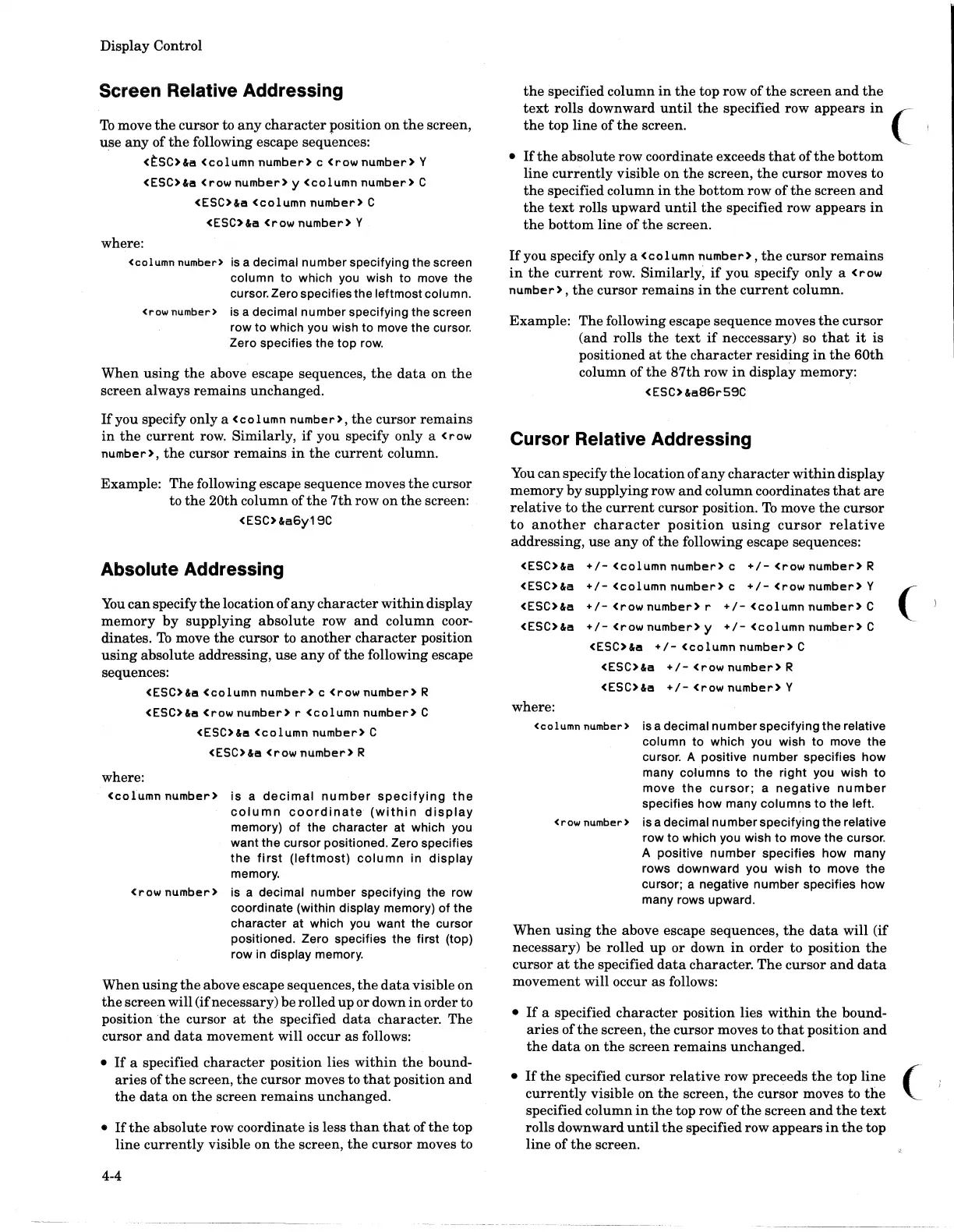Display Control
Screen Relative Addressing
To
move
the
cursor
to
any
character
position
on
the
screen,
use
any
of
the
following escape sequences:
<tSC>&a
<column number> c <row number> Y
<ESC>&!!
<row number> y <column number> C
<ESC>&!!
<column number> C
<ESC'&!!
<row number> Y
where:
<column
number)
is
a decimal number specifying the screen
column to
which
you
wish to
move
the
cursor.
Zero specifies the leftmost column.
<row
number>
is
a decimal number specifying the screen
row
to
which
you
wish to
move
the cursor.
Zero specifies the top
row.
When
using
the
above escape sequences,
the
data
on
the
screen
always
remains
unchanged.
If
you specify only a <column number>,
the
cursor
remains
in
the
current
row. Similarly,
if
you specify only a <row
number>,
the
cursor
remains
in
the
current
column.
Example:
The
following escape sequence moves
the
cursor
to
the
20th
column
of
the
7th
row
on
the
screen:
<ESC>&!!6y19C
Absolute Addressing
You
can
specify
the
location
of
any
character
within
display
memory
by
supplying
absolute
row
and
column
coor-
dinates.
To
move
the
cursor
to
another
character
position
using
absolute addressing,
use
any
of
the
following escape
sequences:
<ESC>&!!
<column number> c <row number> R
<ESC>&!!
<row number> r <column number> C
<ESC>&!!
<column number> C
<ESC>&!!
<row number> R
where:
<column
number> is a decimal
number
specifying
the
column
coordinate
(within
display
memory)
of
the character at
which
you
want the cursor positioned. Zero specifies
the first (leftmost) column
in
display
memory.
<row number>
is
a decimal number specifying the
row
coordinate
(within
display memory)
of
the
character at
which
you
want the cursor
positioned.
Zero specifies the first (top)
row
in
display
memory.
When
using
the
above escape sequences,
the
data
visible
on
the
screen
will (ifnecessary) be rolled
up
or
down
in
order
to
position
the
cursor
at
the
specified
data
character.
The
cursor
and
data
movement
will occur
as
follows:
•
If
a specified
character
position lies
within
the
bound-
aries
of
the
screen,
the
cursor
moves
to
that
position
and
the
data
on
the
screen
remains
unchanged.
•
If
the
absolute row coordinate
is
less
than
that
of
the
top
line
currently
visible
on
the
screen,
the
cursor
moves to
4-4
the
specified column
in
the
top row
of
the
screen
and
the
text
rolls
downward
until
the
specified row
appears
in
c·
the
top
line
of
the
screen.
•
If
the
absolute row coordinate exceeds
that
of
the
bottom
line
currently
visible
on
the
screen,
the
cursor
moves
to
the
specified column
in
the
bottom
row
of
the
screen
and
the
text
rolls
upward
until
the
specified row
appears
in
the
bottom
line
of
the
screen.
If
you specify
only
a <column number>,
the
cursor
remains
in
the
current
row. Similarly;
if
you
specify only a <row
number>,
the
cursor
remains
in
the
current
column.
Example:
The
following escape sequence moves
the
cursor
(and
rolls
the
text
if
neccessary) so
that
it
is
positioned
at
the
character
residing
in
the
60th
column of
the
87th
row
in
display memory:
<ESC>&a86rS9C
Cursor Relative Addressing
You
can
specify
the
location
of
any
character
within
display
memory
by
supplying
row
and
column
coordinates
that
are
relative
to
the
current
cursor
position.
To
move
the
cursor
to
another
character
position
using
cursor
relative
addressing,
use
any
of
the
following escape sequences:
<ESC>&!!
+/-
<column number> c
+/-
<row number> R
<ESC>&a
+/-
<column number> c
+/-
<row number> Y
<ESC>&!!
+/-
<row number> r
+/-
<column number> C
<ESC>&!!
+/-
<row number> y
+/-
<column number> C
where:
<ESC>&!!
+/-
<column number> C
<ESC>&a
+/-
<row number> R
<ESC>&!!
+/-
<row number> Y
<column
number>
is
a decimal number specifying the relative
column to
which
you
wish
to
move
the
cursor. A positive number specifies
how
many
columns to the right
you
wish to
move the cursor; a negative
number
specifies
how
many
columns to the
left.
<row
number>
is
a decimal number specifying the relative
row
to
which
you
wish to
move
the cursor.
A positive number specifies
how
many
rows downward you wish to move the
cursor; a negative number specifies
how
many
rows
upward.
When
using
the
above escape sequences,
the
data
will
(if
necessary) be
rolled
up
or
down
in
order
to
position
the
cursor
at
the
specified
data
character.
The
cursor
and
data
movement
will occur
as
follows:
•
If
a specified
character
position lies
within
the
bound-
aries
of
the
screen,
the
cursor
moves
to
that
position
and
the
data
on
the
screen
remains
unchanged
.
(
•
If
the
specified
cursor
relative
row preceeds
the
top
line
(
currently
visible
on
the
screen,
the
cursor
moves to
the
specified
column
in
the
top row
of
the
screen
and
the
text
rolls
downward
until
the
specified
row
appears
in
the
top
line
of
the
screen.
