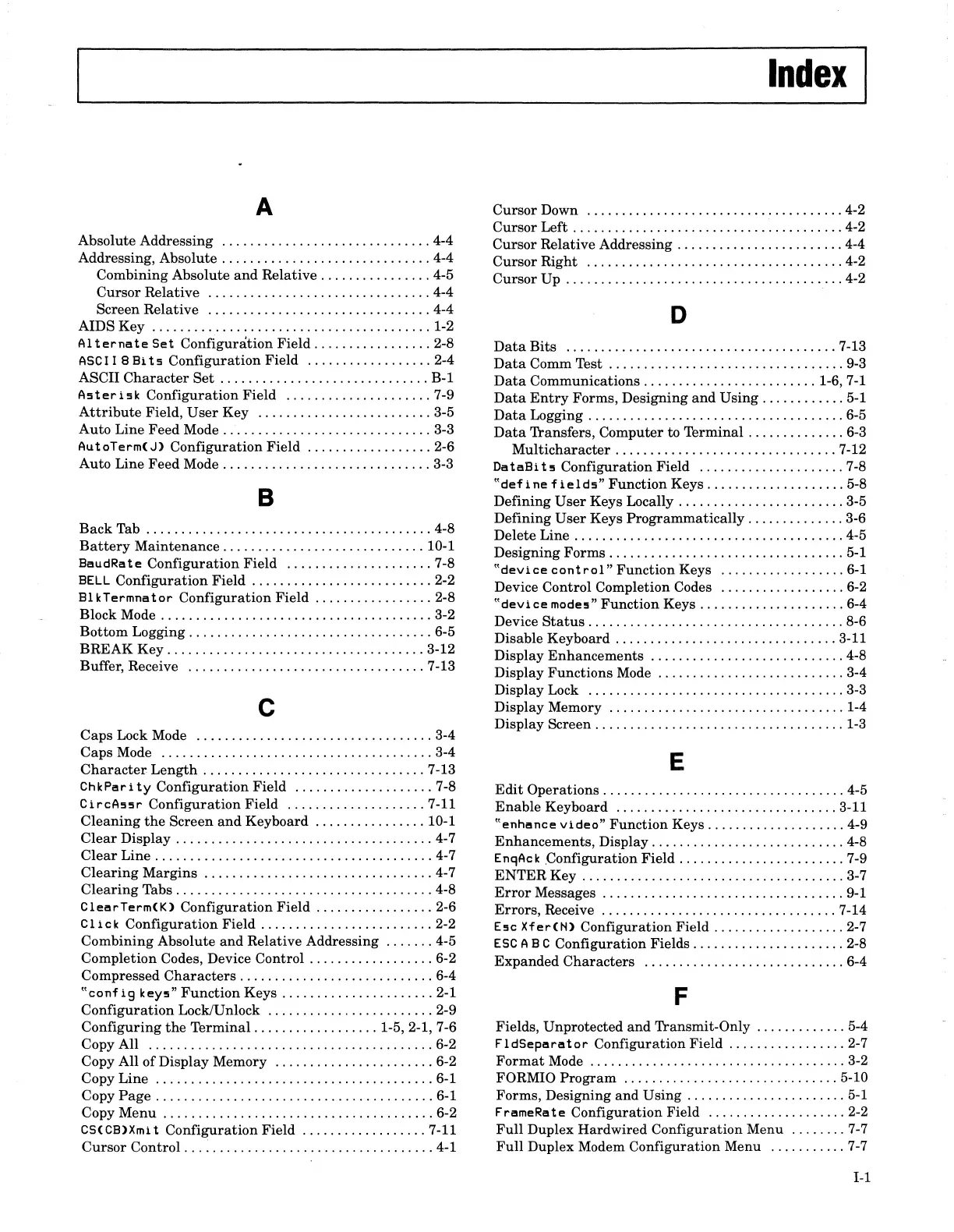Index
A
Cursor
Down
.....................................
4-2
Cursor
Left
.......................................
4-2
Absolute
Addressing
..............................
4-4
Addressing, Absolute
..............................
4-4
Combining
Absolute
and
Relative
................
4-5
Cursor
Relative
................................
4-4
Cursor
Relative
Addressing
........................
4-4
Cursor
Right
.....................................
4-2
Cursor
Up
........................................
4-2
Screen
Relative
................................
4-4
AIDS
Key
....................
,
...................
1-2
o
Al
ternate
Set
Configuration
Field
.................
2-8
Data
Bits
.......................................
7-13
ASC
I I 8 Bi t 5
Configuration
Field
..................
2-4
Data
Comm Test
..................................
9-3
ASCII
Character
Set
..............................
B-1
Data
Communications
.........................
1-6,7-1
A5teri5k
Configuration
Field
.....................
7-9
Data
Entry
Forms,
Designing
and
Using
............
5-1
Attribute
Field,
User
Key
.........................
3-5
Data
Logging
.....................................
6-5
Auto
Line
Feed
Mode
..............................
3-3
Data
Transfers,
Computer
to
Terminal
..............
6-3
AutoTerm(J)
Configuration
Field
..................
2-6
Multicharacter
................................
7-12
Auto Line
Feed
Mode
..............................
3-3
DataBi
t5
Configuration
Field
.....................
7-8
B
"def
i ne f
ield5"
Function
Keys
....................
5-8
Defining
User
Keys Locally
........................
3-5
Back
Tab
.........................................
4-8
Battery
Maintenance
.............................
10-1
BaudRate
Configuration
Field
.....................
7-8
BELL
Configuration
Field
..........................
2-2
BlkTermnator
Configuration
Field
.................
2-8
Block Mode
.......................................
3-2
Bottom
Logging
...................................
6-5
BREAK
Key
.....................................
3-12
Buffer, Receive
..................................
7-13
Defining
User
Keys
Programmatically
..............
3-6
Delete
Line
.......................................
4-5
Designing
Forms
..................................
5-1
"device
control"
Function
Keys
..................
6-1
Device
Control Completion Codes
..................
6-2
"device
modes"
Function
Keys
.....................
6-4
Device
Status
.....................................
8-6
Disable Keyboard
................................
3-11
Display
Enhancements
............................
4-8
Display
Functions
Mode
...........................
3-4
Display Lock
.....................................
3-3
c
Display Memory
..................................
1-4
Caps
Lock Mode
..................................
3-4
Display Screen
....................................
1-3
Caps
Mode
.......................................
3-4
Character
Length
................................
7-13
E
ChkPari
ty
Configuration
Field
....................
7-8
Edit
Operations
...................................
4-5
C i rcA 5 5 r
Configuration
Field
....................
7-11
Enable
Keyboard
................................
3-11
Cleaning
the
Screen
and
Keyboard
................
10-1
"enhance
Video"
Function
Keys
....................
4-9
Clear
Display
.....................................
4-7
Enhancements,
Display
............................
4-8
Clear
Line
........................................
4-7
EngAckConfiguration
Field
....
'"
.................
7-9
Clearing
Margins
.................................
4-7
ENTER
Key
......................................
3-7
Clearing
Tabs
.....................................
4-8
Error
Messages
...................................
9-1
ClearTerm(K)
Configuration
Field
.................
2-6
Errors,
Receive
..................................
7-14
C 1 i c k
Configuration
Field
.........................
2-2
E5c
XferOD
Configuration
Field
...................
2-7
Combining
Absolute
and
Relative
Addressing
.......
4-5
ESC
ABC
Configuration
Fields
......................
2-8
Completion
Codes, Device Control
..................
6-2
Expanded
Characters
.............................
6-4
Compressed
Characters
............................
6-4
"conf
i9
keY5"
Function
Keys
......................
2-1
Configuration
Lock/Unlock
........................
2-9
F
Configuring
the
Terminal
..................
1-5,2-1,7-6
Fields,
Unprotected
and
Transmit-Only
.............
5-4
Copy All
.........................................
6-2
FldSeparator
Configuration
Field
.................
2-7
Copy All
of
Display
Memory
.......................
6-2
Format
Mode
.....................................
3-2
Copy
Line
........................................
6-1
FORMIO
Program
...............................
5-10
Copy
Page
........................................
6-1
Forms,
Designing
and
Using
.......................
5-1
Copy
Menu
.......................................
6-2
FrameRate
Configuration
Field
....................
2-2
CS(CB)Xmi t
Configuration
Field
..................
7-11
Full
Duplex
Hardwired
Configuration
Menu
........
7-7
Cursor
Control
....................................
4-1
Full
Duplex Modem
Configuration
Menu
...........
7-7
I-I
