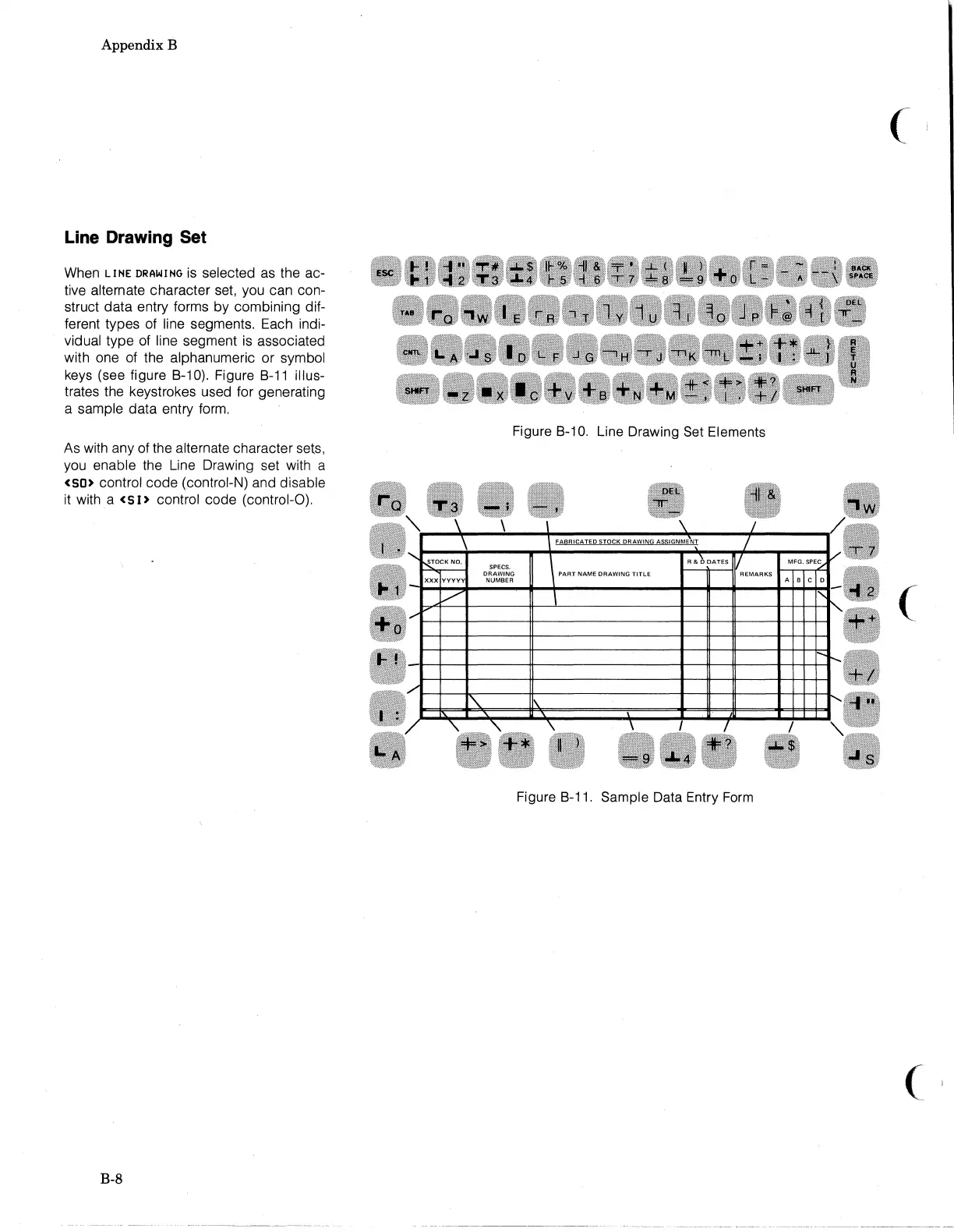Appendix B
Line Drawing Set
When
LINE
DRAWING
is
selected
as
the ac-
tive alternate character
set,
you can con-
struct data entry forms by combining dif-
ferent types
of
line segments. Each indi-
vidual type
of
line segment
is
associated
with
one
of
the alphanumeric or symbol
keys
(see figure 8-10). Figure
8-11
illus-
trates the keystrokes used for generating
a
sample data entry
form.
As
with any of the alternate character
sets,
you enable the Line Drawing set with a
<SO) control code (control-N) and disable
it with a
<51)
control code (control-O).
B-8
(
Figure 8-10. Line Drawing
Set
Elements
(
Figure 8-11. Sample Data Entry
Form
(